Bijie introduces you to Miracast screen casting, and begins a new wireless internet experience
Today, with the continuous innovation of wireless casting technology, Miracast casting screen with its unique advantages has become the effective choice for many users to achieve screen sharing between devices, and BJ will analyze for you in all directions.
I. Miracast Casting: Technical Analysis
The Miracast is a wireless display industry standard developed by the Wi-Fi Alliance in 2012, based on Wi-Fi Direct technology that enables 3C devices (computers, communications and consumer electronics) that support the standard to wirelessly share video footage. It does not rely on wireless hotspots (APs) or routers, and the devices can directly establish Wi-Fi connections for screen mirroring, greatly simplifying the projection steps, even in an environment without a network.
II. Miracast Casting Advantages in the Eyes of Bejie
1. Cross-platform compatibility, connectivity without boundaries: wide support for Android and Windows devices. Most Android phones and smart TVs in China are friendly to support it. Whether it is Windows computer connected to a large screen display plan in business offices, or Android phone display TV to watch video when home entertainment, the Miracast can perfectly adapt, break down device system barriers and achieve free connectivity.
2. High-definition transmission, a visual feast: supports high-definition video transmission with fast transmission speed and low latency. Up to 1080p (full HD) resolution, some devices even support 4K resolution, while supporting 5.1 loop sound. When playing high-definition movies and 3D games, it can present users with exquisite realistic pictures and immersive sound effects, bringing cinema-grade enjoyment.
3. Live screenplay, highly interactive: Focus on live screenplay, especially for scenes that require high interaction such as games and video playback. When gamers play competitive games on screen, the operation is almost synchronized with the screen feedback, and the game experience is not affected by delays. The video can also be played with precise control of the progress, enabling real-time interaction.
III. Miracast cast screen to use the full Raiders
1. Check device compatibility:Verify that both the sending end (such as mobile phones, tablets, computers) and the receiving end (such as TVs, projectors, video displays) support the Miracast function. This feature is generally available on newer Android devices, Windows 10 and above PCs, and some smart TVs.
2. Turn on device functions:
– Android devices: Go to “Settings,” find “Connect and Share” or “More Connections,” click Enter and open the “Cast Screen” or “Wireless Display” option.
– Windows PC: Press Win + I to open Settings, click System, find Project to this PC, make sure the option “Some Windows and Android devices can project to this PC when you agree” is ticked, and select “Available in all locations.”
– Reception device: Turn on a TV, projector, etc. that supports Miracast, switch to “Cast” mode or turn on Miracast reception.
3. Connecting devices: Search for available Miracast receiving devices on the sending device, select the name of the receiving device to connect in the search list, and complete the pairing connection according to the prompts. After the connection is successful, the screen content of the sending-side device is displayed on the receiving-side device in real time.
4. Adjust the display settings: You can choose mirror mode (the content of the sending and receiving screens is exactly the same) or extended mode (the receiving side acts as a second screen for multitasking).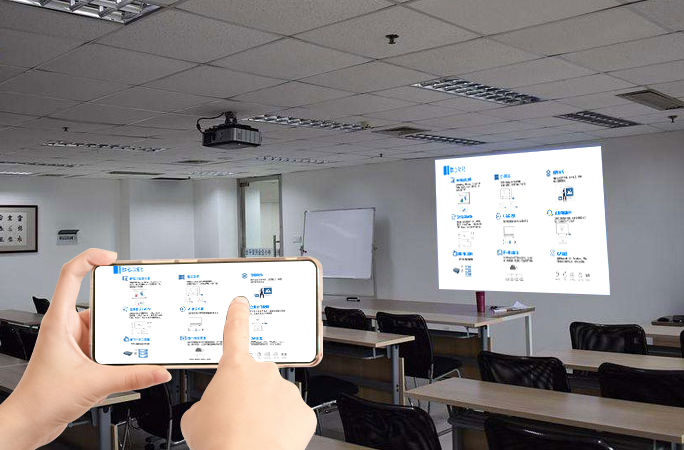
IV. Miracast cast screen application scenarios
1. Home entertainment: Bring movies and TV series from your phone or tablet to your TV and enjoy the large screen viewing experience; When playing mobile games, put on the TV, the large screen operates more smoothly; You can also put on a screen to share family photos and remember wonderful moments with your family.
2. Business meeting: Notebook computer projectors, PPT, files, etc., the speaker can walk freely to explain; Supports multiple screen rotations to facilitate team discussion and collaboration and improve meeting efficiency.
3. Education and training: Teachers will screen teaching materials and videos on large classroom screens to make the teaching content more clearly displayed; Students can also project their homework and work on the screen to enhance classroom interaction and improve learning effectiveness.
Bicester believes that the Miracast projection, with its technical features, brings users a convenient, efficient and high-definition projection experience, and is an important force in the field of wireless projection, helping to achieve efficient screen content sharing and interaction in various scenes.