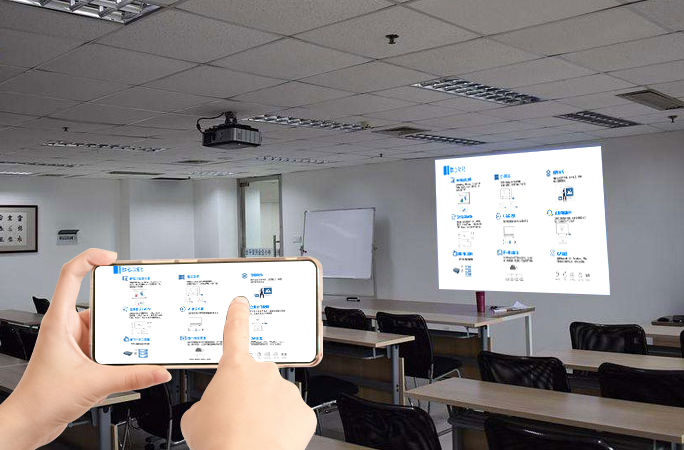Binge Miracast screen projection solution: let the device “wireless conversation”, unlock all scenarios for efficient collaboration
In today’s era of thriving wireless screen mirroring technologies, Miracast has emerged as the go-to solution for real-time device interaction with its “no-wireless, direct connection” feature. With over a decade of expertise in wireless screen mirroring, BiJie has deeply integrated Miracast technology with hardware devices, launching a series of Miracast-enabled screen mirroring products. These solutions—from home entertainment to business meetings—make “device communication” simpler, more stable, and more efficient.
I.What is Miracast? Beijing will show you the core advantages of “wireless direct connection”
Miracast, a wireless display standard developed by the Wi-Fi Alliance, operates on the principle of “direct Wi-Fi connectivity between devices” ——. This technology allows devices like smartphones and computers to connect directly to screens or projectors without requiring routers or hotspots, enabling real-time content synchronization. Its network-independent feature makes it particularly useful in scenarios where:
-Outdoor demonstrations (e.g., exhibitions, live teaching) without public Wi-Fi;
–Delay-sensitive games and operation demonstrations (such as mobile game screen projection, software teaching);
-Temporary multi-device team projection (such as temporary addition of people in a meeting room, sharing photos at a family gathering).
Bijie’s screen projection boxes (such as BJ50 and BJ66) all support Miracast protocol natively. They are not only compatible with mainstream Android devices and Windows 10 and above computers, but also control the projection delay within 80ms through self-developed optimization algorithm, far exceeding the industry average level.
II.How to play with Miracast with Bijie products? A full-scenario operation guide
1. Family entertainment: Mobile phone/computer instantly becomes “TV remote control”
–Android screen projection: Open the “Settings-Connection and Sharing-Wireless Display” of the phone, search for the name of Bijie screen projection box, click to connect, and the TikTok and mobile games can be projected to the TV. The big screen can follow the series and fight more immersive;
-Windows screen projection: Press “Win+K” to call out the screen projection menu, select the best device, and support “mirror mode” (synchronization between computer and TV) and “extension mode” (TV becomes a second screen, watching TV while working).
Bijie bonus: Supports 4K@60fps HD transmission, plays 4K movies without dragging, color restoration up to 98%, and full home theater experience.
2. Business conference: Get rid of wires and demonstrate “imagine and shoot”
In traditional meetings, it often takes more than 10 minutes to plug in and debug equipment, but the Miracast solution allows screen projection to be “zero preparation time”:
-The laptop does not need to install software. After turning on the computer, it can be directly connected to the Bijie screen box through Miracast. PPT and Excel tables can be projected to the conference screen in real time, and details are still clear when enlarged;
-When multiple people take turns to demonstrate, the next device can be reconnected within 3 seconds after the previous one is disconnected to avoid interrupting the meeting.
The actual test of an Internet company shows that after adopting the Biji solution, the preparation time of the meeting is shortened by 80% and the demonstration efficiency is increased by three times.
3. Teaching training: Outdoor/Temporary scenarios “ready to use”
In the playground and laboratory without fixed network, teachers can realize the following through the Miracast function of Bijie Screen Box:
–Using a tablet screen to demonstrate the experimental steps, students can see the details of the operation even from a distance;
–Students take turns to use their mobile phones to screen their homework, and the whole class comments in real time. The interactivity is far more than the traditional “show on stage”.
III. The “exclusive advantage” of the Miracast solution: it is not only “capable of investment”, but also “easy to use”
1. Full compatibility: It not only supports Miracast, but also supports AirPlay, HUAWEI Cast+ and other protocols. Apple, Android and Windows devices can be “universal”, avoiding the trouble of switching between multiple devices;
2. Safe and controllable: It supports device whitelist setting, allowing only specified devices to connect through Miracast, eliminating the risk of “screen surfing” by unfamiliar devices, which is suitable for sensitive scenarios such as enterprises and schools;
3. Minimal deployment: No need for complex configuration, the screen box can be directly connected to the display device through HDMI cable. Miracast receiving function can be started immediately after startup, so that the elderly and novice can easily use it.
From home setups to large-screen interactions, from conference rooms to outdoor presentations, Biji leverages its mature Miracast solution to transform “wireless screen mirroring” from a “technical concept” into an “instantly accessible tool.” Whether for home users seeking high-definition experiences or enterprise teams prioritizing efficiency, Biji empowers device collaboration through Miracast technology—making it simpler and more efficient.