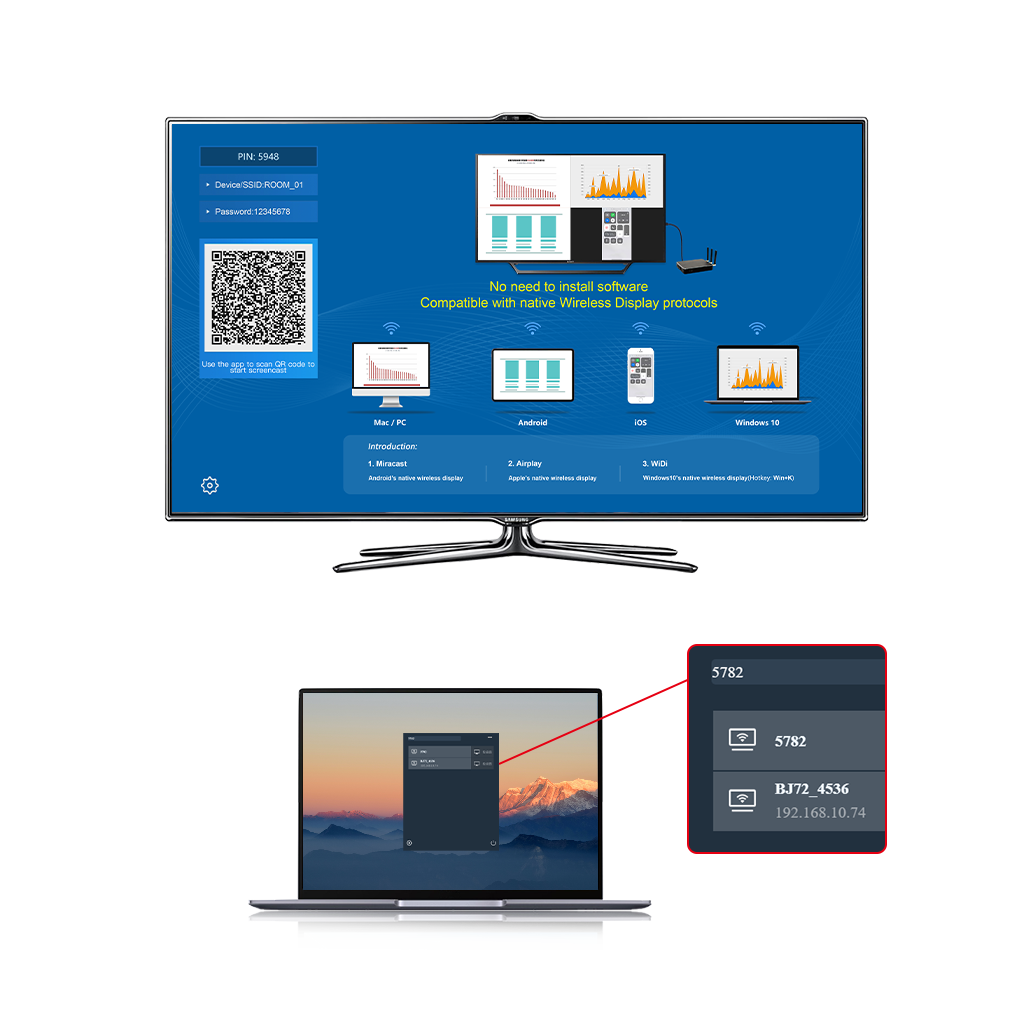Say goodbye to the wire bondage! Quicken gives you the freedom to project your computer
In today’s digital office and life scenario, computer screens have become an extremely useful function. Whether it’s showcasing a solution at work, enjoying large-screen entertainment at home, or conducting a teaching demonstration in the classroom, computer screens can make content presentation more efficient and immersive. As a leader in the field of wireless screencasting, Bitrix brings the ultimate computer screencasting experience to users with its superior technology and abundant products.
I. Become Products, Powerful, Compatible and All-Suitable
The compatibility of Bejie products is a must, perfect support for Windows, MacOS and other mainstream computer operating systems. Whether you are a fan of Windows or a fan of Mac computers, Byjet can achieve seamless connection. It integrates AirPlay, Miracast, WiDi, GoogleCast, BJCast, Huawei Cast + and other international mainstream screen casting protocols, so that computers of different brands and different systems can easily find suitable screen casting methods. There is no need for tedious software installation and no need to worry about system incompatibilities. With a simple operation, you can project the content on your computer screen onto a large screen. For example, in a business meeting, the participants can use a Windows notebook computer or a MacBook. With the help of Bijie products, they can quickly display PowerPoint, documents, data reports and other content to start an efficient meeting.
II. High-definition, low latency, stable screen without losing line
Picture quality and stability are key factors in the computer screen experience. Bijet adopts self-developed advanced coding technology to achieve stable transmission of 4K UHD image quality. Whether it is the delicate texture of high-definition pictures, or the shocking picture of 4K video, Bi Jie can make the big screen perfect. At the same time, Beagle performs well in screen stability, keeping screen latency to a very low level by optimizing network transmission algorithms. Even when the network is in poor condition, it can effectively avoid the problems of stalling, blurring and unsynchronized sound and graphics. In the office presentation, the switching of PPT and the display of animation effects can be smoothly carried out, the speaker does not have to worry about the impact of the rhythm of the explanation because of Caton; When watching a movie at home, you can also enjoy a smooth experience as if it were locally broadcast and immerse yourself in the wonderful drama.
III. Minimal operation, easy to get started with zero threshold
Becquer is aware of the user’s desire for operational convenience and is committed to creating a simple and easy to understand projection process. Take a Windows PC for example, you just need to press the “Win + K” shortcut key, you can quickly call up the screen, search and connect the device, and you can finish the screen shooting in an instant. Mac computer users only need to click on the menu bar in the “screen mirror” option, select the Bijie device, you can achieve a large screen display. For users who are not familiar with electronics, this minimalist operation is also stress-free, and following the screen prompts can make it easy to get started, truly making technology work for everyone.
IV. Diverse application scenarios to meet diverse needs
1. Office scenarios, new enablers for efficient collaboration
In the office sector, PC screens play an important role. In the meeting, there is no need to find the HDMI cable and worry about the interface mismatch. The speaker can freely display the proposal with a single click of the computer screen, and can also remotely operate on the computer, freely flip the page, batch attention, and interact with the large screen in real time. When multiple people report, the screens are switched in succession, which is fast and convenient, greatly saving meeting time and improving team collaboration efficiency. For example, at a project seminar, team members display the parts they are responsible for, compare and analyze, discuss changes, and make decisions more efficient.
2. Home Entertainment, Enjoy a New Experience on a Large Screen
Back at home, PC screens can bring a whole new experience to home entertainment. In your leisure time at weekends, project movies and games from your computer onto your TV and enjoy the shocking visual effects brought by the large screen. When watching a movie with the family, the large screen makes the details of the picture clearer, as if you were in a movie theater; When playing the game, the large screen display makes the operating field more open, and the game experience goes up sharply. In addition, you can share photos from your computer on screen to remember good moments with your family, adding a warm atmosphere to your family.
3. Education and teaching, new tools for interactive classrooms
In the educational scenario, Beagle’s computer screen brings more convenience and interaction to teaching. Teachers can put lesson preparation materials and teaching materials on a large screen to clearly display knowledge points so that students in the back row can see them clearly. In classroom interactions, students can use computer screens to display their own learning results, group discussion reports, etc., to promote communication and cooperation between students and teachers. For example, in the group project presentation, students put research materials and analytical results on screen to discuss learning together, stimulate learning interest and creativity.
With its strong compatibility, high-definition low-latency performance, minimalist operation and wide range of scenarios, Beagle products have become the best choice for computer screencasting. If you are still struggling with various problems with computer screencasting, you can choose Becquer to usher in a new era of efficient and convenient screencasting to make work, life and learning more exciting.