Screen casting – How to cast without WiFi? How to use Bluetooth screen mirroring?
Everyone knows that wireless screen mirroring on mobile phones, computers, and televisions can be achieved through WiFi, but how can it be achieved without WiFi? We can use Bluetooth screen mirroring. Bluetooth, as a wireless transmission technology, has been widely used for data docking between various devices. For example, we can use it to connect phones and computers, or output music to Bluetooth speakers. And this technology can also be used to transfer computer screens to other devices. So, how do we use Bluetooth to project a computer screen? Next, let me introduce the specific steps for everyone:
1. Set up Bluetooth
Bluetooth function has been enabled on both mobile phones and tablets, and they have successfully connected to each other. If you haven’t connected yet, you need to search for other paired devices on your respective devices and click pair.

2. Select the connected device
On the computer, press the “Win+K” button to pop up the interface for connecting devices. Then, you can see the Bluetooth devices that have been successfully set up. Now, you need to select a Bluetooth device, such as a Bluetooth speaker or tablet (note that at this point, you need to ensure that the device is also Bluetooth enabled).
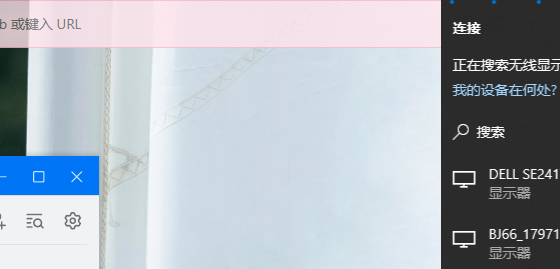
3. Connecting devices
The process of connecting devices is usually simple, you just need to click on the device name. If you are connecting to a device for the first time, the computer may ask you to enter the device pairing code and follow the prompts to enter it.
4. Set up output devices
Once the connection is successful, your computer screen will be projected onto the Bluetooth device you have selected. At this point, you may need to go to the computer settings interface, enter the “Sound” tab, and then select the device you want to output.
5. Adjust screen resolution
In some cases, you may need to adjust the screen resolution to fit the screen size of the target device. This process can be completed in the computer settings.
Overall, using Bluetooth screen mirroring on a computer is a very convenient method. Compared to traditional wired screen projection methods, it is more flexible, free, and easy to operate, even if you are not very familiar with computers, you can easily master it.