As we all know, iOS 9 is the ninth release of the iOS mobile operating system designed by Apple Inc where iOS 8 was its predecessor. iOS 9 focuses more on under-the-hood optimizations, it includes many enhancements and improvements to stock applications, improving stability and performance. There have been a lot of exchanges between an iOS device and an Apple TV or any receiver. The basic interface to establish a mirroring connection was entirely revamped. So, many underlying AirPlay components and protocols are entirely different in iOS 9. We sure know that apple uses its own wifi direct and hence apple TV for screen mirroring can be used with apple’s own devices. Prijector solves this compatibility problem by being supportive for apple’s new iOS9 platform.
Projector, as always was fast enough to be on par with this apple’s new update and optimizations. Prijector’s new IRA6.0 update with enhanced features makes your screen mirroring experience from apple iOS 9 devices even more fascinating.
If you already have a projector set up in your conference room, Prijector easily connects to your projector and transforms your normal conference room into a BYOD Video conference room.
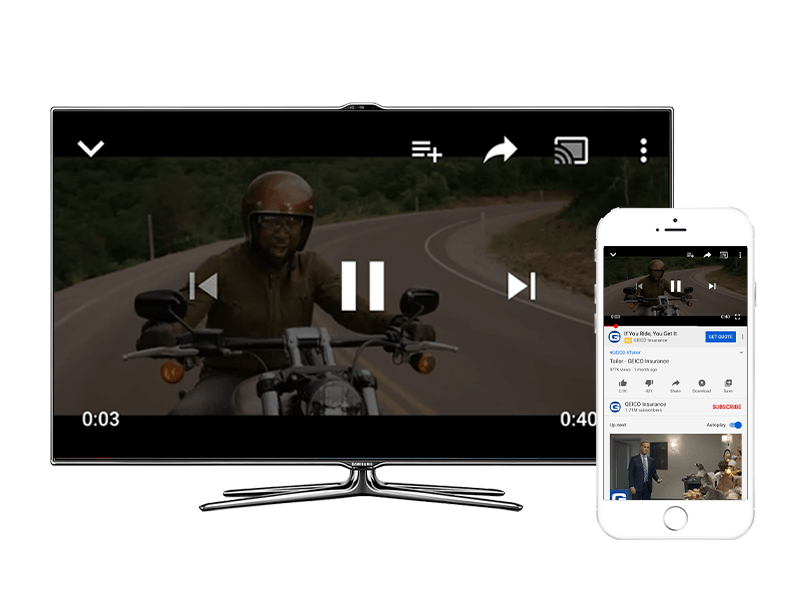
Steps to mirror your iOS 9 device through Prijector :-
Preferred Setting :
- Power ON Projector, connect Projector to the TV using the HDMI cable.
- Connect your iOS 9 device to the Projector wifi ( Check wifi name on Projector home screen ) If Ethernet is connected to Projector, launch Airplay in your iOS9 device directly and enable mirroring.
- Enable ‘Airplay’ in your iOS device by swiping your device screen from bottom.
- Airplay will search for available devices, select Projector.
- Select ‘Enable Mirroring’, you are now sharing your iOS9 device on your TV.
LAN Setting :
- Connect Projector to your existing corporate or home network through LAN or wifi.
- Connect your iOS 9 device also to the same network through wifi.
- Enable ‘Airplay’ in your iOS9 device by swiping your device screen from bottom.
- Airplay will search for available devices, select Projector.
- Select ‘Enable Mirroring’, you are now sharing your iOS9 device on your TV.
Projector triumphs over apple TV in the following ways :
- Outstanding compatibility with almost all widely used OS platforms like windows, Mac, Android, iOS, Blackberry and Windows phone.
- Video streaming in full HD 1080P resolution.
- Integrated video conferencing apps which make your conferencing room into a full- fledged VC room.
- Additional USB ports for flash drive access.
- Projector’s BYOD support enables easier accessibility to participants like never before.