Kramer via go and Bijie conference box bj62s are wireless projection solutions built for conference rooms or educational scenes.
and
although some functions of these two wireless projection devices overlap, there are still some differences. Let’s take a look at the simple analysis and comparison of the two devices.

summary of key points
Kramer via go and Bijie conference box bj62s support windows, MAC, IOS and Android systems. Kramer via go supports 1080p image by default, and the image resolution of bj62s image of Bijie conference box supports up to 4K. Bijie conference box bj62s is more suitable for business and education scenarios. Kramer via go needs to pay for multi platform management. Bijie conference box bj62s supports various screen projection methods, such as USB screen projection, code scanning screen projection and so on, in addition to the native protocol and software screen projection.
resolution and speed
Kramer via go and Bijie conference box bj62s connect the device with the large demonstration screen or projector through HDMI, and then mirror the screen content of the mobile terminal to the large screen. Under normal setting, the image resolution of Kramer via go reaches 1080p and the transmission speed is 30fps; The image resolution of bj62s is 4K and the transmission speed is 40fps. When using IOS operating system for screen projection, the transmission speed is as high as 60fps.
in the test environment, the screen display delay of bj62s of Bijie conference box is only 20ms. (for specific test data, please refer to the article “wireless projection screen delay value of product test disclosure”.)
is compatible with
. After installing and connecting Kramer via go, you need to download and install specific applications on the mobile device to assist the wireless screen projection operation of the mobile terminal. After the simple connection of Bijie conference box bj62s is completed, the mobile terminal can directly use the miracast / airplay / widi / bjcast (self-developed) screen projection protocol for screen projection operation. Both Kramer via go and bj62s support the connection of windows, MAC, IOS and Android systems.

Kramer via go allows two users to project the screen to a large display screen at the same time. Users can connect Kramer via go using WiFi network or through the LAN port of the device, so as to connect the machine to wired network.

Bijie conference box bj62s can allow up to four users to mirror the screen content to the same display screen at the same time. The built-in WiFi module of bj62s in Bijie conference box can connect the mobile terminal to the built-in WiFi of bj62s to realize multimedia wireless screen projection without network.
multi device management
Kramer’s via go is the most basic device for wireless demonstration provided by Kramer. It does not have all the fancy functions of its complex products. It can be upgraded with other products provided by Kramer, but it needs to be paid extra.
for example, users can integrate with via site management (VSM) software, which allows administrators to manage multiple gateways. This VSM software license contains up to 10 licenses. Updating via go devices without using VSM software will require manually uploading files to each via go device.
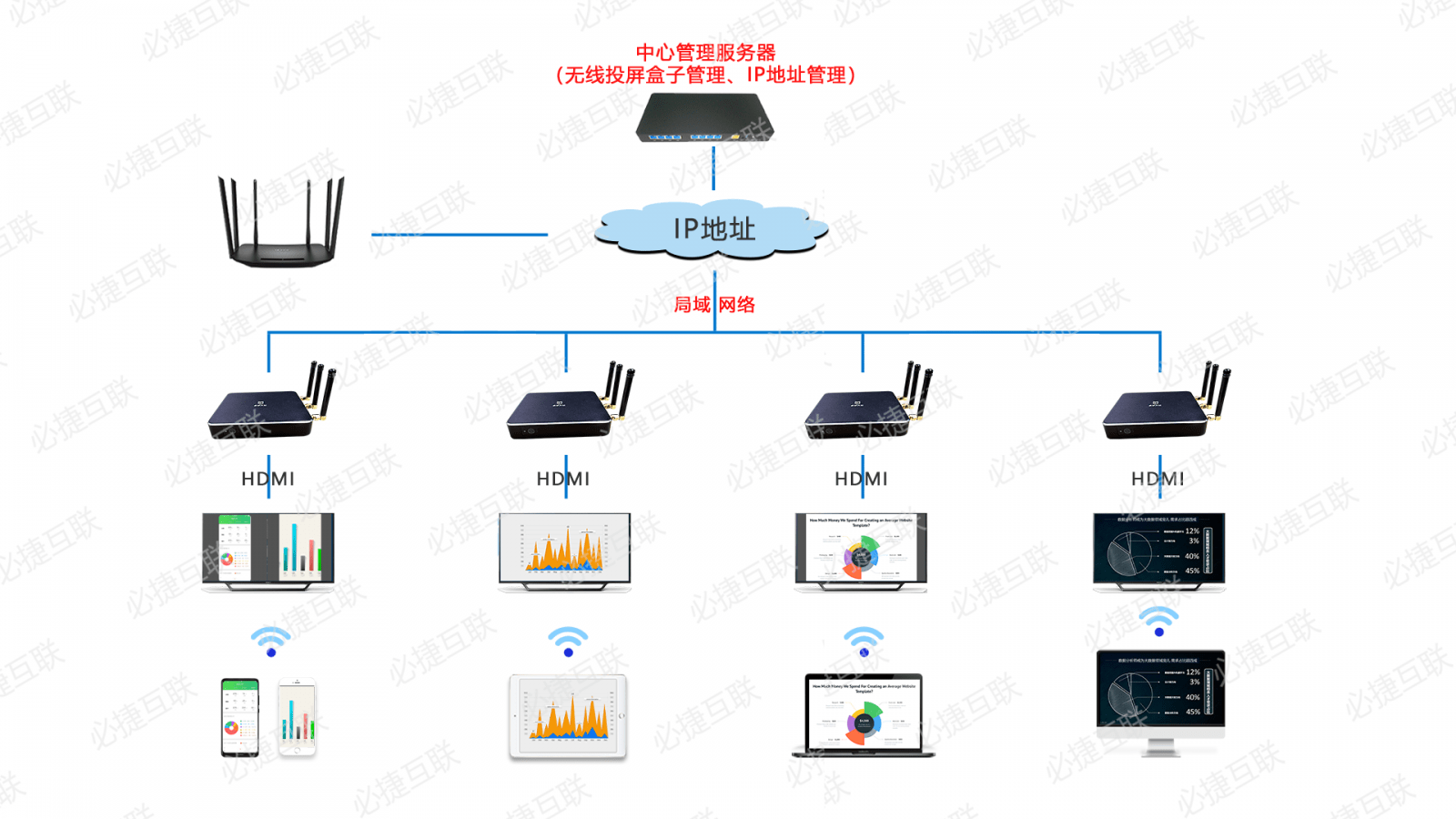
Bijie conference box opens a platform based unified management system to users. This function can greatly reduce the work intensity of it maintenance personnel, make real-time statistics of conference information and network configuration, uniformly distribute configuration files and replace desktop wallpaper, and improve the utilization of conference room through data analysis. It is convenient for IT personnel to carry out unified background management of Bijie conference boxes in multiple internal conference rooms or classrooms. Summary of
and
devices
and
Kramer via go and Bijie conference box bj62s are wireless projection solutions for enterprise and educational environment. Through wireless projection technology, the screen content on the mobile terminal can be mirrored to the large screen.
if Kramer via go is used for wireless screen projection in the environment of multiple conference rooms or classrooms, VSM software needs to be purchased for multi device management; Choose BJ conference box bj62s and use BJ cloud platform to upgrade and manage multiple devices.
and
in the same use environment, if users do not want to download and install auxiliary application software to conduct screen wireless projection, they need to select Bijie conference box bj62s, which supports the projection protocol of the mainstream operating system.

online consultation categories: technology blog news center