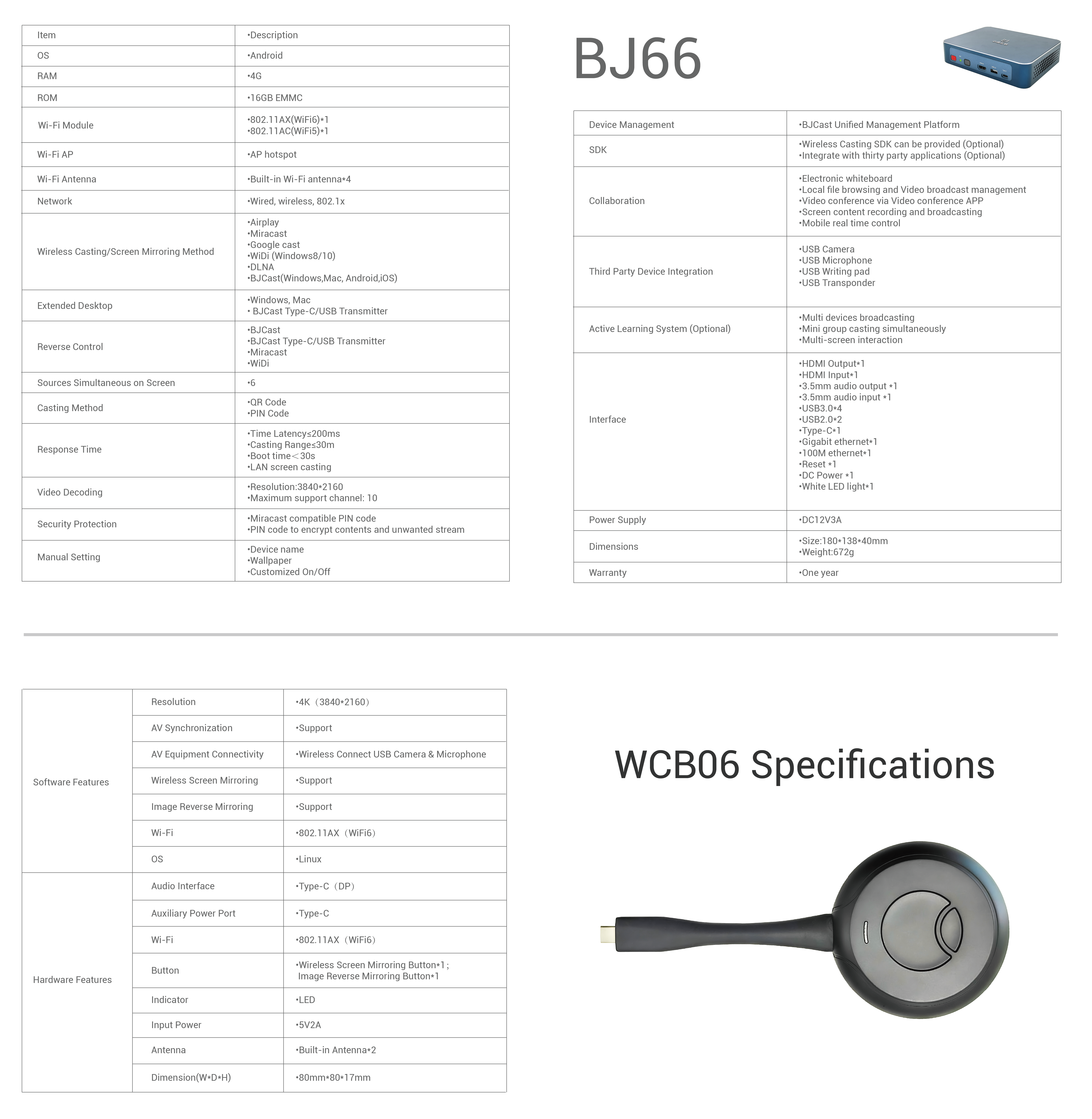BYOM-
Wireless Display
Wireless connecting with external AV equipment including camera, microphone,
sound devices in the meeting room, support UC video meeting platform including
Teams, Zoom, DingTalk, Tencent Meeting etc. One tap to share presentations
from the desktop and another ones’ desktop with 4K high resolution experience.

Wireless connection to AV devices
Wireless connect and call the USB camera and microphone through his/her laptop in the meeting room. Teams, Zoom, TencentMeeting, DingTalk etc.
4K UHD Wireless Screen Mirroring
One tap to share presentations from the desktop with 4K UHD experience.
Mute key
Support remote conference mute mode, click the small button, conference room microphone mute
Local view sharing (anti-mirroring)
Share the conference room display directly with remote attendees through the meeting app
Meeting Minutes to Texts Automatically
Meeting minutes to subtitle, voice to text and subtitle automatically.
Charging interface
Let computers with only 1 Type-C interface work together without worry, and keep charging while conferencing wirelessly
Wireless Connect with AV Equipment
Wireless connect and call the USB camera and microphone through his/her laptop in the meeting room.Teams, Zoom, TencentMeeting, DingTalk etc.
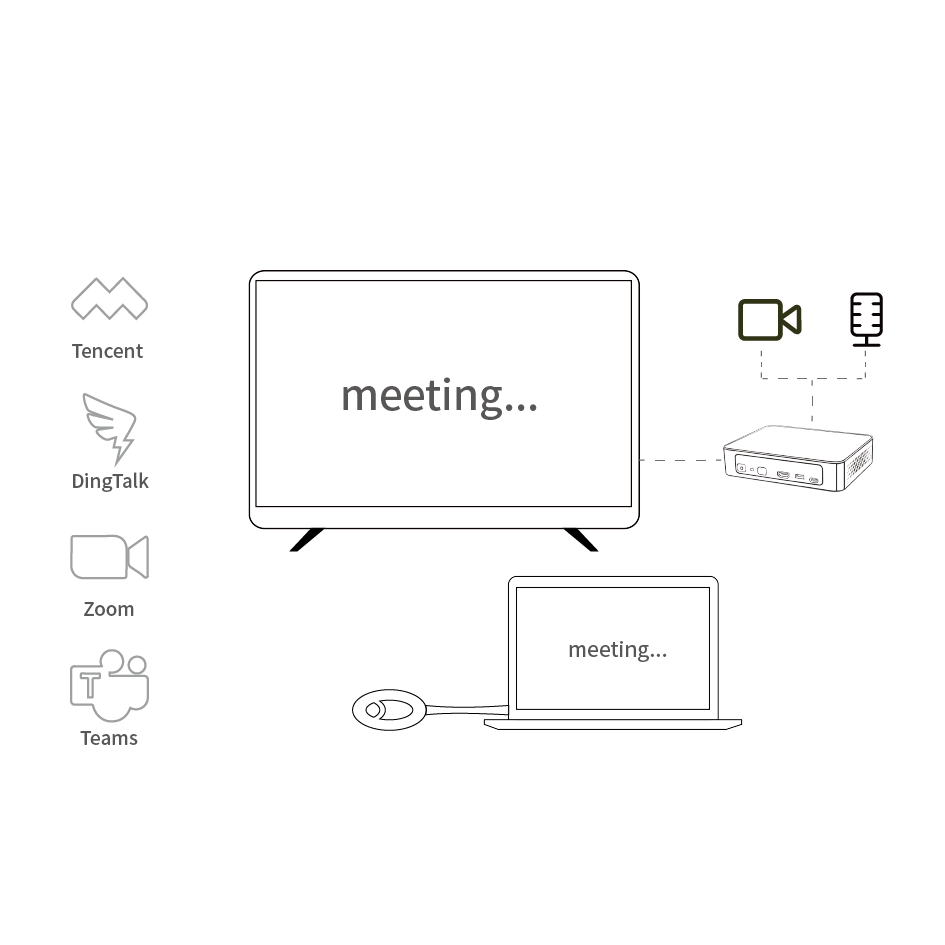
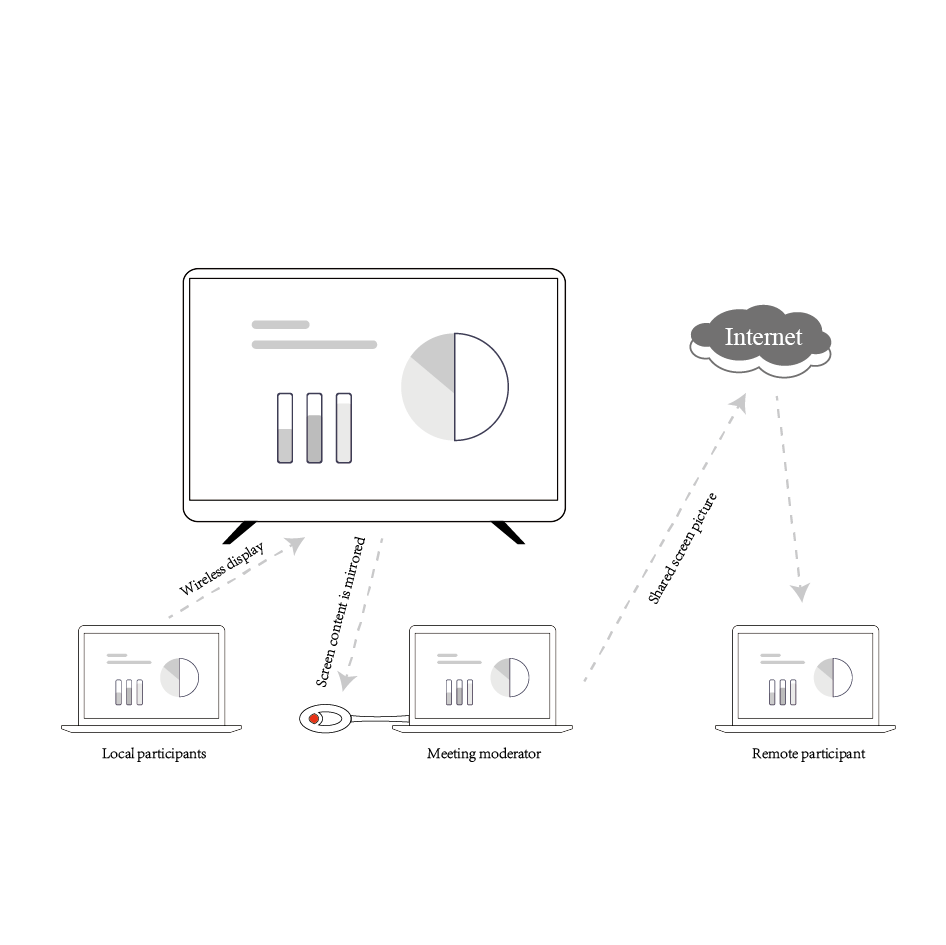
Local view sharing (anti-mirroring)
Share the conference room display directly with remote attendees through the meeting app
4K UHD Wireless Screen Mirroring
One tap to share presentations from the desktop with 4K UHD experience.
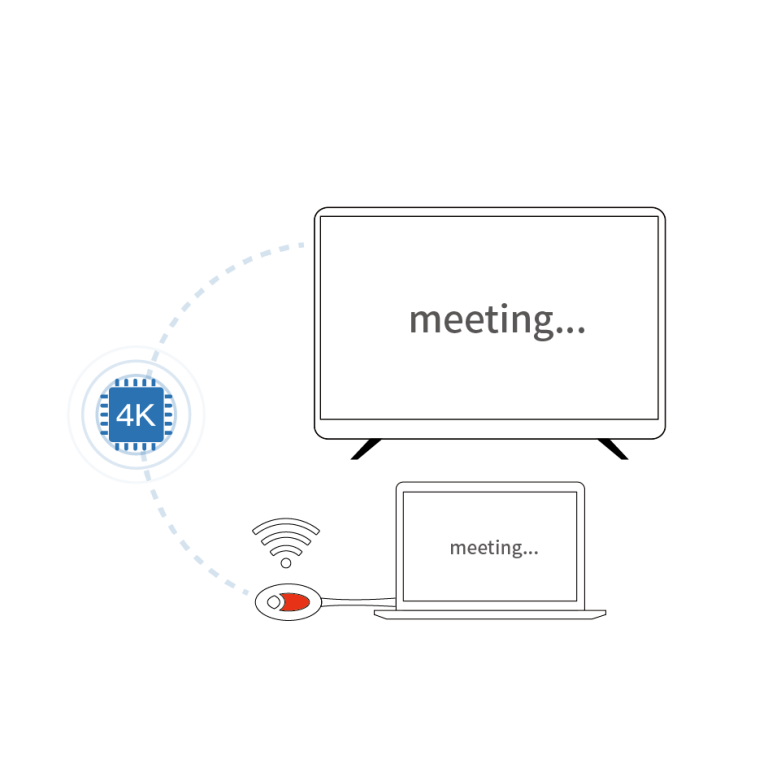

Meeting Minutes to Texts Automatically
Meeting minutes to subtitle, voice to text and subtitle automatically.
Mute key
Support remote conference mute mode, click the small button, conference room microphone mute
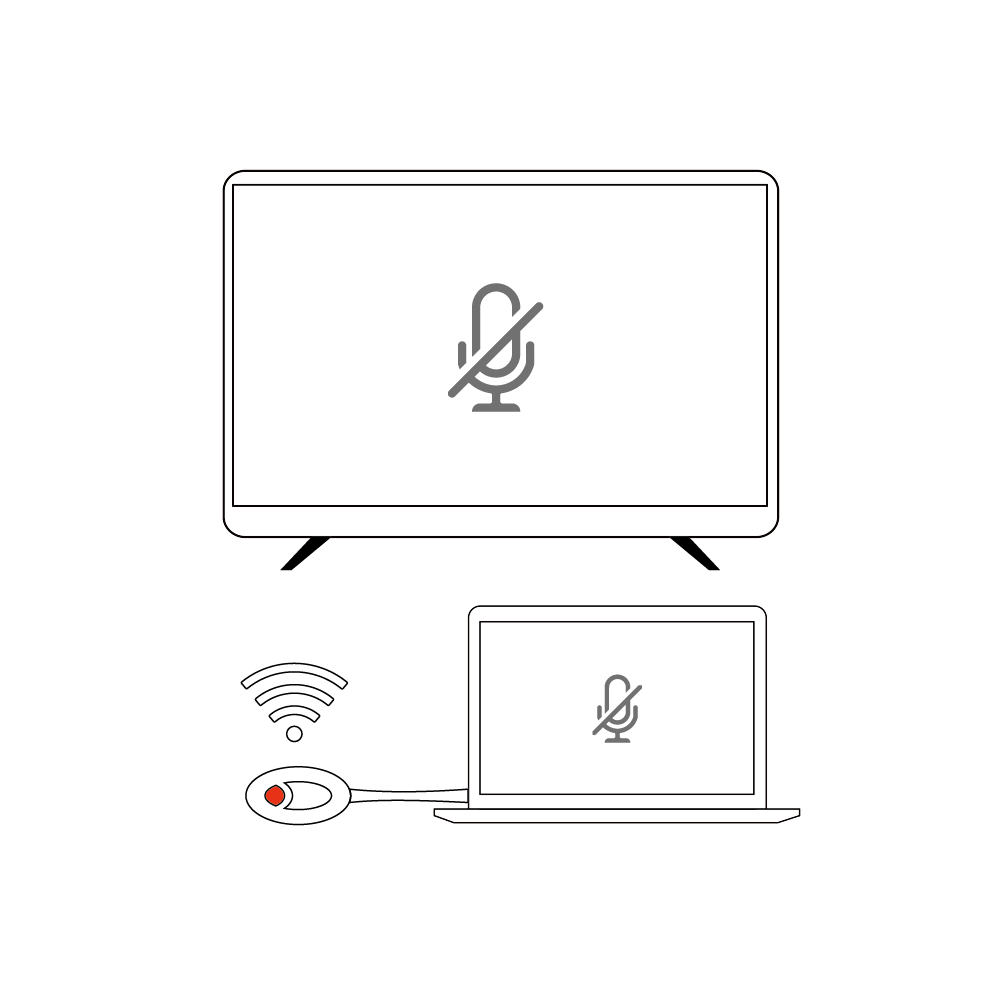
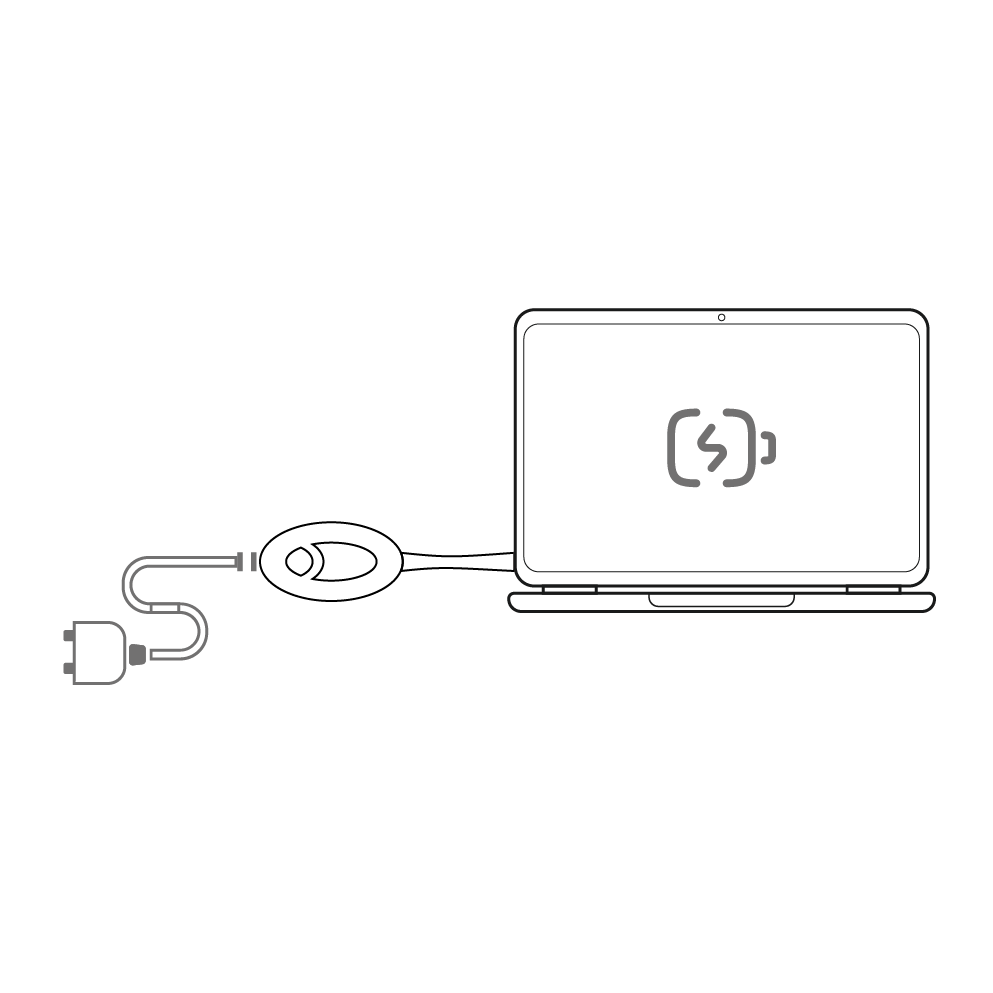
Charging interface
Let computers with only 1 Type-C interface work together without worry, and keep charging while conferencing wirelessly
Meeting scenario
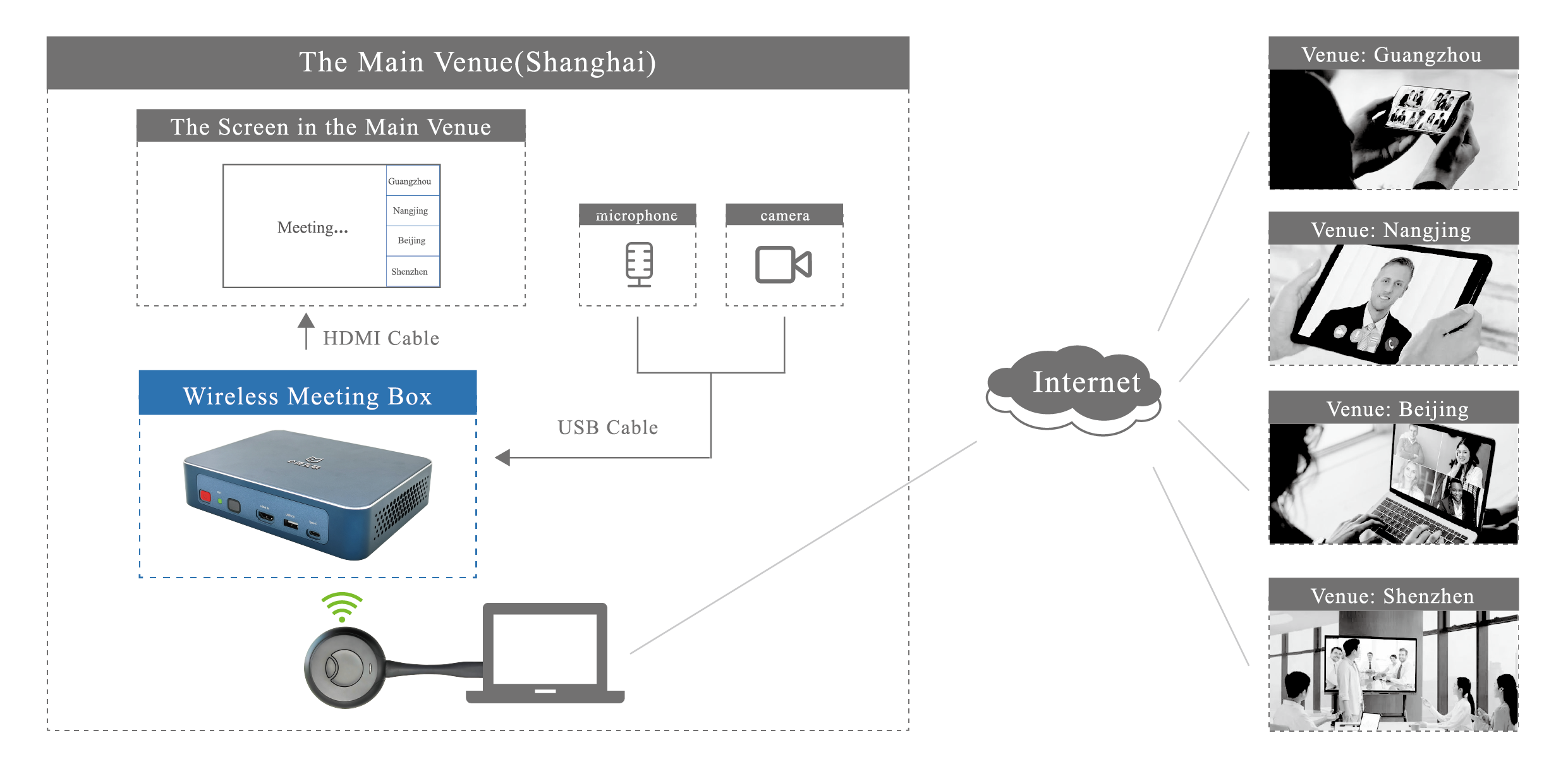
Product parameter