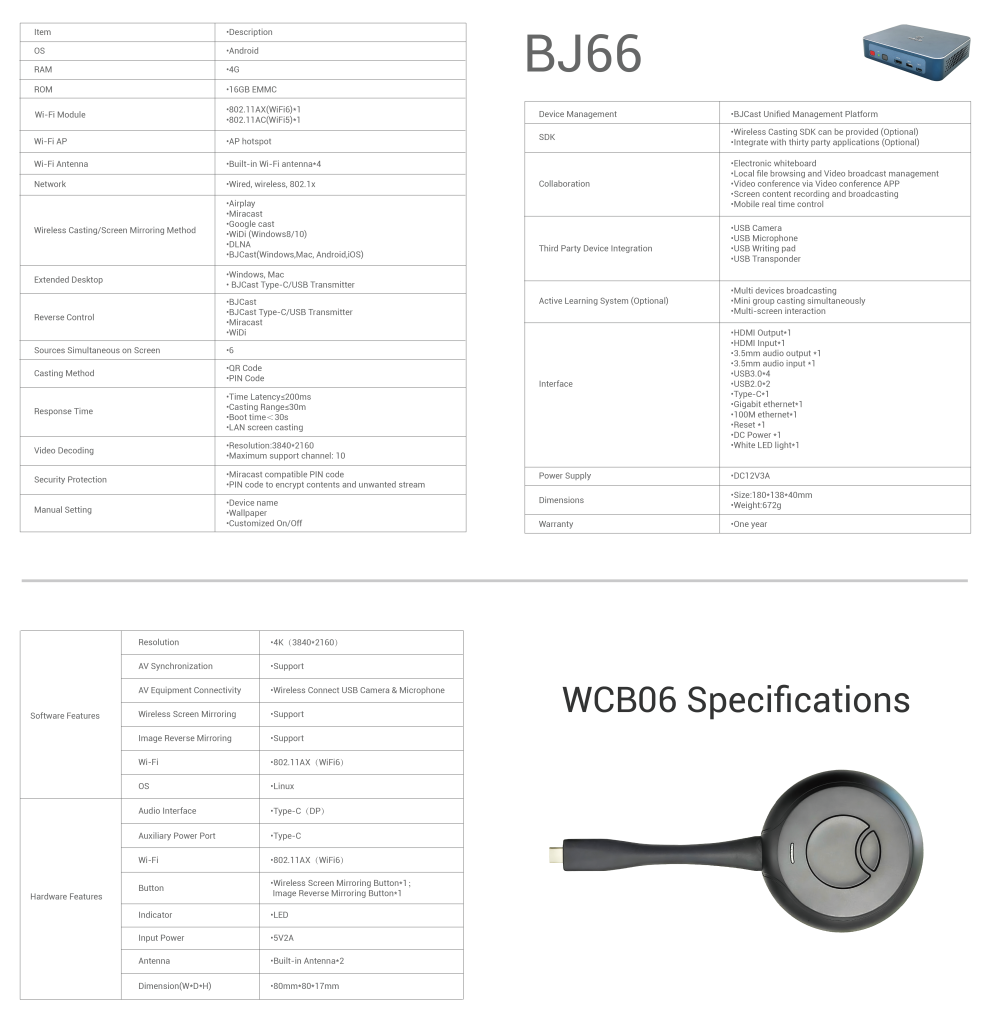BJ66 Wireless Meeting Smart Terminal
WIRELESS COLLABORATION
Collaboration, wireless presentation, and knowledge sharing
Download technical specifications >

CONNECT YOUR WAY
Wireless Connect with AV Equipment
Wireless connect and call the USB camera and microphone through his/her laptop in the meeting room.
Quickly start a video conference
Support Teams, Zoom, Dingpin, Tencent meetings, etc UC video conference platform to quickly hold a meeting
Meeting Minutes to Texts Automatically
Meeting minutes to subtitle, voice to text and subtitle automatically.
MULTI-MACHINE COOPERATION
Up to 10 channels of pictures can be displayed on the same screen,It supports screen sharing and one button broadcast-ing between master and slave devices.
4K UHD Wireless Screen Mirroring
One tap to share presentations from the desktop with 4K UHD experience, Support Airplay,Miracast,GoogleCast and BJCast.
QLocal view sharing (anti-mirroring)
Share the conference room display directly with remote attendees through the meeting app
HDMI Single input, single output
Supports dual HDMI input and output, and supports access to third-party HDMI video sources, such as cameras, high-resolution monitors, and PCS
APPLICATION INTEGRATION
Support the integration with the third-party application system such as video conference, conference appointment, teaching central control, recording and broadcasting.
Local view sharing (anti-mirroring)
Share the conference room display directly with remote
attendees through the meeting app
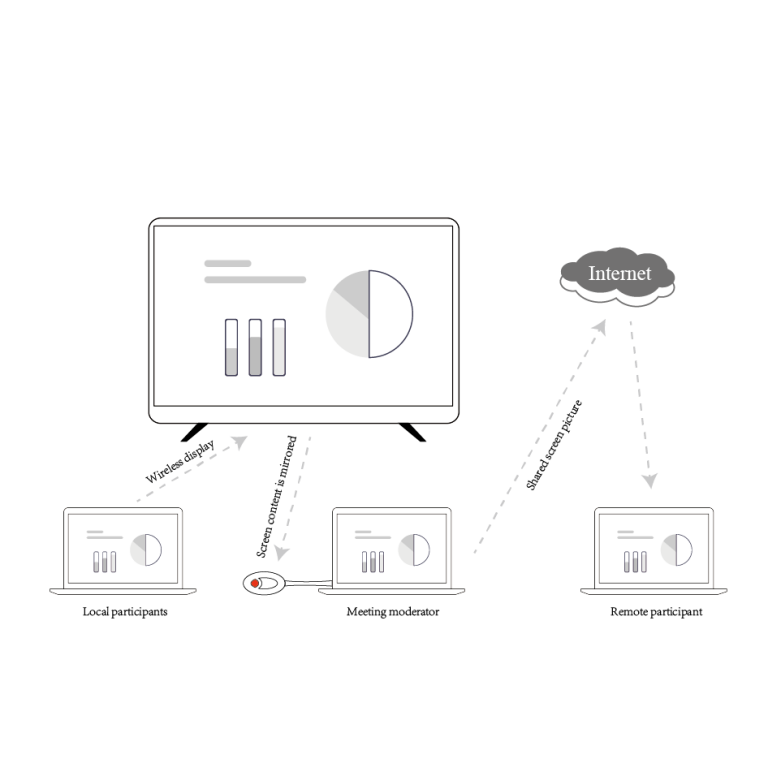
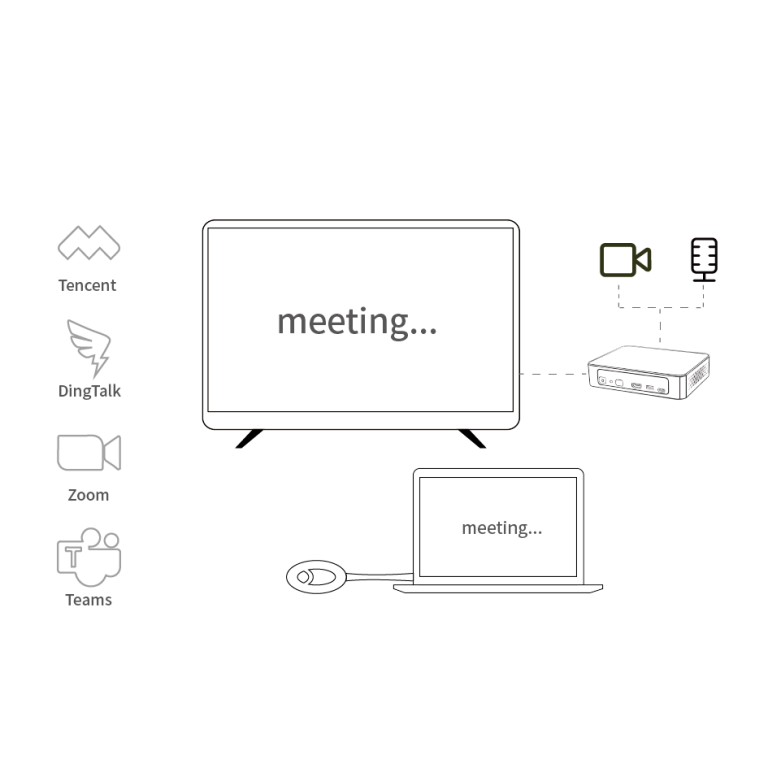
Wireless Connect with AV Equipment
Wireless connect and call the USB camera and
microphone through his/her laptop in the meeting room.
Teams, Zoom, TencentMeeting, DingTalk etc.
4K UHD Wireless Screen Mirroring
One tap to share presentations from the desktop with
4K UHD experience.
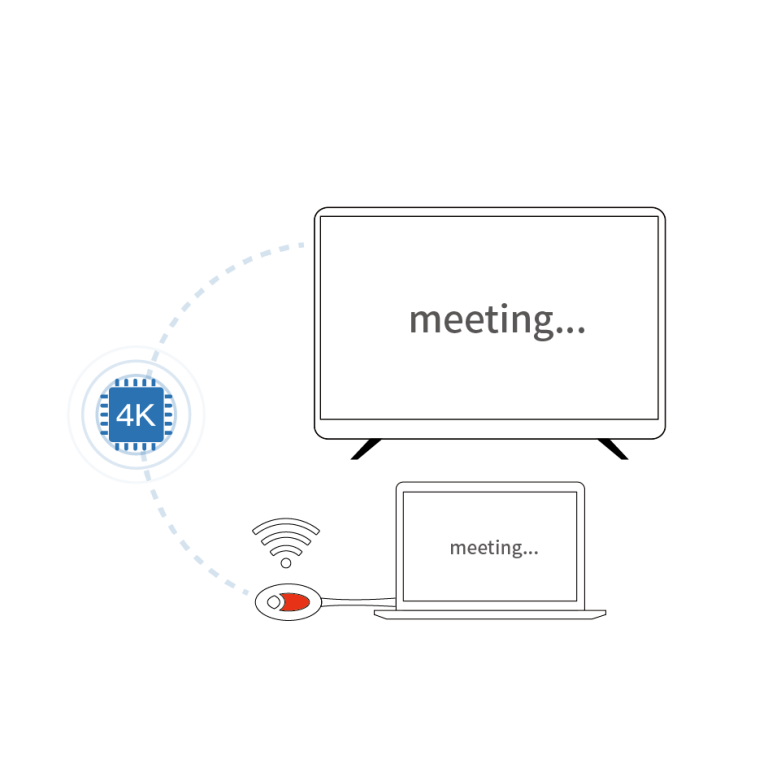

Meeting Minutes to Texts Automatically
Meeting minutes to subtitle, voice to text and subtitle
automatically.
Mute key
Support remote conference mute mode, click the small
button, conference room microphone mute
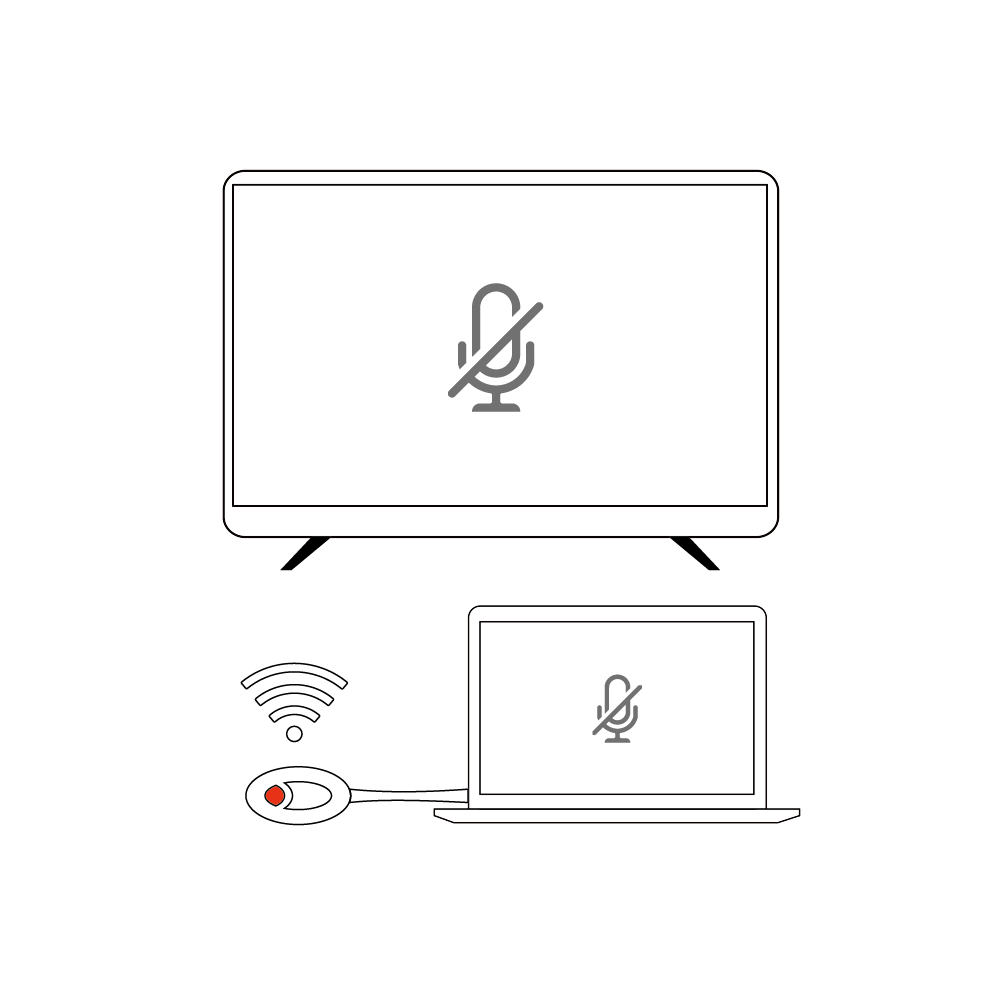
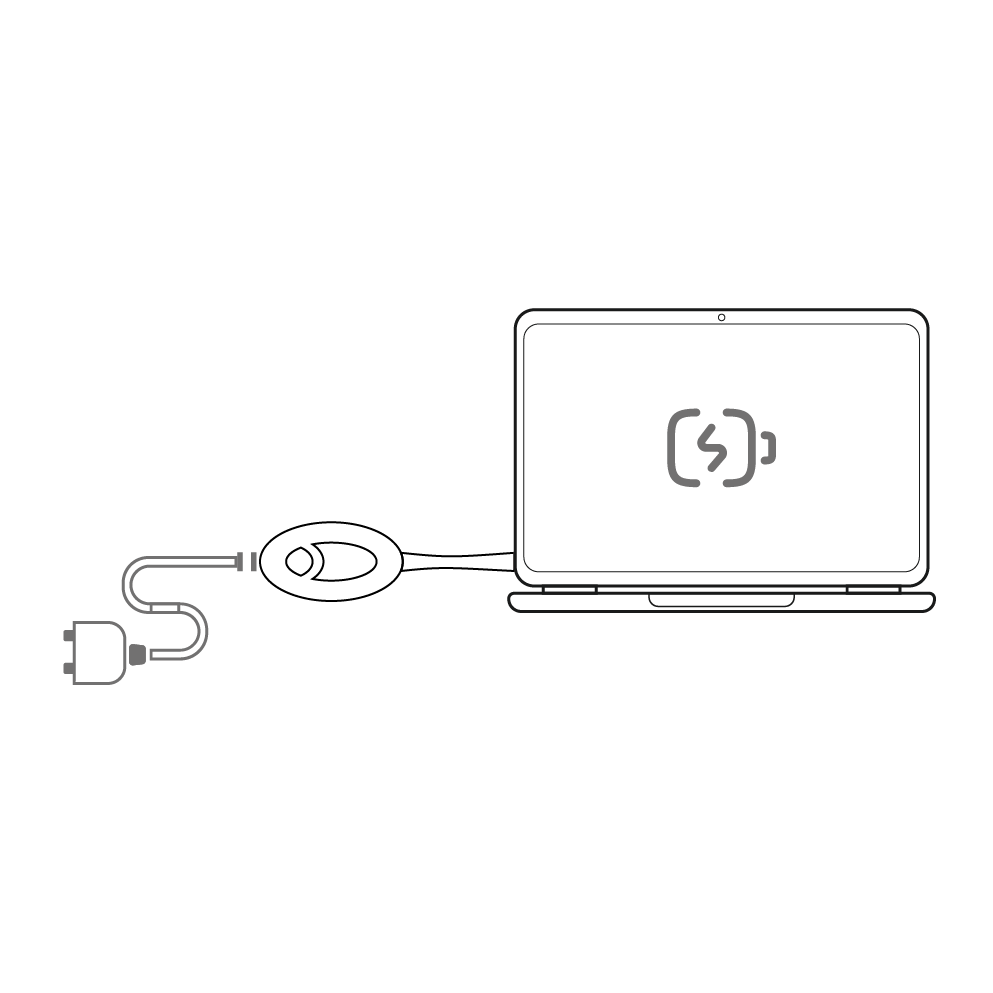
Charging interface
Let computers with only 1 Type-C interface work
together without worry, and keep charging while
conferencing wirelessly
For multiple cooperating machine
Supports screen sharing and one-click broadcast between primary and secondary devices
* This function is a software function and requires additional purchase
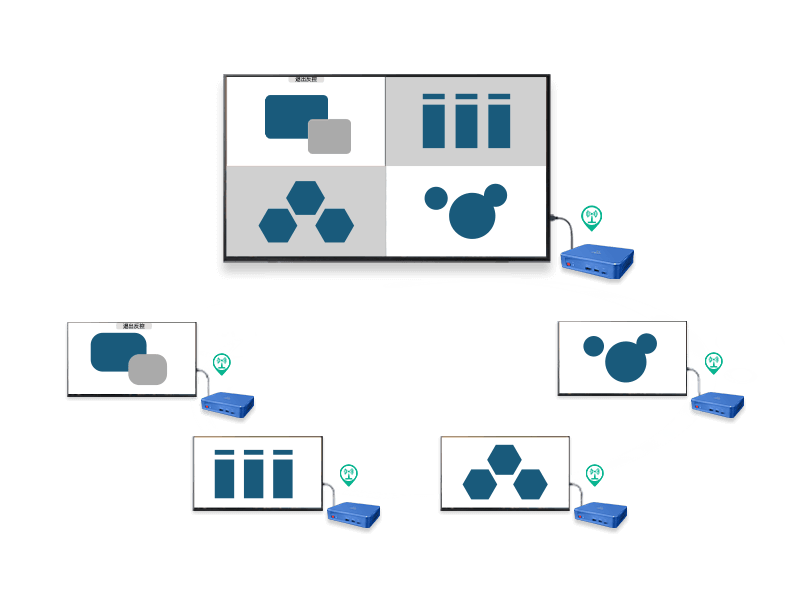
Product specification