Comparison:
BJ80 vs BJ66 vs BJ60S
Frequent cooperate meetings are so popular in the new intelligent era, which makes efficient communication in cooperate meetings as one of the most competitive edges to the cooperate. It’s vital to take the preemptive opportunities in the fast growing and fiercely competitive market. In order to help our customers to keep up with trend, BiJie Networks here present BJ60S, BJ66 and BJ80, to cast screen wirelessly, interact & cast screens wirelessly, host meeting wirelessly, suitable for different scenarios.

Product appearance

1.1 Color
BJ60S: Black.
BJ66: Light blue
BJ80: Dark blue
1.2 Material
BJ60S: Plastic matte. Delicate and meticulous
BJ66: Aluminum alloy. Round corner, simple but impressive.
BJ80: Aluminum alloy. Round corner, simple but impressive.
1.3 Dimension
BJ60S: 127*97*20mm.
BJ66: 180*138*40mm.
BJ80: 180*138*40mm.
Summary:
BJ66 has similar appearance like BJ80, while both of them are very different from BJ60S. BJ66 & BJ80 has almost the same interfaces and BJ60S has less interfaces compared to them, which means BJ66 & BJ80 are more powerful than BJ60S.
Features
The user can make the most of the existing equipment in the conference room and no need any heavy work to install a BiJie Wireless Screen Presentation Box, which allows the user to cast on monitors including TV and projector via PC, smart phone or pad devices, to bring intelligent upgrade to traditional conference rooms. Cast freely and wirelessly.
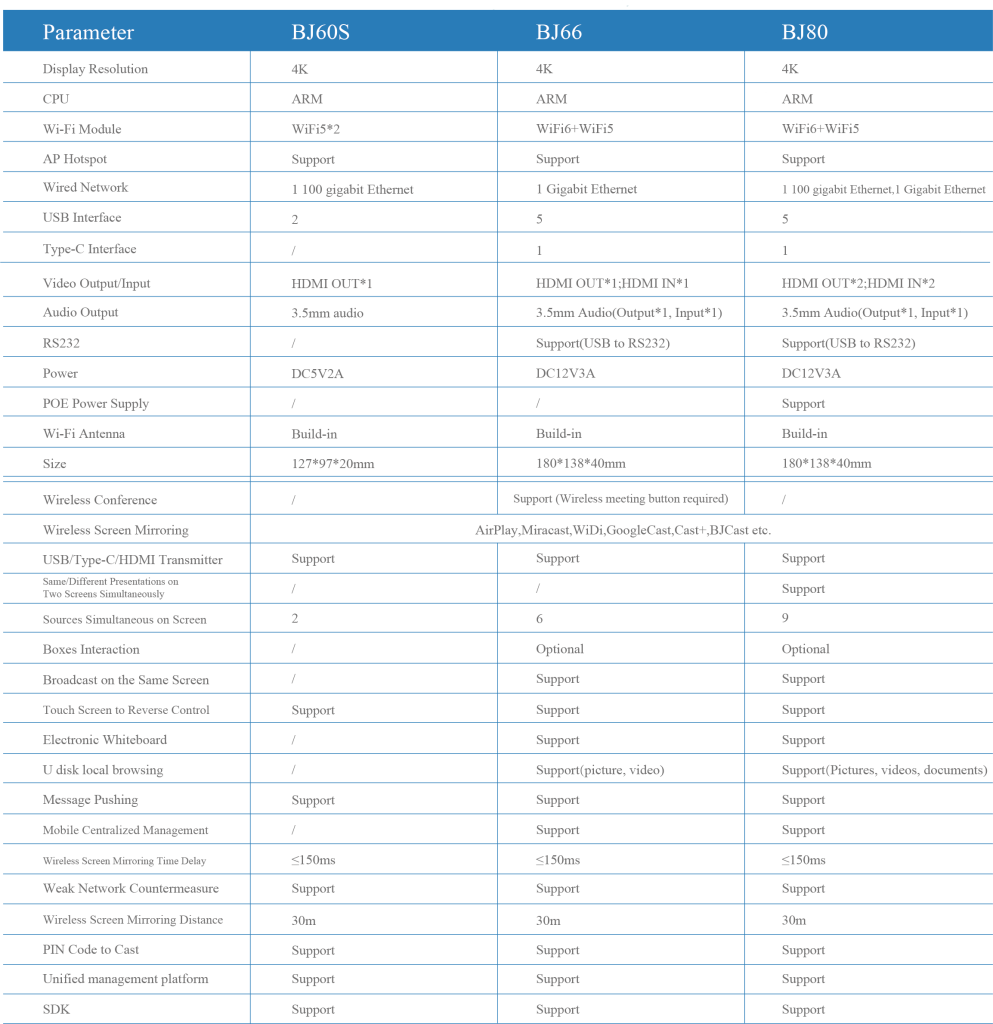
BJ60S features
- 4G+5G dual-band wireless connection; 4K HD display; 2-channel wireless screen casting;
- Casting via BYOD devices, including Android, iOS, Mac, Windows devices; compatible with AirPlay, Miracast, WiDi, Googlecast, BJCast, Huawei Cast+ license etc;
- Reverse control;
- Scan code to cast and use casting code to cast; AP hotspot coverage;
- SDK of Wireless casting could be provided;
- News broadcast; managed by Unified management platform;
BJ66 features
- 4K HD presentation; up to 6 channels present simultaneous, 1080p HD decoding solution;
- Wireless meeting; wirelessly connect with hardware including conference cameras/microphones and software including Teams, Zoom, Tencent meeting , DingTalk, Huichang and some other video conferencing platforms; (Note*: need to work with a BiJie wireless meeting pod).
- Casting via BYOD devices, multiple smart endpoints can cast simultaneously; compatible with AirPlay, Miracast, WiDi, Googlecast, BJCast, Huawei Cast+ license etc; no need to install any APP.
- 1 HDMI input, support audio transmission and receiving signals from third party, including high-speed photographic apparatus, camera and PC etc.
- Reverse control via Android phone and Windows PC;
- Built-in electronic whiteboard, write and annotate; electronic whiteboard and image casted could switch seamlessly in dual screens mode;
- Multi-screens linkage; the main screen can interact with sub screens as long as multiple BJ66 are in the same LAN, no HDMI or any other video connecting cables. (Note*: The multi-machine linkage function requires additional Active Software Package).
- Provide API interface control, which can integrate with IOT devices such as central control and smart odium equipment or platform;
- Integrate with OPS all-in-one machine, control the interactive endpoint on the OPS interface without switching HDMI signal source;
- Power ON/OFF can be linked with third-party devices (such as projector, TV, touch screens, etc.) through USB/Type-C interface;
- Built-in independent MCU circuit, to monitor the status of the host and restart the device if the host crashes;
- Time switch, time-delay switch;
- Built-in information pushing system; customized wallpaper rotating;
- Customized SDK integration service; Unified Management Platform to centralize control and O&M devices in the same LAN.
BJ80 features
- 4K HD presentation; up to 6 channels present simultaneous, 1080p HD decoding solution;
- Casting via BYOD devices, multiple smart endpoints can cast simultaneously; compatible with AirPlay, Miracast, WiDi, Googlecast, BJCast, Huawei Cast+ license etc; no need to install any APP.
- 2 HDMI output, present same or different contents on both screens simultaneously; change layout on both screen at will;
- 2 HDMI input, support audio transmission and receiving signals from third party, including high-speed photographic apparatus, camera and PC etc.
- Reverse control via Android phone and Windows PC;
- Built-in electronic whiteboard, write and annotate; electronic whiteboard and image casted could switch seamlessly in dual screens mode;
- Multi-screens linkage; the main screen can interact with sub screens as long as multiple BJ80 are in the same LAN, no HDMI or any other video connecting cables; Broadcast the contents from one of sub-screens to the rest (Note*: The multi-machine linkage function requires additional Active Software Package).
- Provide API interface control, which can integrate with IOT devices such as central control and smart odium equipment or platform;
- Integrate with OPS all-in-one machine, control the interactive endpoint on the OPS interface without switching HDMI signal source;
- Power ON/OFF can be linked with third-party devices (such as projector, TV, touch screens, etc.) through USB/Type-C interface;
- Built-in independent MCU circuit, to monitor the status of the host and restart the device if the host crashes;
- Time switch, time-delay switch;
- Built-in information pushing system; customized wallpaper rotating;
- Customized SDK integration service; Unified Management Platform to centralize control and O&M devices in the same LAN.
User Scenarios
BJ80, BJ66, BJ60s are BiJie Networks’ highlighted products. Both BJ66 and BJ80 have standard version and interactive version, they are widely used in scenarios including Wireless Screen Casting, Interactive Screen Casting( smart education), Wireless Meeting etc.
Wireless Screen Casting


BJ60S: Ideal choice for scenarios which just need basic wireless screen casting feature.
The user can install a BJ60S in a traditional meeting room based on existing equipment, so the user to cast on monitors including TV and projector via PC, smart phone or pad devices, to bring intelligent upgrade to traditional meeting rooms.
BJ80: superior option for scenarios which needs better meeting experience.
BJ80 supports up to 6 devices to cast on the screen simultaneously & two channel monitors. PC, smart phone and pad, any of them can cast on the same screen. One tap to join the casting for any new user and the screen will automatically receive the feed then adjust the screen’s layout. Six presentations on the same screen simultaneously makes comparison clearer and more intuitive. With interactive collaboration functions such as annotation, electronic whiteboard, and reverse control, it can consolidate and extract participants’ opinions, improving meeting efficiency.
Interactive Screen Casting (Smart Education)


BJ66 Interactive version: suitable for smart classroom with function requirements like wireless screen casting, multiple screens present simultaneously, real-time broadcast, arbitrary screen control, arbitrary user to cast and so on.
With interactively large touch screen for teacher and smaller screens for mini groups with 4~6 students, they form a multi-screen interactive group teaching system. With the multi-screen interactive solution, it supports dynamic annotation, split-screen preview and some other interactive functions. It also has a variety of teaching mode like seminar, group, research and hybrid etc., to make teaching scientific, easy and effective.
BJ80 interactive version supports 2 screens and the host can either present the same contents or present different contents on two screens simultaneously. For example, present a local file like PPT on the screen then write and annotate on the other screen with the electronic whiteboard, easy and smooth.
Wireless Meeting


BJ66 standard version has wireless meeting function, it can wirelessly connect with hardware including conference cameras/microphones and software including Teams, Zoom, Tencent meeting, DingTalk, Huichang and some other video conferencing platforms; (Note*: need to work with a BiJie wireless meeting pod). Feeds from conference camera and microphone would wirelessly transmit to the computer, so anyone can use this computer to start a meeting. No need extra installation of any new cable.
Any other member can just click Cast Screen to present as long as there is already one person joins this meeting and in the same meeting room, which could reduce online members, to make it easier to operate.
Each model and each version of them have their unique features, we believe you could always find the most suitable one for yourself.