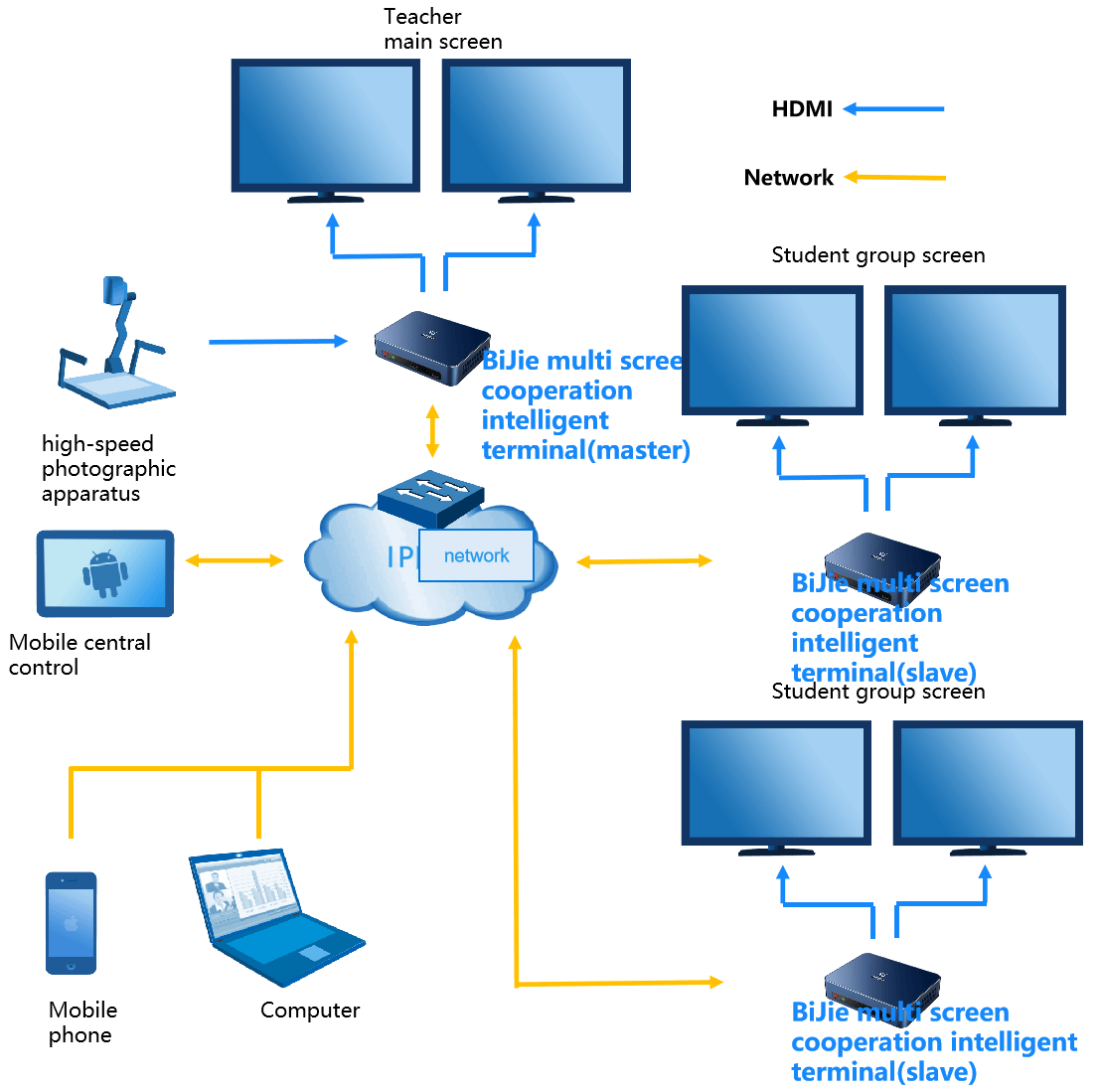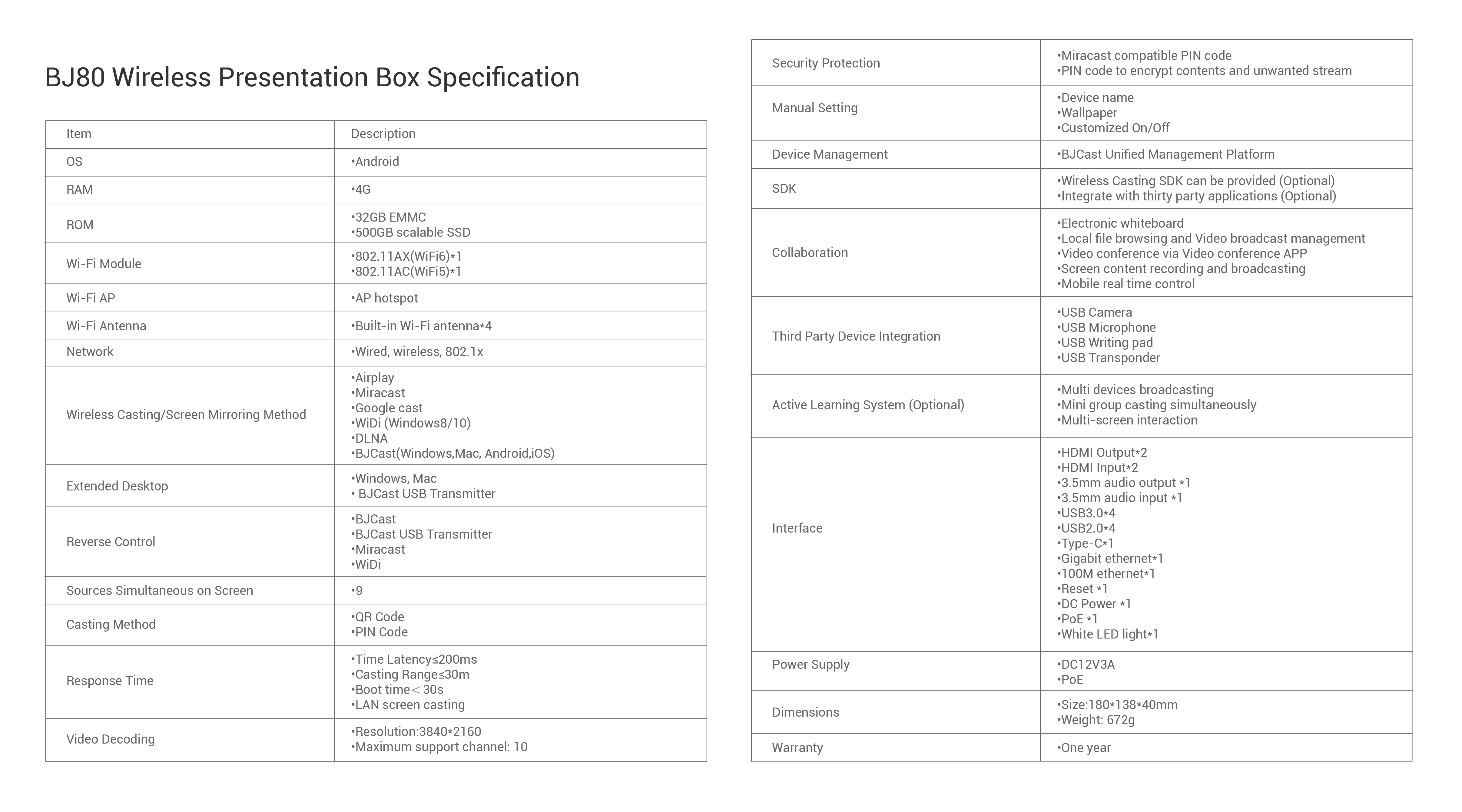Basic Function
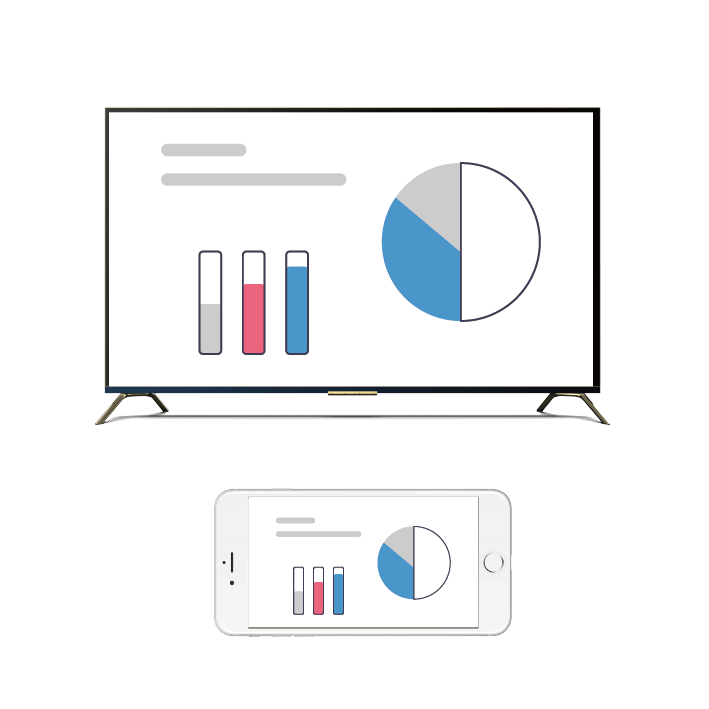
No need to install software
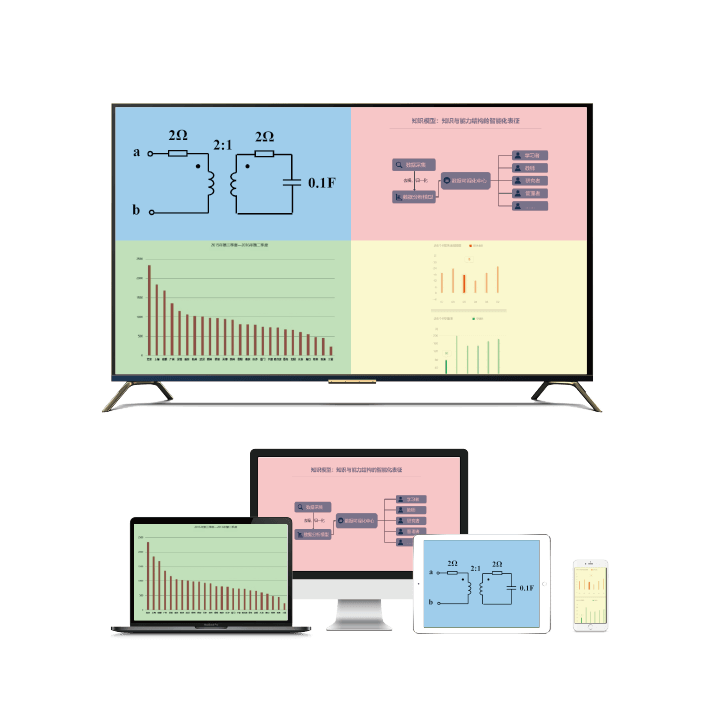
Multi channel display on the same screen
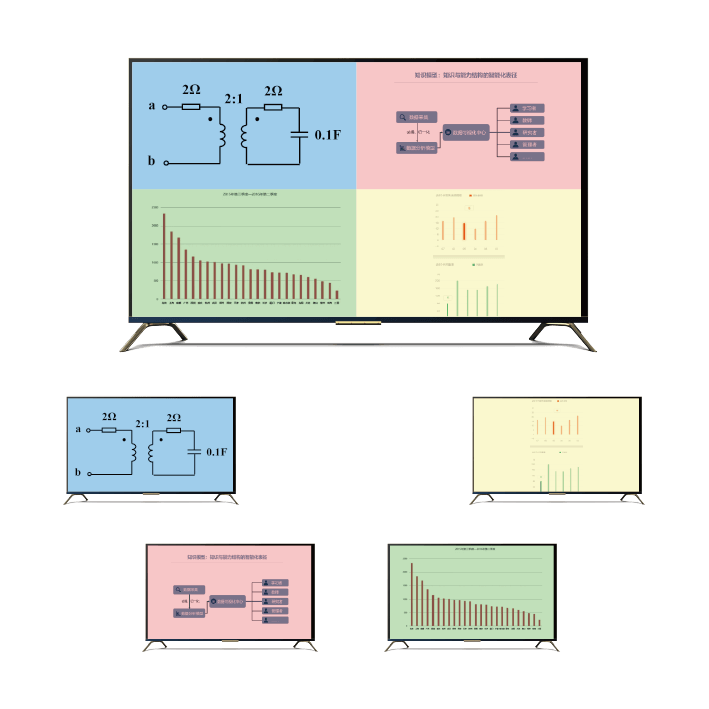
Group wireless display
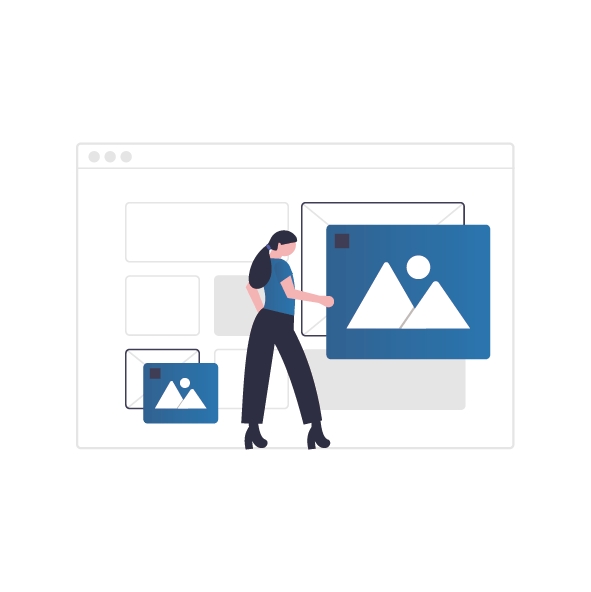
Information release
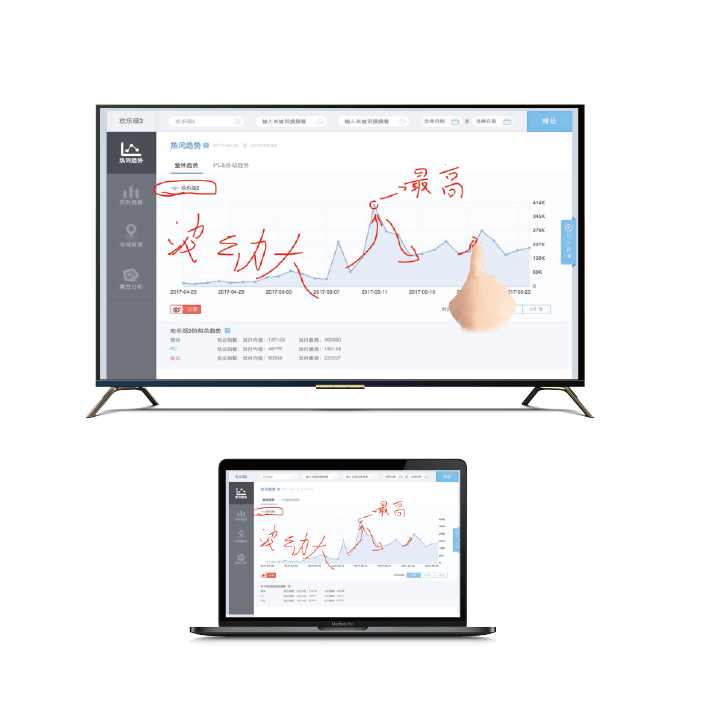
Reverse control
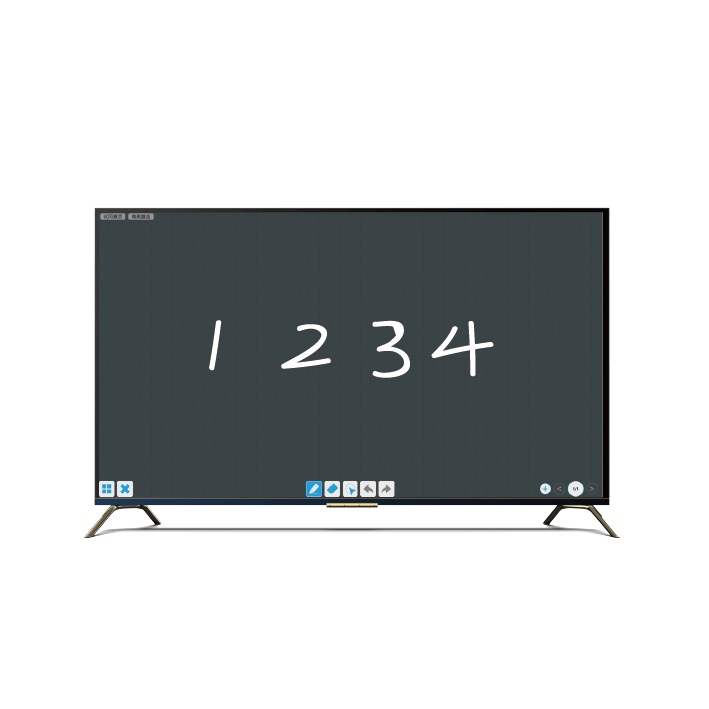
Whiteboard & Annotation
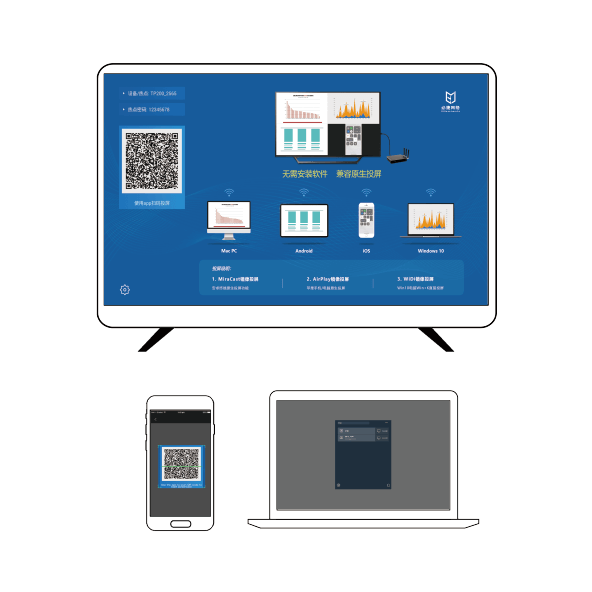
Enterprise scanning code to wireless display
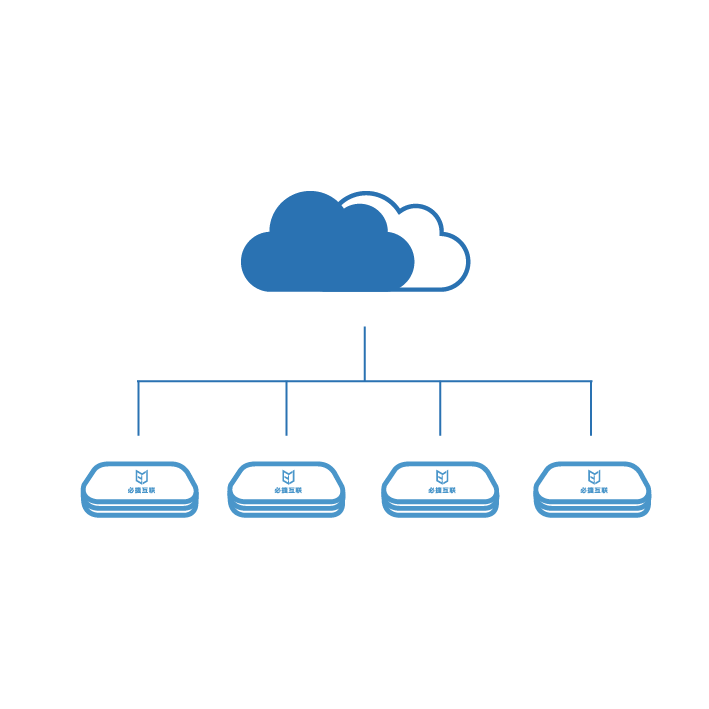
Multimedia Collaboration System
Collaboration, Wireless Presentation, and Knowledge Sharing

Support for AirPlay, Miracast, WiDi, Chromecast and WebRTC for no app, no dongle, no cable screen mirroring from any device.
Supports dual HDMI output, can set dual screen same display and dual screen different display; In dual screen display mode, the display content on the left and right screens can be interchanged in position.
It can write smoothly, support colorful brush, screen clearing, content circle painting, writing movement, content copy, file saving, two-dimensional code sharing and other functions
The wireless projection screen can be displayed and controlled directly in the OPS Windows interface without switching the HDMI signal source
Turn idle screens into dynamic communication tools with digital signage capabili- ties. Support image, video, and subtitle push functions and 3rd party B/S digital signage service
Perfect for classrooms or training rooms, enabling participants to interact with content and share materials seamlessly during both in-person and hybrid sessions.
Support weak network transmission countermeasures, can be smooth and stable in the network packet loss rate of 10% to 20%
Support USB Touch reverse control, support Android phones and Windows/Mac computer screen reverse control
Support screen resolution, packet loss rate, bit rate, frame rate and signal strength information display
It can access the Bijet unified management platform, support remote control, support unified operation and maintenance control
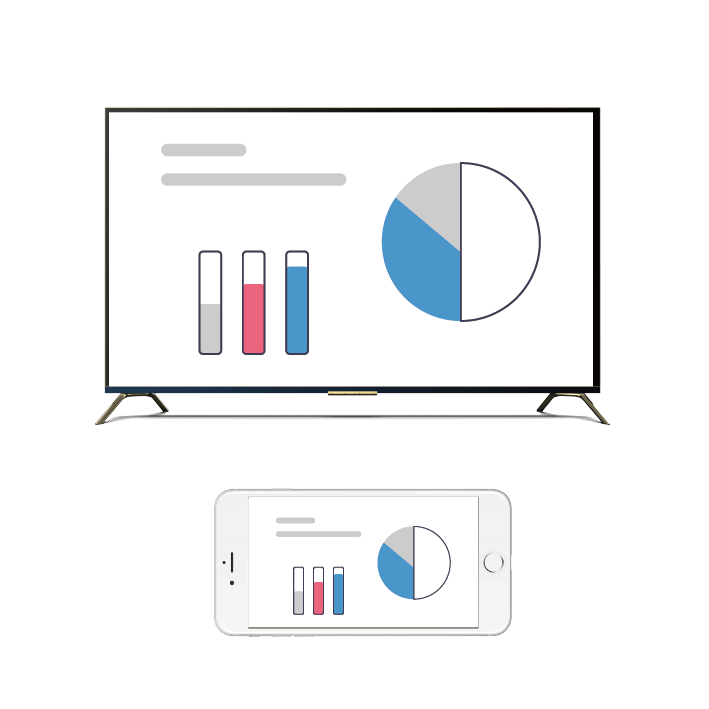
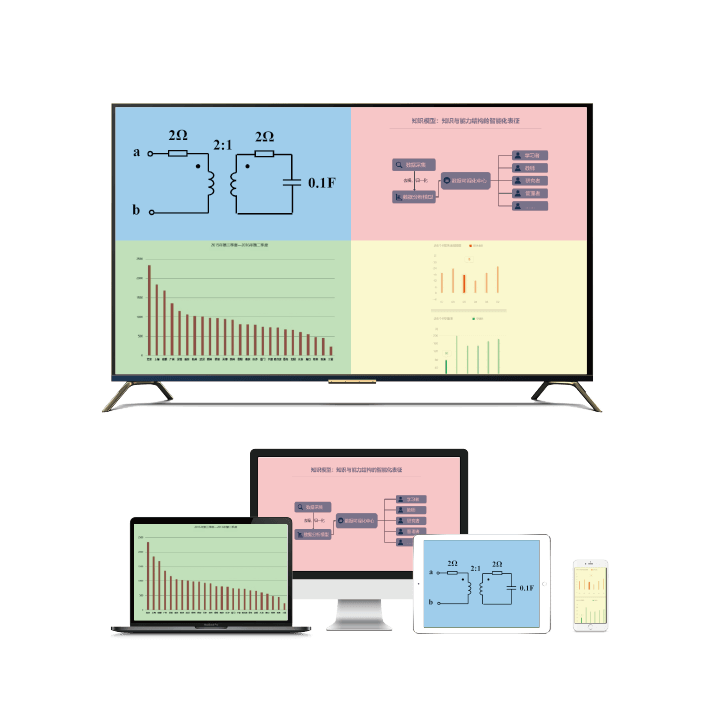
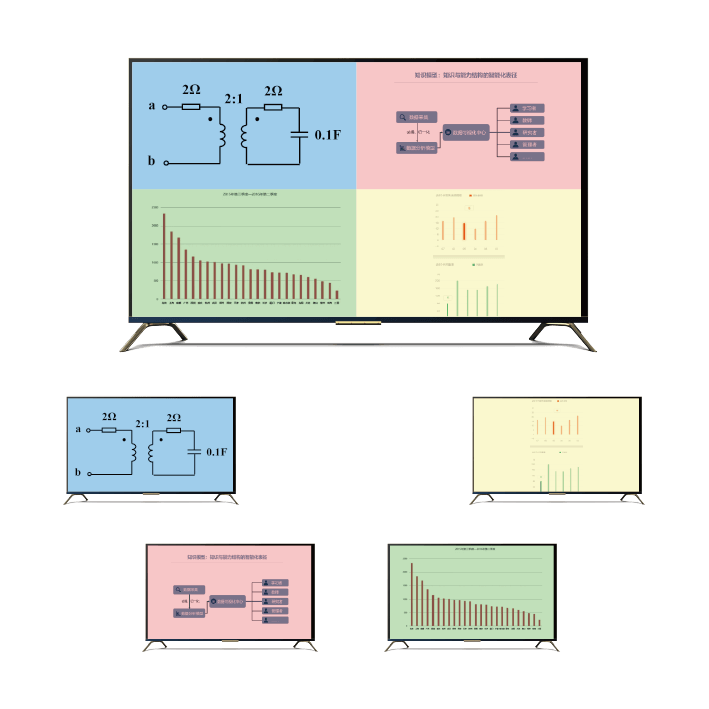
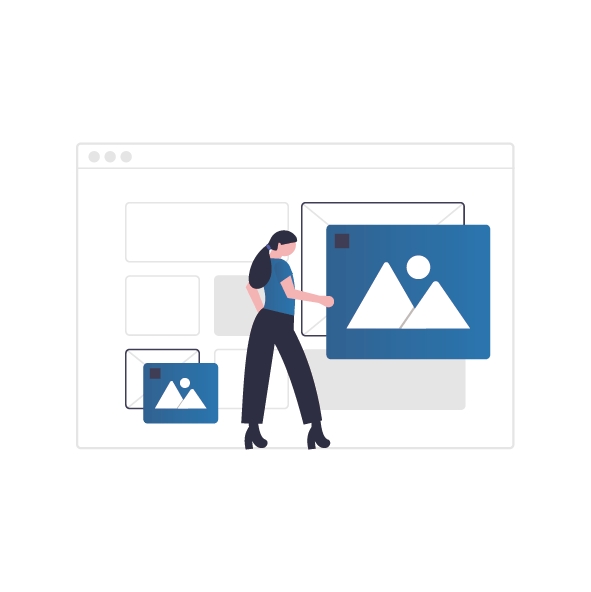
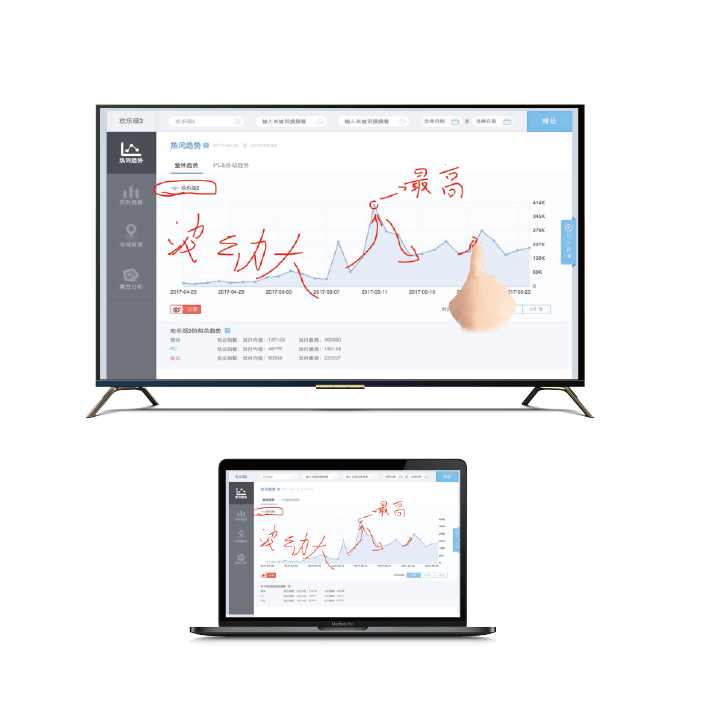
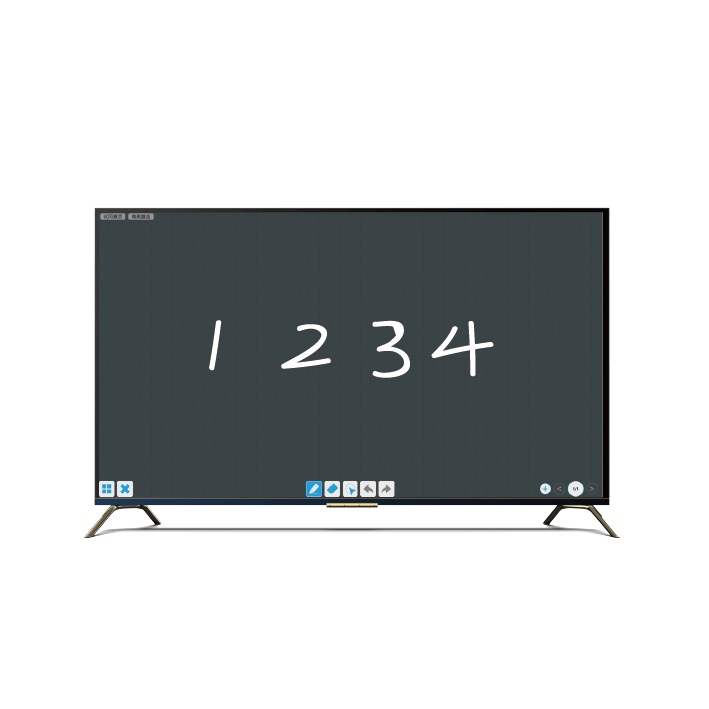
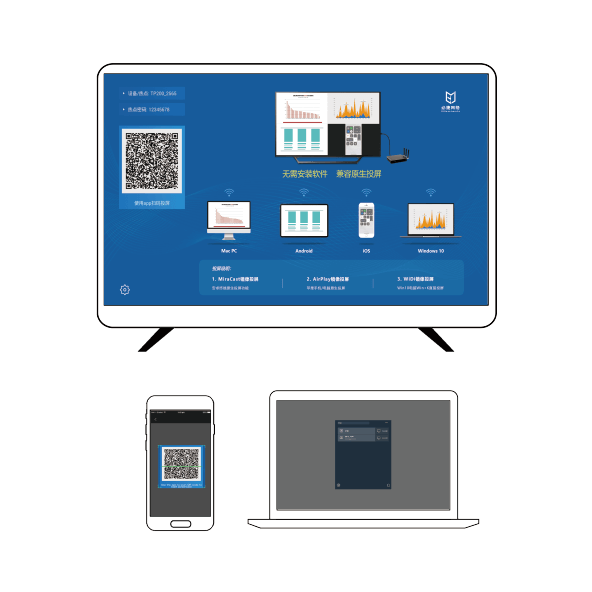
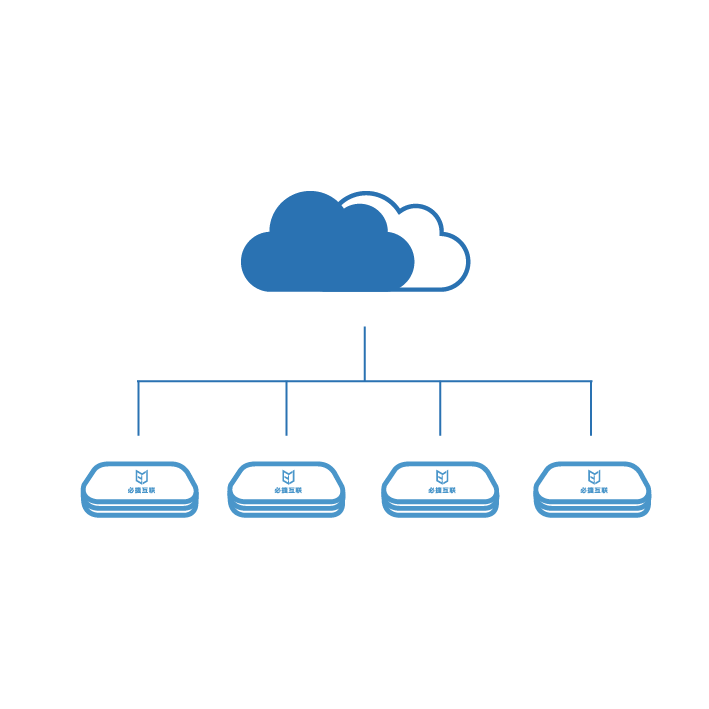
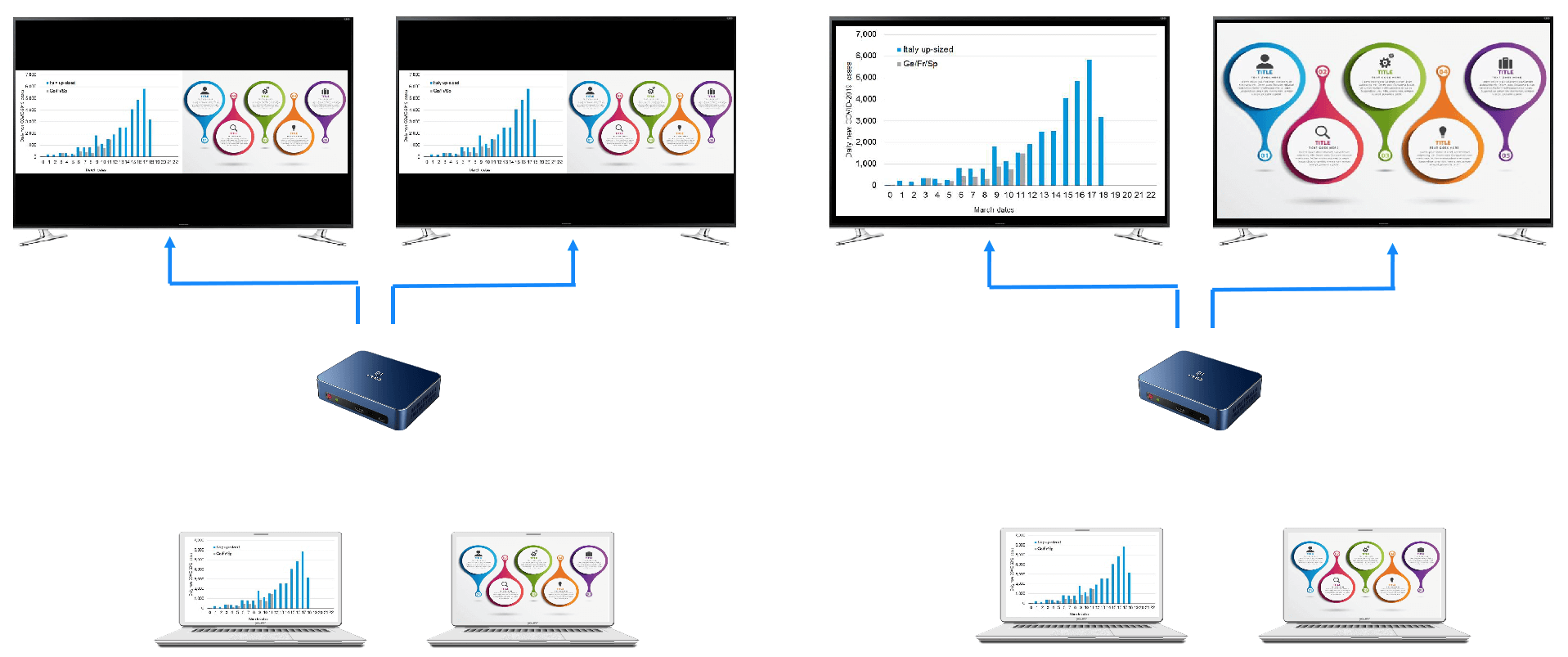
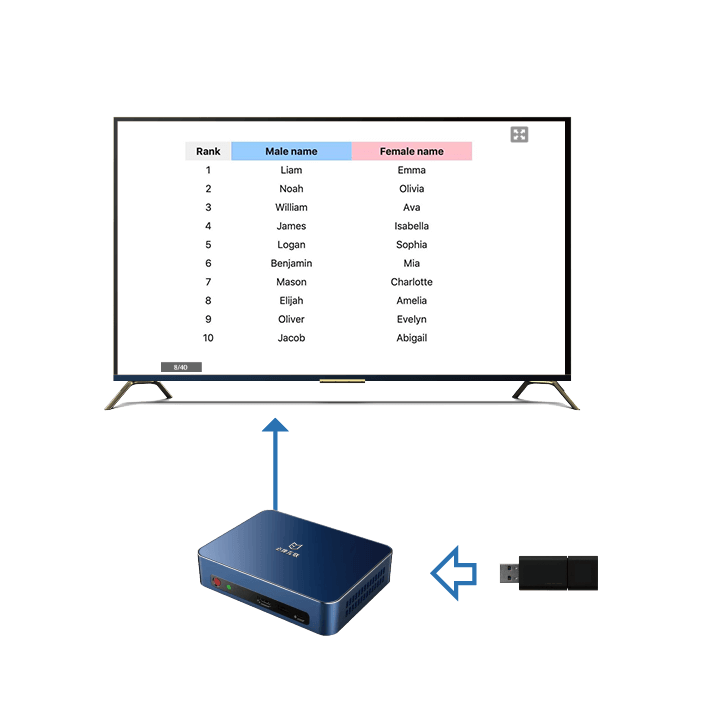
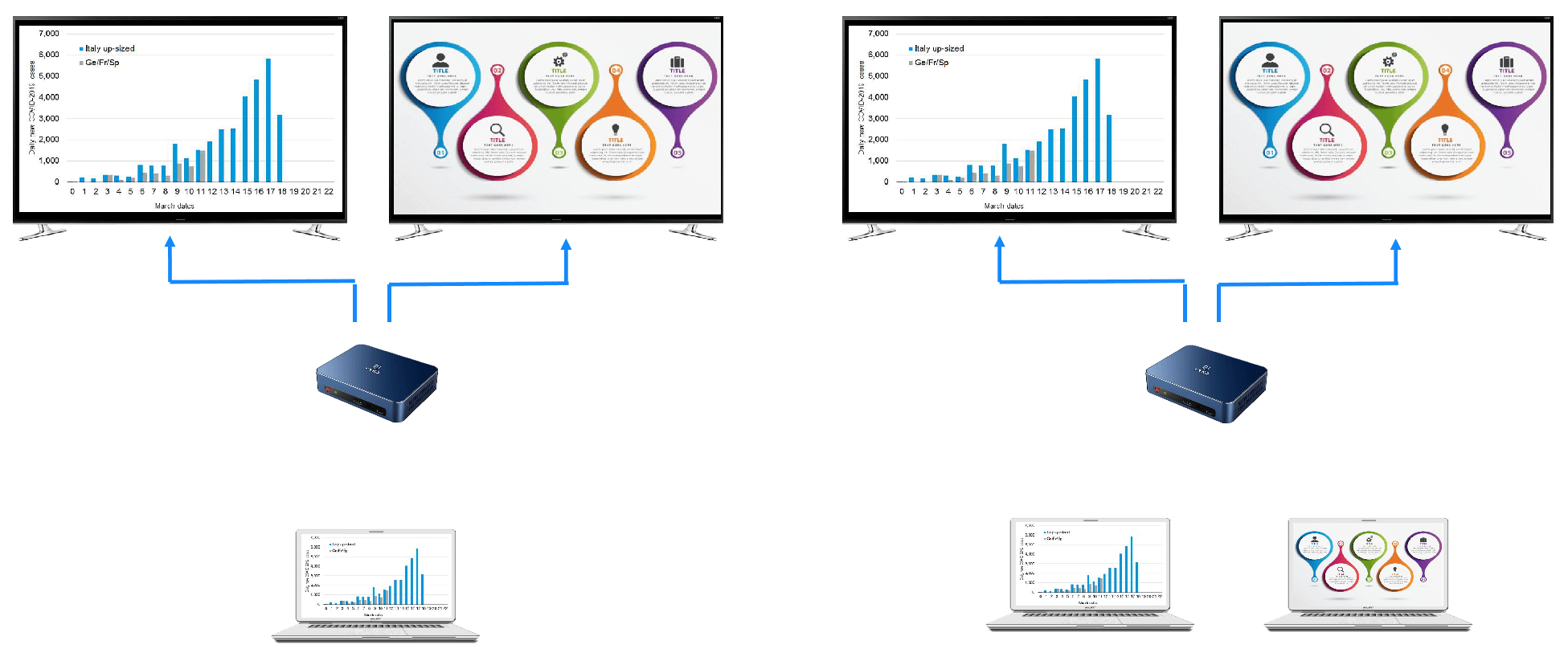
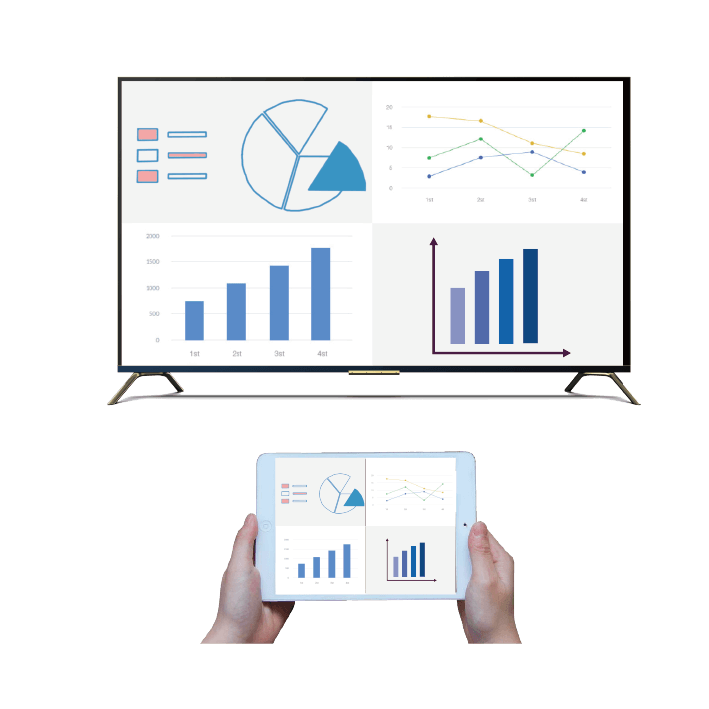
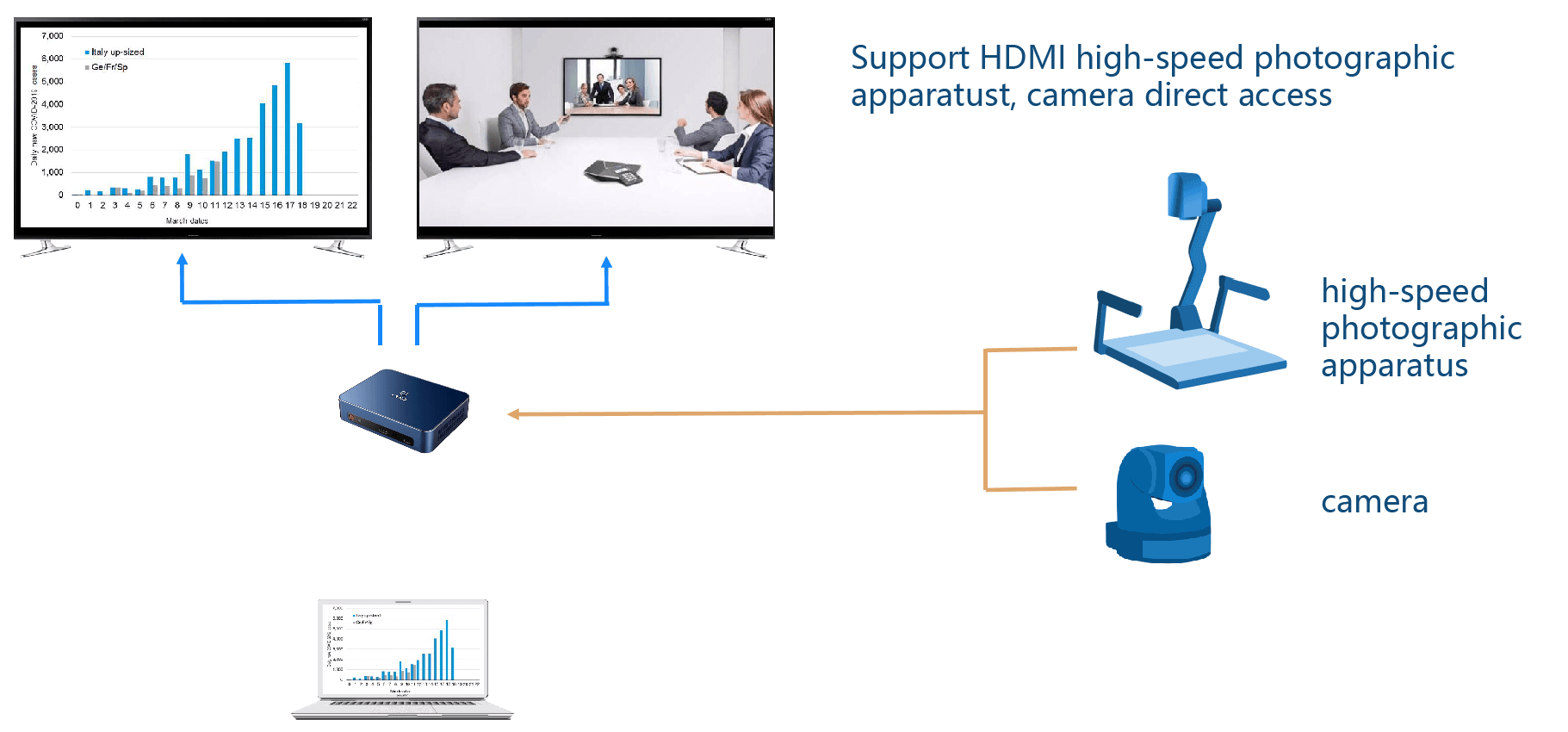
① Traditional wired HDMI cable replaced by BJ80
② Wireless display of mobile phone and computer
③ Computer plug in USB transmitter for wireless display
④ Support multi split screen presentation
⑤ Can be customized on-off and restart
⑥ Support wallpaper image rotation
⑦ Multiple meeting rooms can be centrally managed through the management platform
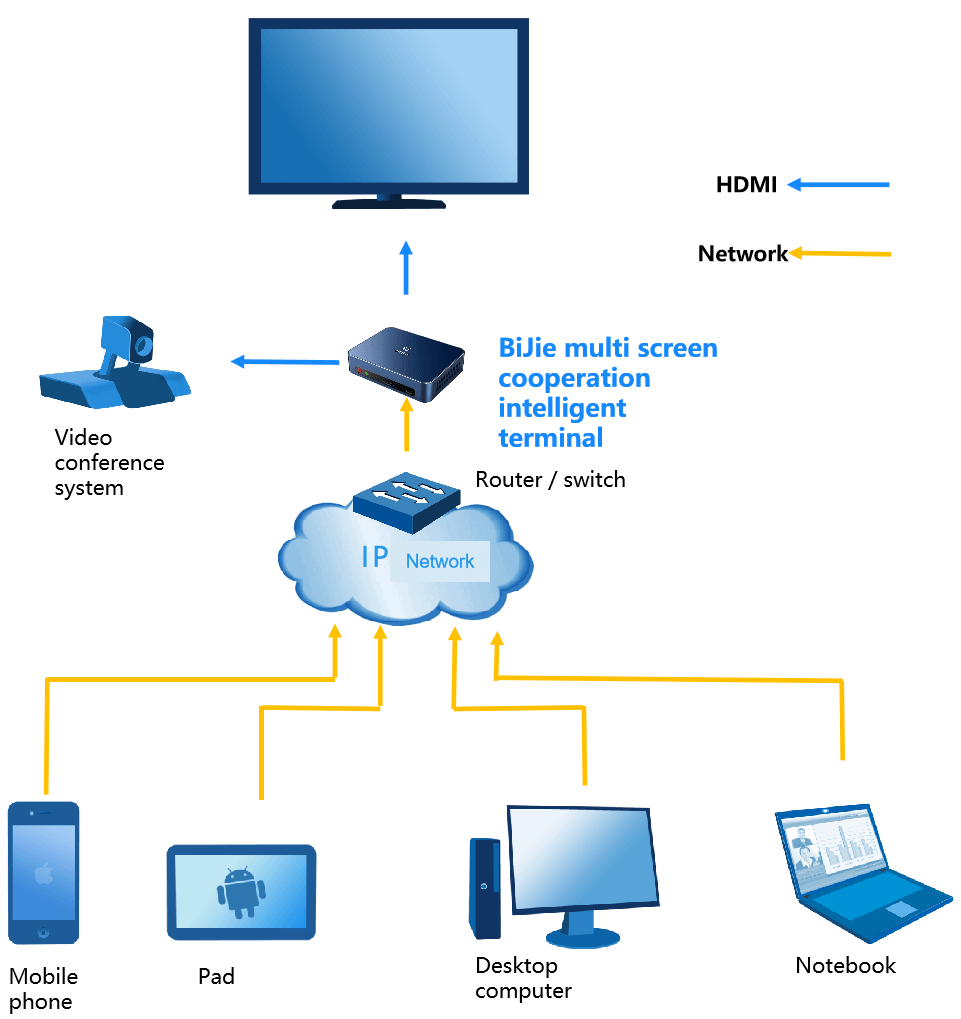
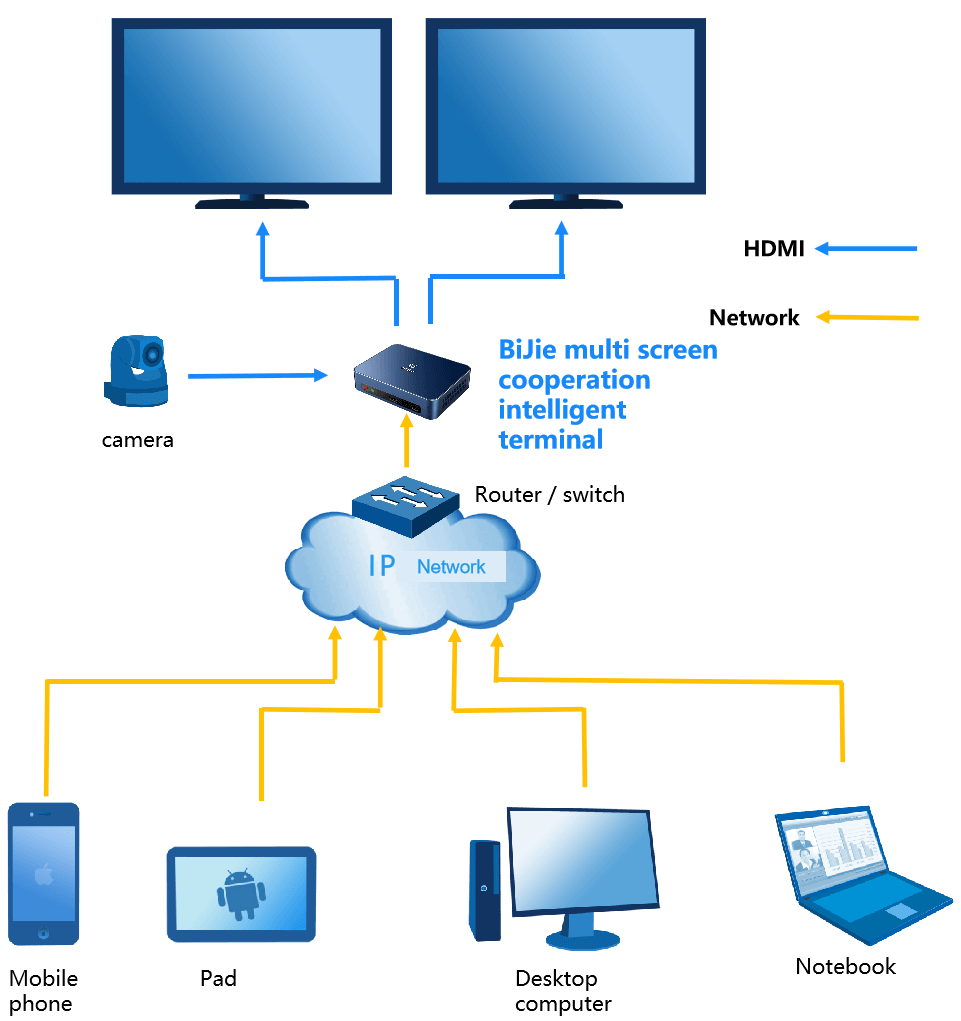
① A single BJ80 terminal can connect two devices
② Support dual screen with the same presentation, dual screen different presentation, left and right screen exchange
③ Video conference software system with camera access
① Docking central control management system
② Linked with matrix presentation system
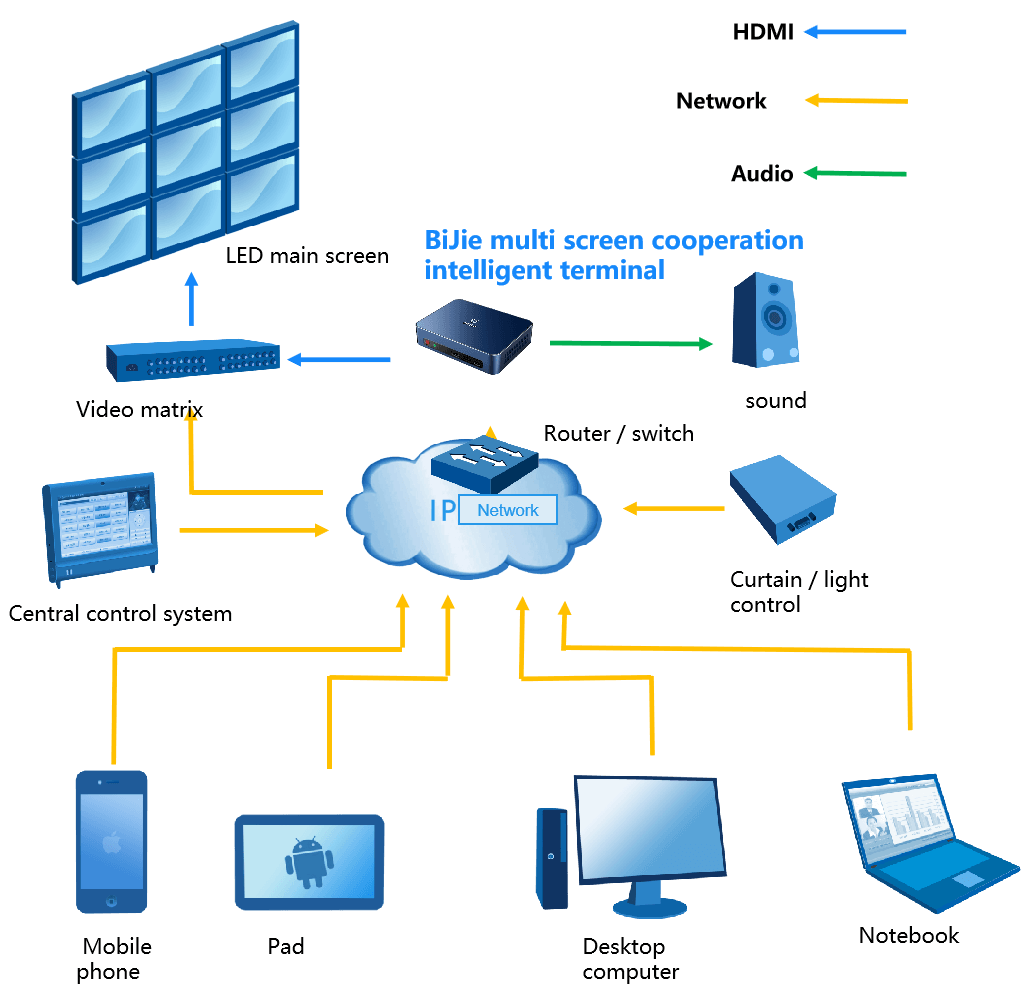
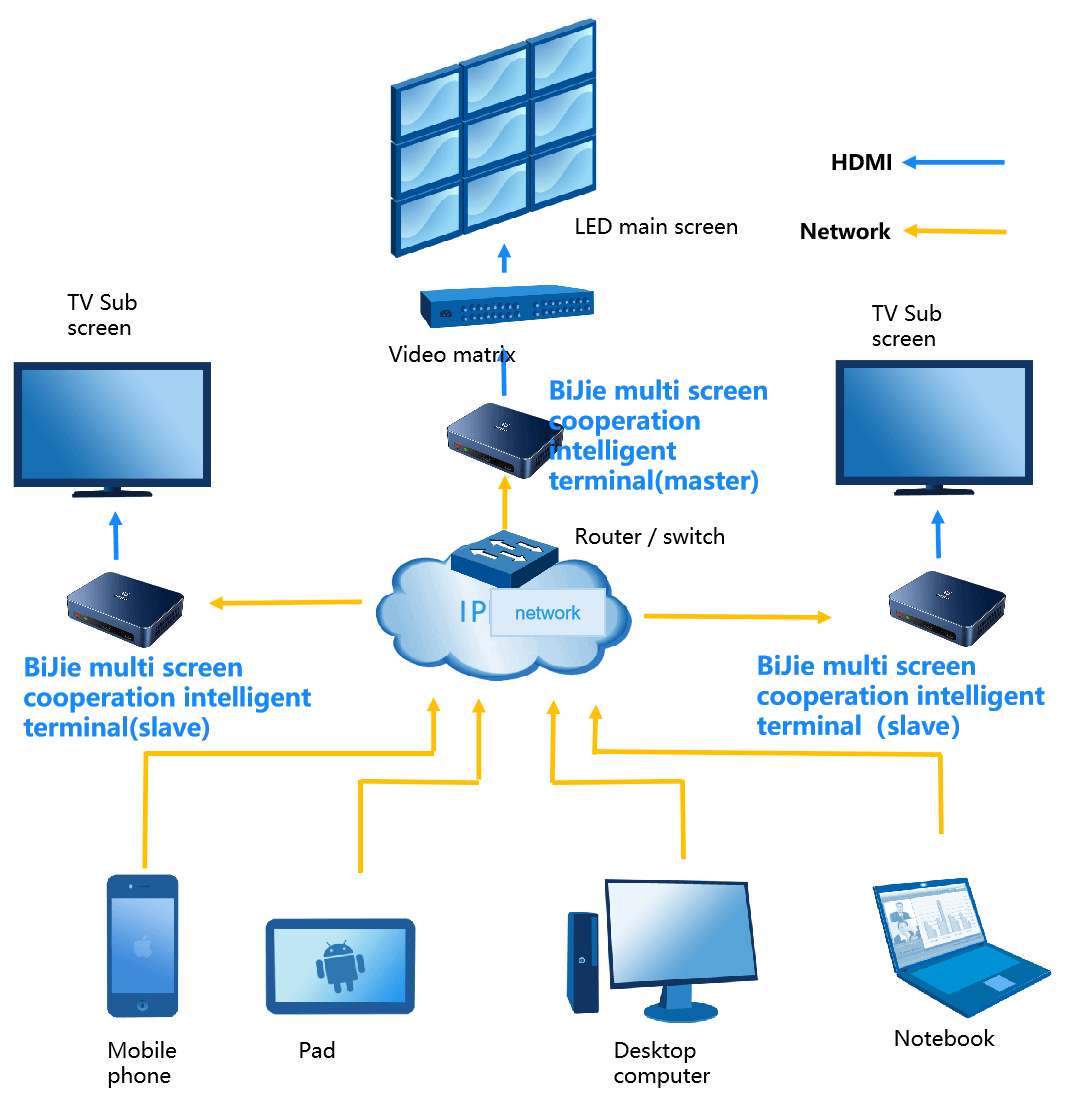
① A single BJ80 terminal can connect two devices
② Support dual screen with the same presentation, dual screen different presentation, left and right screen exchange
③ Video conference software system with camera access
① Wireless display of mobile phone and computer
② Computer plug in USB transmitter for wireless display
③ Support multi split screen presentation
④ It can be connected with high-speed photographic apparatus and sound system
⑤ Support wireless display touch reverse control
⑥ Support playing local video and files on USB flash disk
⑦ Can be customized on-off and restart
⑧ It can be centrally managed through the management platform
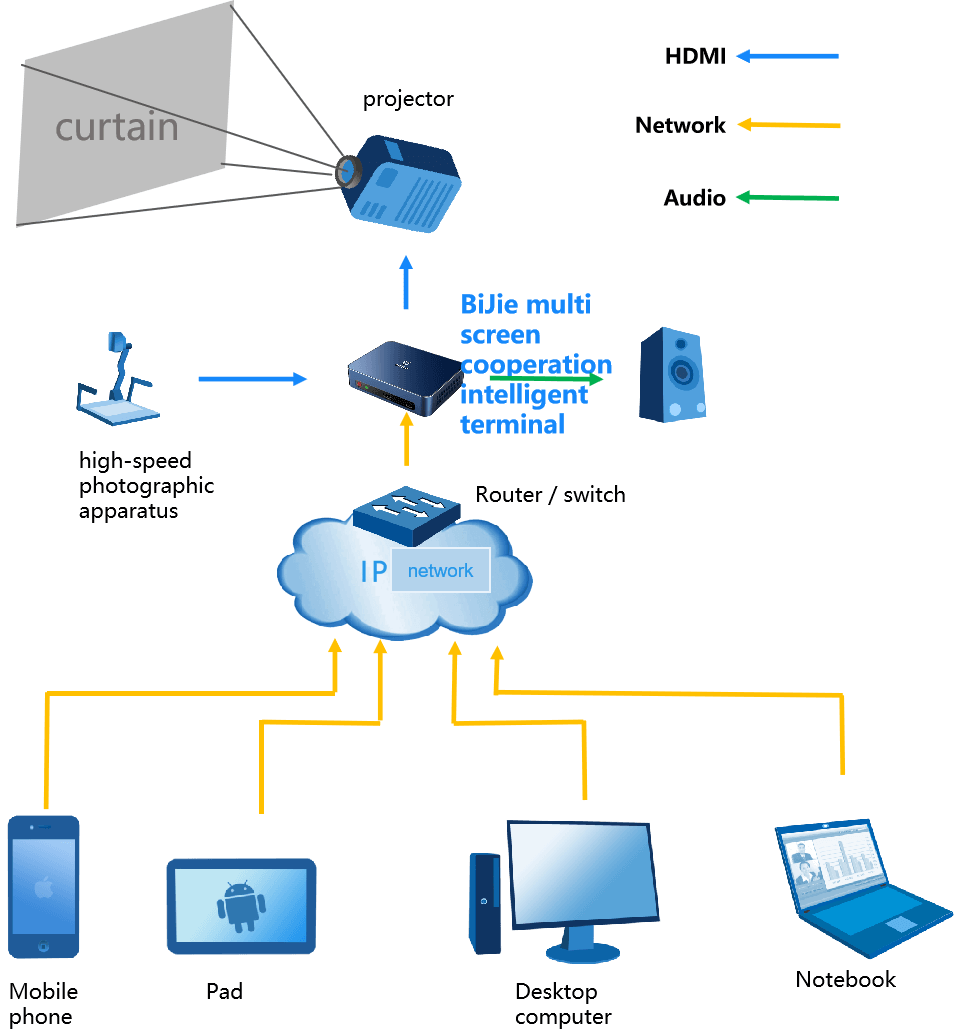
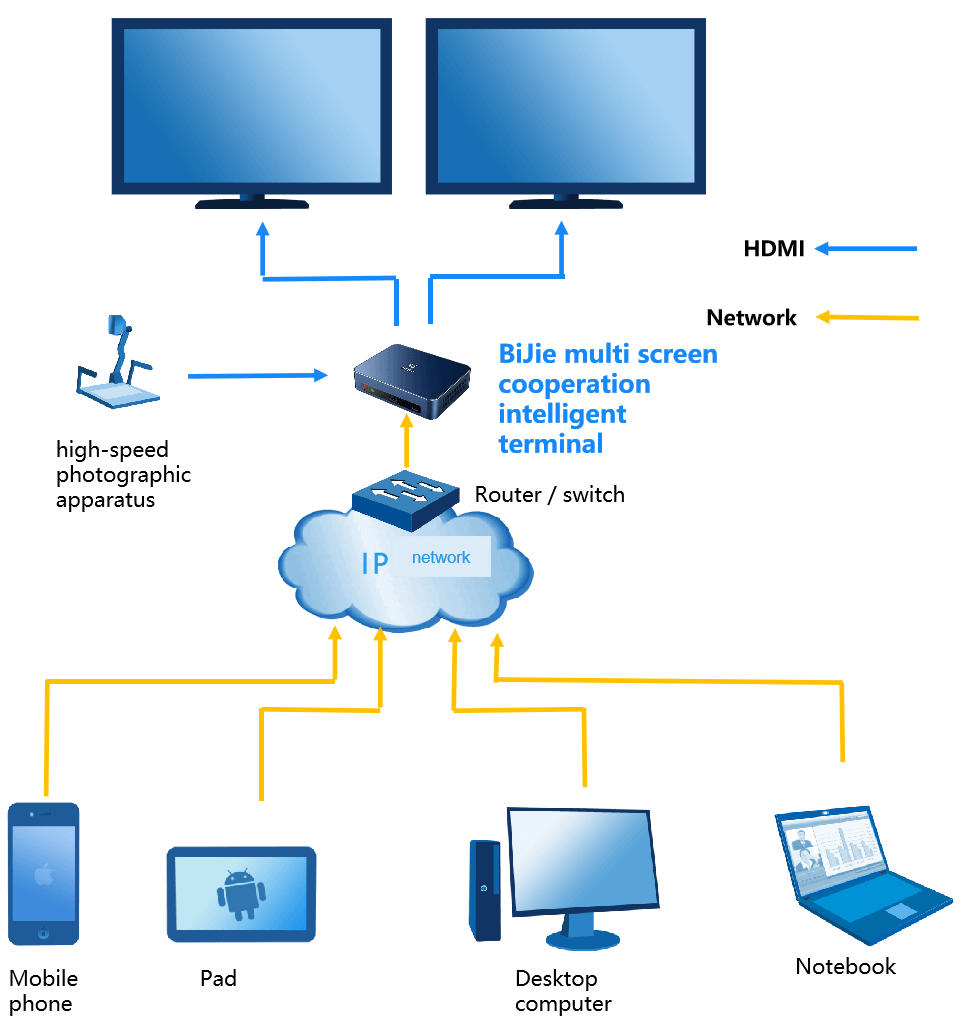
① A single BJ80 terminal can connect two devices
② Support dual screen with the same presentation, dual screen different presentation, left and right screen exchange
③ Support dual touch, support screen content left and right switch
④ Support one screen content presentation, one screen electronic whiteboard
① Support the teacher to push the courseware or the image of the teacher’s booth to the student console
② The teacher can collect and play the images of the student console in real time on the main screen, or synchronously display them to other students’ screens
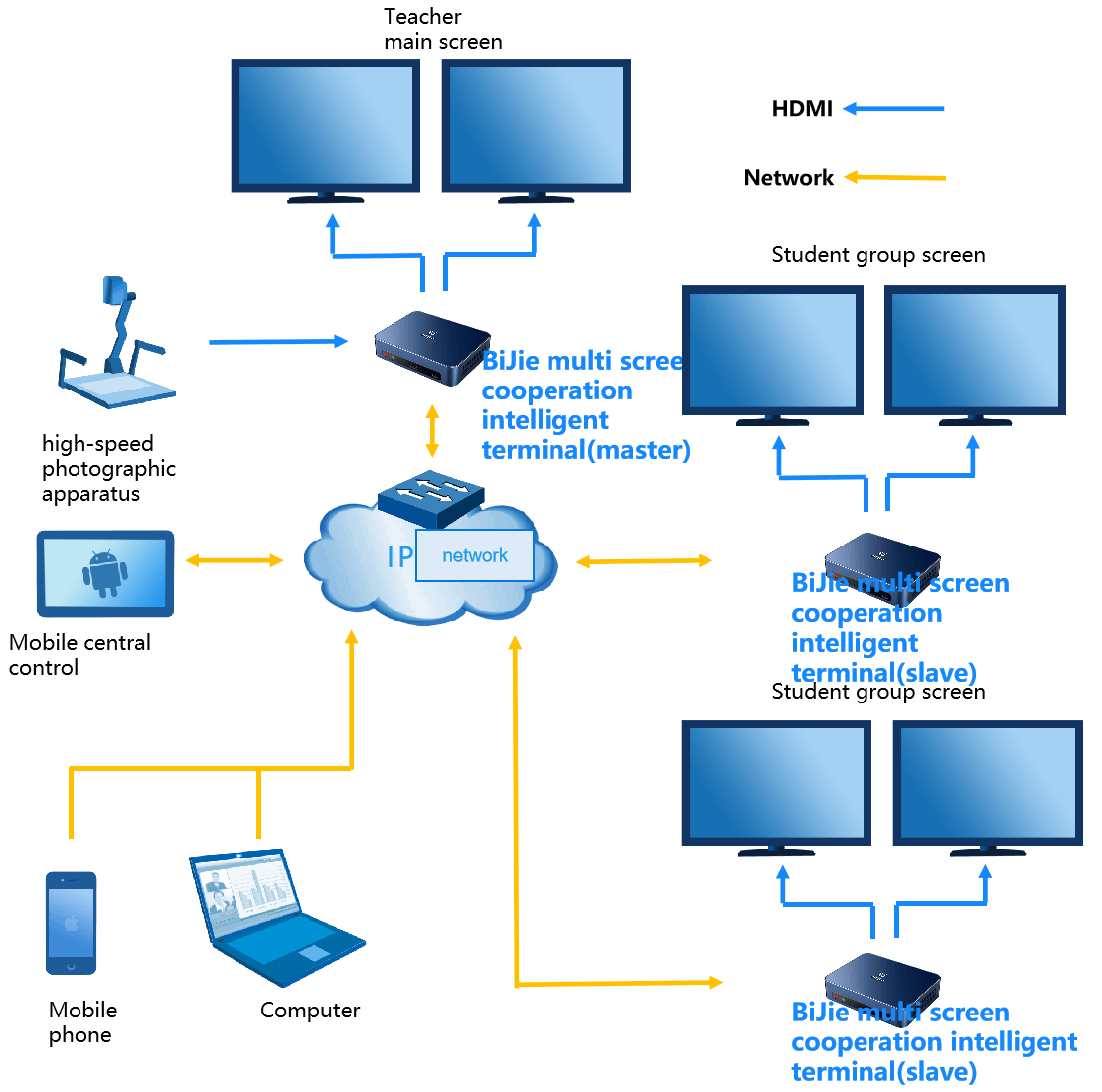
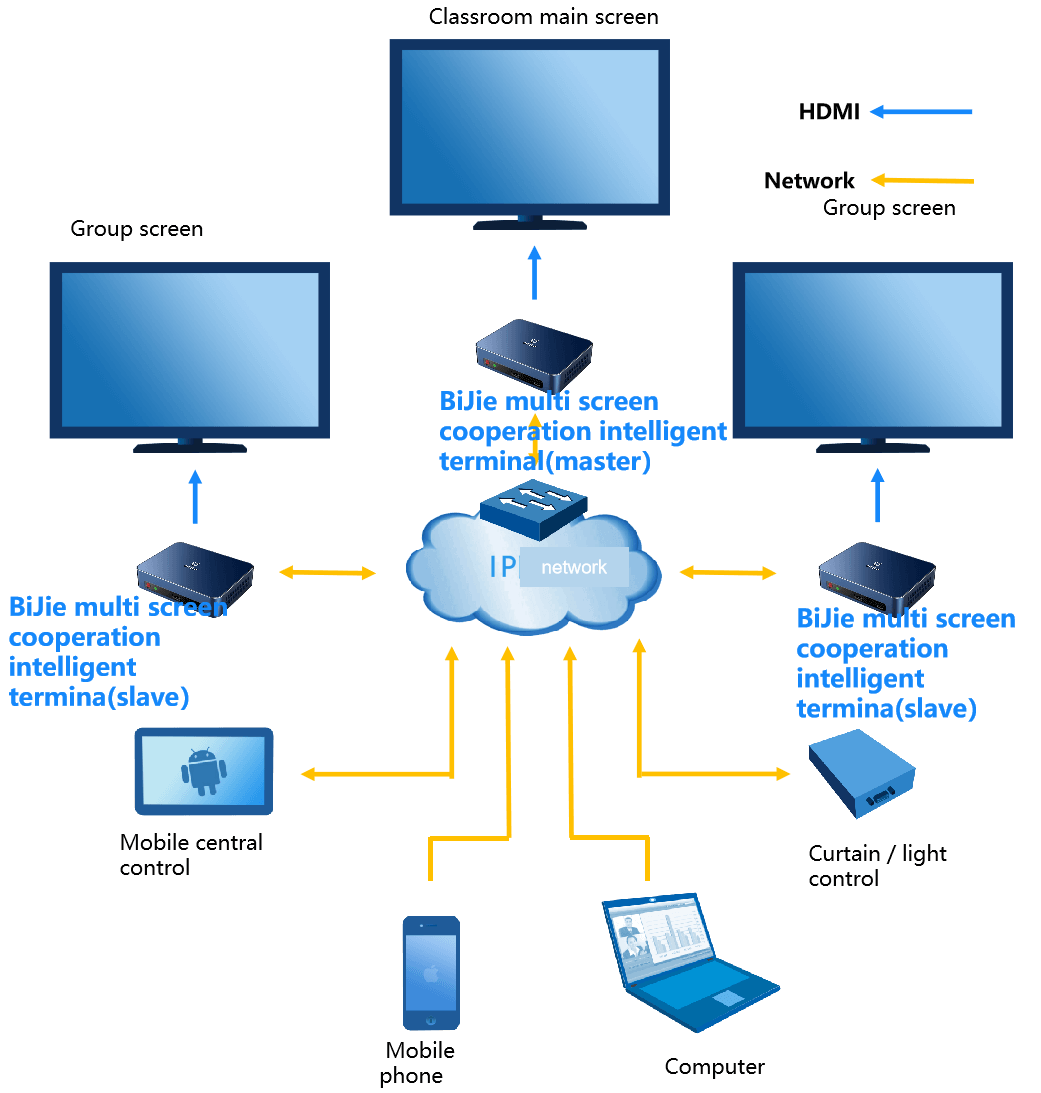
① A single BJ80 terminal can connect two devices
② Support dual screen with the same presentation, dual screen different presentation, left and right screen exchange
③ Video conference software system with camera access
① Traditional wired HDMI cable replaced by BJ80
② Wireless display of mobile phone and computer
③ Computer plug in USB transmitter for wireless display
④ Support multi split screen wireless display
⑤ Can be customized on-off and restart
⑥ Support wallpaper image rotation
⑦ Multiple meeting rooms can be centrally managed through the management platform