AR Glasses Projection – Use Bijie AR00 to project Nreal Air AR glasses onto the screen
Nreal Air is currently the main product promoted by Nreal in the global market. Devices that support HDMI can use Nreal Air’s aerial projection function, but because Nreal Air’s connection requires smartphones to have a fully functional Type-C interface, this pair of glasses cannot be compatible with all Android phones. Therefore, it is recommended to pair it with a Bijie AR00 portable projector, which can easily project screens regardless of your smartphone, PC, or tablet model.

The Bijie AR00 portable wireless screen projector is compatible with AirPlay, Miracast, and DLNA screen projection protocols. You can use a USB interface cable to connect your iOS and Android phones for screen projection. At the same time, it supports wireless projection smart glasses for smartphones, tablets, and PC computers using Apple and Android systems.
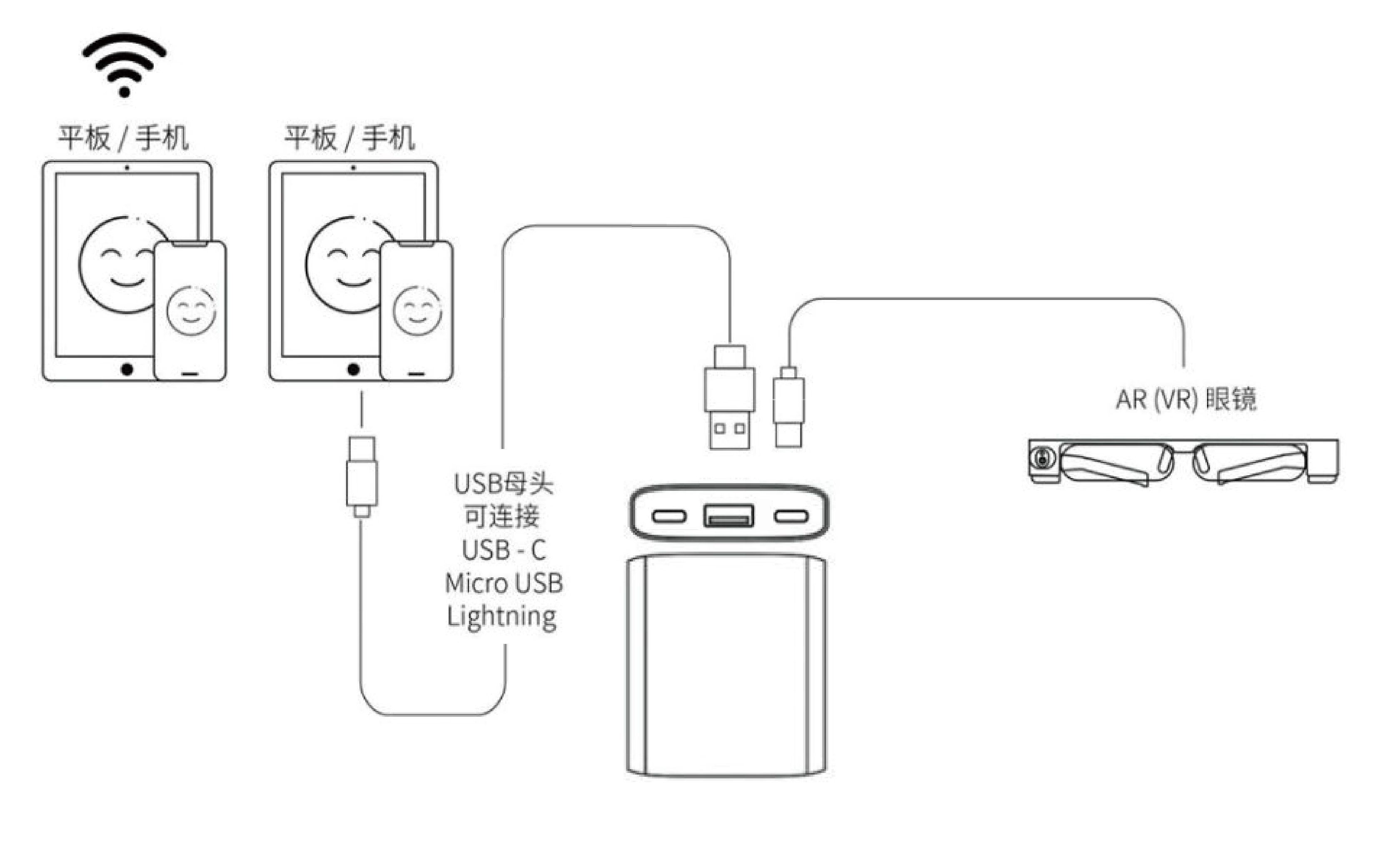
Wireless screen projection connection steps:
- Connect the Bijie AR00 portable wireless screen projector to the AR smart glasses through the Type-C (DP) interface, turn on the power to run the projector;
- Connect the mobile phone/PC to the same network as the projector;
- Wireless screen mirroring AR glasses can be achieved through the mobile phone/PC screen mirroring function.

Steps for wired screen projection connection:
- Connect the Bijie AR00 portable wireless screen projector to the AR smart glasses through the Type-C (DP) interface, turn on the power to run the projector;
- The smartphone is connected to the projector through a USB interface;
- Turn on the screen casting function on your phone to cast AR glasses.
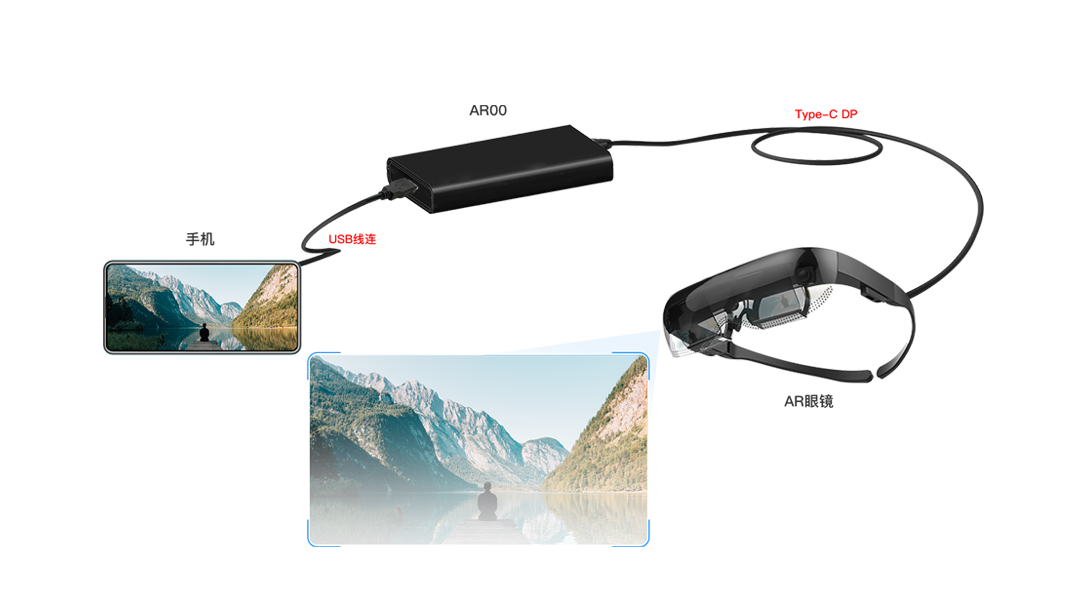
The Nreal Air glasses themselves do not have a built-in battery. By connecting the glasses to the Type-C (DP) interface of the AR00 portable wireless projector, the AR00 can power the glasses. The AR00 portable wireless screen projector is equipped with a 5000mAh lithium battery, providing an ultra long battery life. But the size is only 112.5 * 60 * 10mm, compact and lightweight, carrying without any pressure.
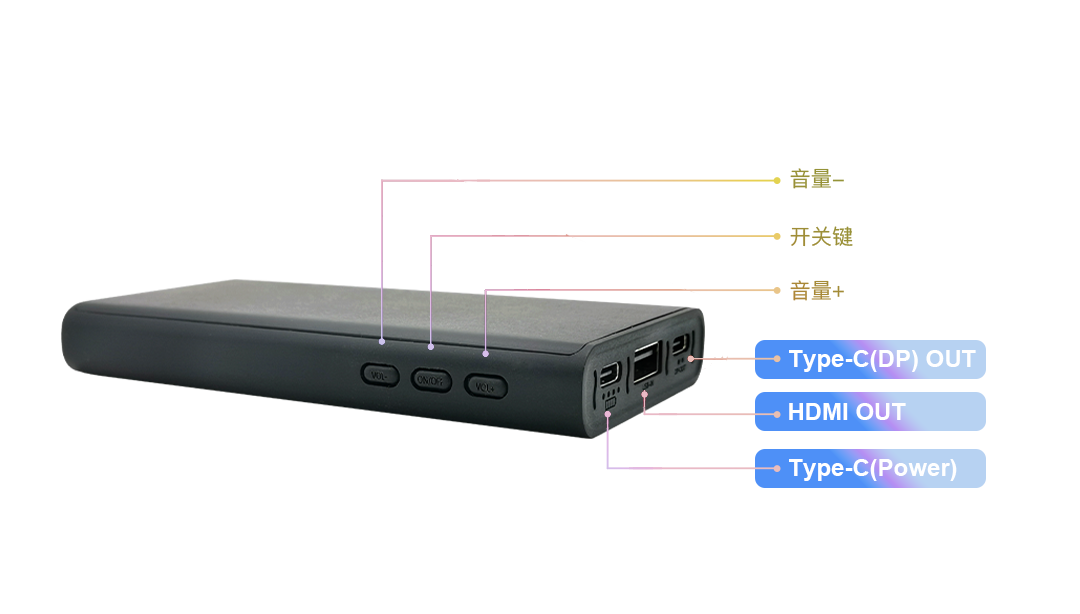
All settings of the AR00 portable wireless screen projector are implemented through the local web, and the browser can enter the box IP address (connected to the DEXICE network of AR00) to access the local web page.
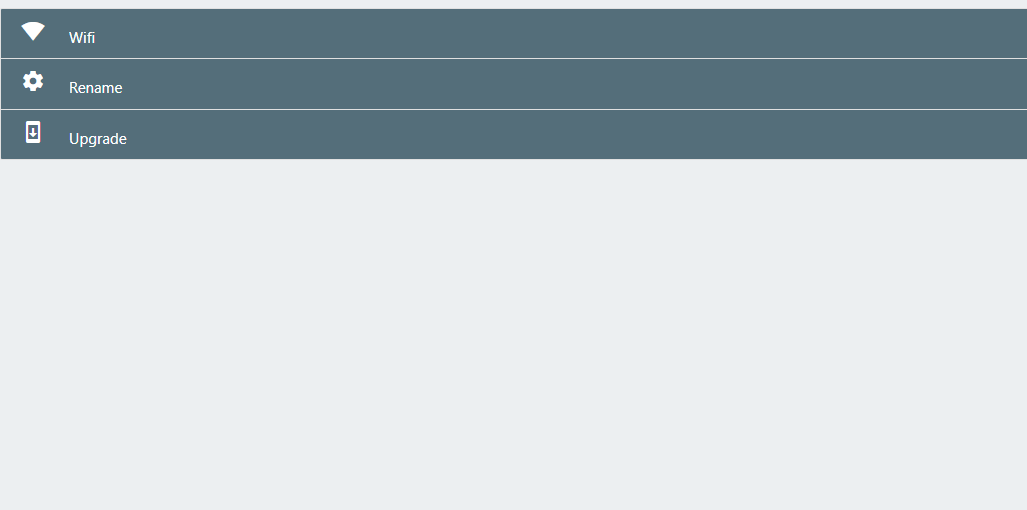
WiFi: can search and select the wireless network to connect to
Rename: Can reset device name
Upgrade: Device Upgrade