is a small partner who often meets at work. I don’t know whether it will be delayed for a long time because of the projection operation of the meeting every time? What’s more, when there are a little more people in the meeting, the scene of switching ppt on their computers in turn is always very big. After the suffering of working in recent years, I wonder whether there is such an ultimate solution for wireless projection meeting all the time? After painstaking exploration, we found that the results naturally exist, because the Bijie bj80 multi screen cooperative intelligent terminal from Bijie Internet that we unpacked today can fully meet the needs. Oh, let’s see if such a multi screen cooperative intelligent terminal can bring us convenience!

in fact, when choosing any product, experience is naturally our most important. After all, there is experience in most scenarios. It also fully determines our office efficiency. The Bijie Internet manufacturer we chose this time still has a certain accumulation in the field of smart office. In particular, there are rich solution examples for enterprise level conference room wireless projection, smart classroom and even vehicle machine projection. This bj80 multi screen collaborative intelligent terminal we evaluated this time is also their product with typical characteristics. “I have to open the package of spkds” and “spkds”, but I have to say that it is the best way for me to use spkds “after unpacking the product. However, the metal material design of this bj80 multi screen collaborative intelligent terminal of Bijie has a direct mirror treatment on the front of the product, which is quite detailed.

for products such as multi screen collaborative intelligent terminals, the interface is naturally essential. After all, if such a terminal is used to connect our screen, it should also take into account the requirements of interface, charging, memory expansion and so on. However, when we look at the back of this product, we suddenly find that there are two Ethernet interfaces, one anti-theft lock, one power interface, two HDMI outputs, two HDMI inputs, two touch interfaces, one audio input, one audio output interface, USB 3.0 interface and heat dissipation holes on both sides. In particular, things like gigabit network ports are really amazing.

in addition to the red button for power on, the front of the product also brings us an HDMI input interface, USB 2.0 and a type-C data interface. In terms of the richness of the square street, there is no problem in meeting our expansion needs.
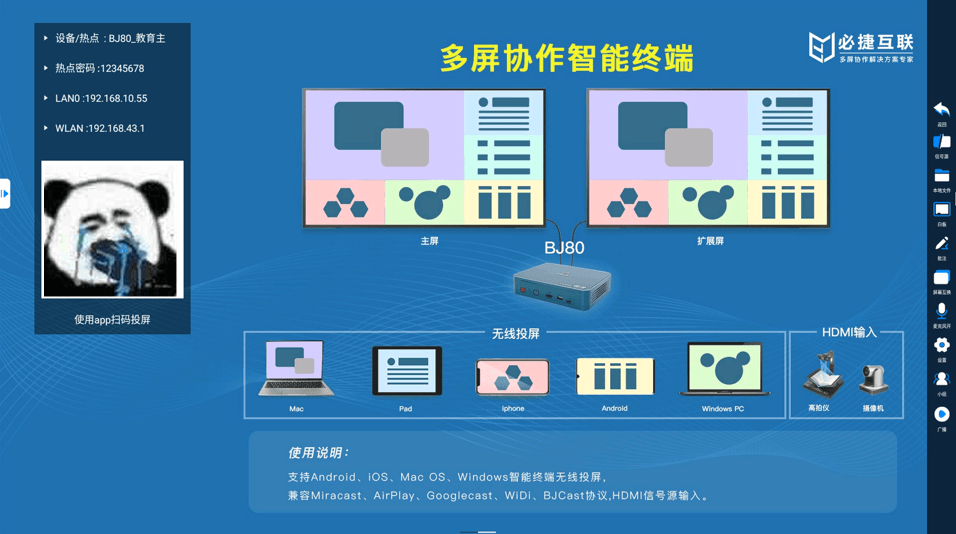
of course, in addition to the appearance design and hardware interface configuration of the product. The specific use experience is the object we pay more attention to. This Bijie bj80 multi screen cooperative intelligent terminal positioning is a professional level wireless projection display device, so it is also very shocking in the supported protocols and compatible terminals. It can support multi screen interaction, and the same screen broadcast can even be compatible with airplay, miracast, widi, googlecast and bjcast wireless projection protocols. In addition, on compatible terminals, whether Apple phones or Android phones, Both windows computers and MAC computers can easily realize wireless screen projection, which is indeed a little tough.
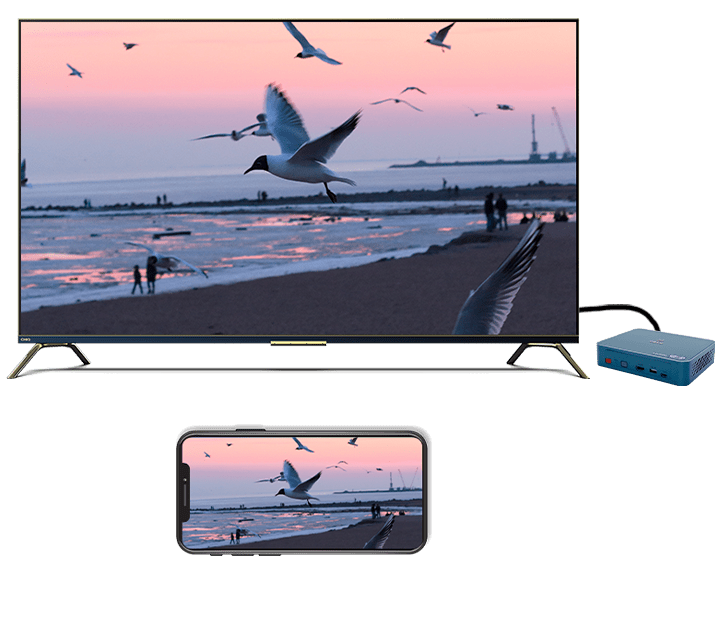
of course, if you often use the projection software, you will naturally know that the wireless projection protocols used by different devices are also different. At present, I think the three native protocols of the mainstream midrange should be airplay, miracast and dlan. For airplay, perhaps we call it screen image, you will be more friendly. It mainly transmits photos and videos on IOS devices through the same WiFi state. The compatibility of the device with this protocol is very comfortable for Apple users, but the only disadvantage is that airplay is the native screen projection protocol of IOS system, which may not be able to take care of all markets. However, with such a protocol, this Bijie bj80 multi screen collaborative intelligent terminal can basically cover the needs of Apple users, which is indeed a good product strength. For MAC computers, an inter space transmission basically solves the problem, which is not difficult and easy to use.
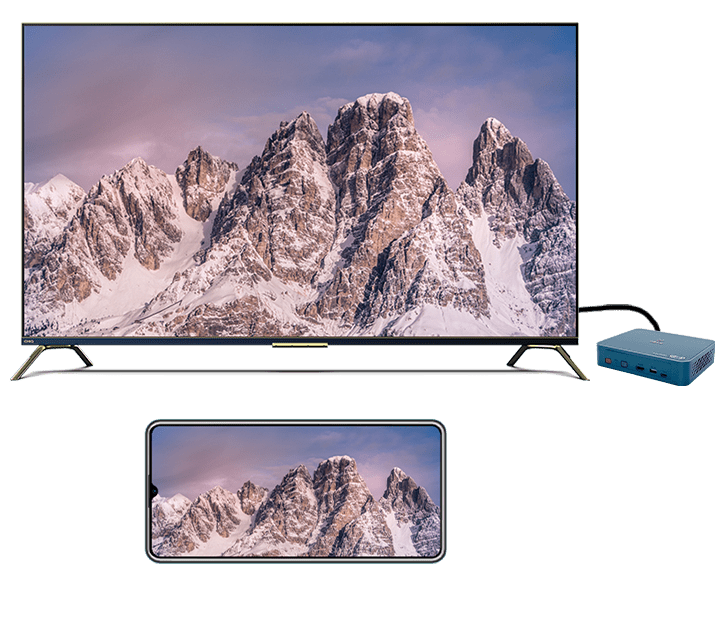
at this time, some friends may wonder what to do with Android phones? In fact, Android phones are also very convenient, because its built-in miracast protocol also has the above image function similar to apple. You can directly put the screen content in the mobile phone into the HD TV screen, provided that everyone supports the miracast protocol at the same time, and the distance between the two is relatively stable. Such a screen expansion scheme should be widely used, but it may be difficult to ensure the quality of the screen content. You can choose according to your needs, and you can’t use it at the critical moment.

but there is also a big advantage here. For the vast majority of Huawei and Samsung mobile phones, after screen expansion, we can use the screen to control the mobile phone in reverse, which is very convenient for daily presentation.
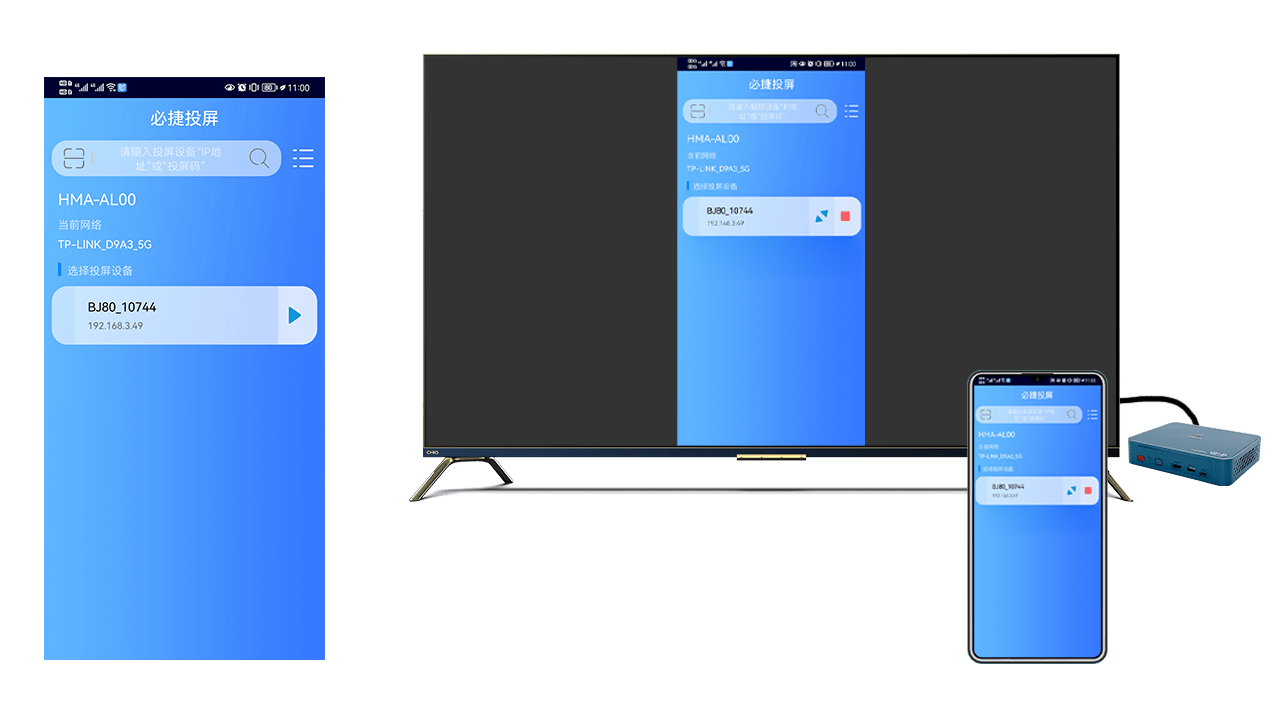
of course, if you don’t like this screen projection method, we can choose to install the enterprise app client of Bijie Internet for Android phones to expand the screen projection. Through such a private protocol, we can use the network to expand the screen. If it is used in conjunction with the application expansion of enterprise OA, it will be nice and practical, Moreover, the client software also gives us more operating space. No matter it’s zooming in or out, one on the left and one on the right, there’s no big problem.
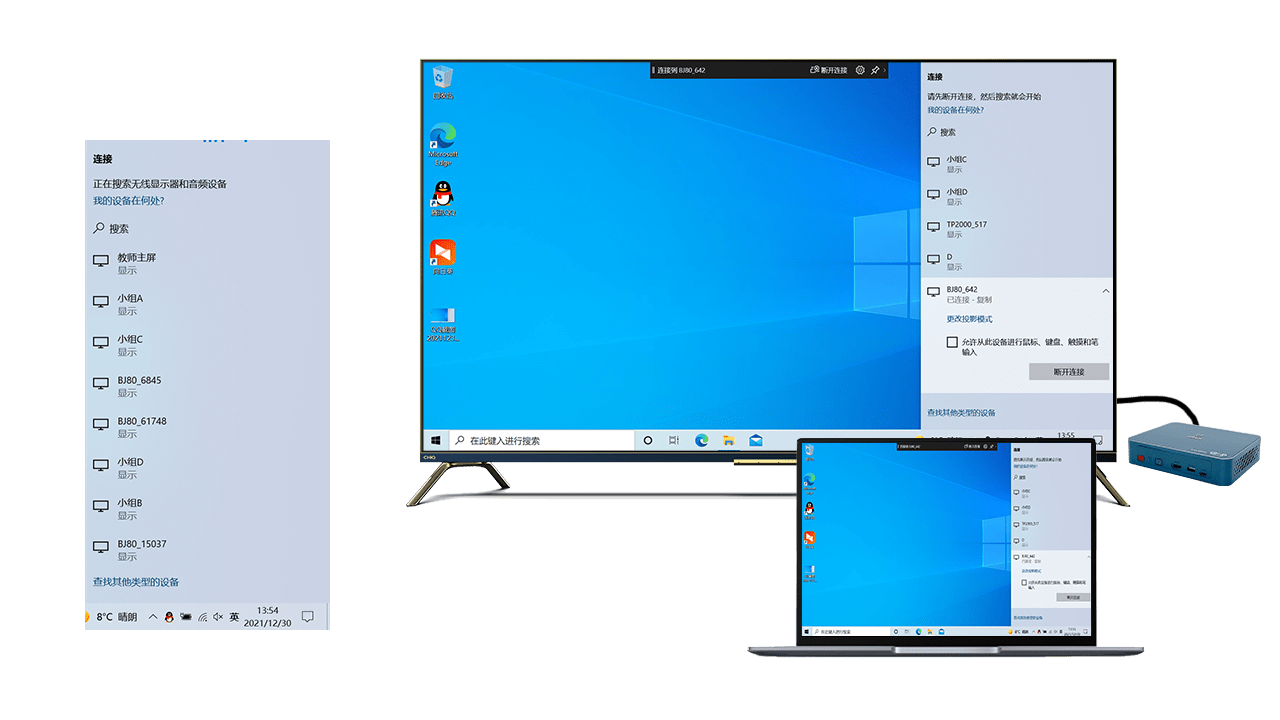
however, according to my working experience in recent years, at present, the vast majority of users in enterprises still use windows computers. Let’s take a look at how Windows computers realize the fastest wireless investmentThe screen needs it. For our commonly used notebook computers, especially win 10 computers, just press Win + K to wake up such a wireless screen display setting, find the host we need to screen, and click Connect to complete the screen operation. However, for the large screen reverse control computer, it is still feasible, but we need to give permission first. In this way, the follow-up office is particularly convenient. If the conference room is large enough, we can also expand to different display screens through Win + P, and the coverage rate is naturally larger.
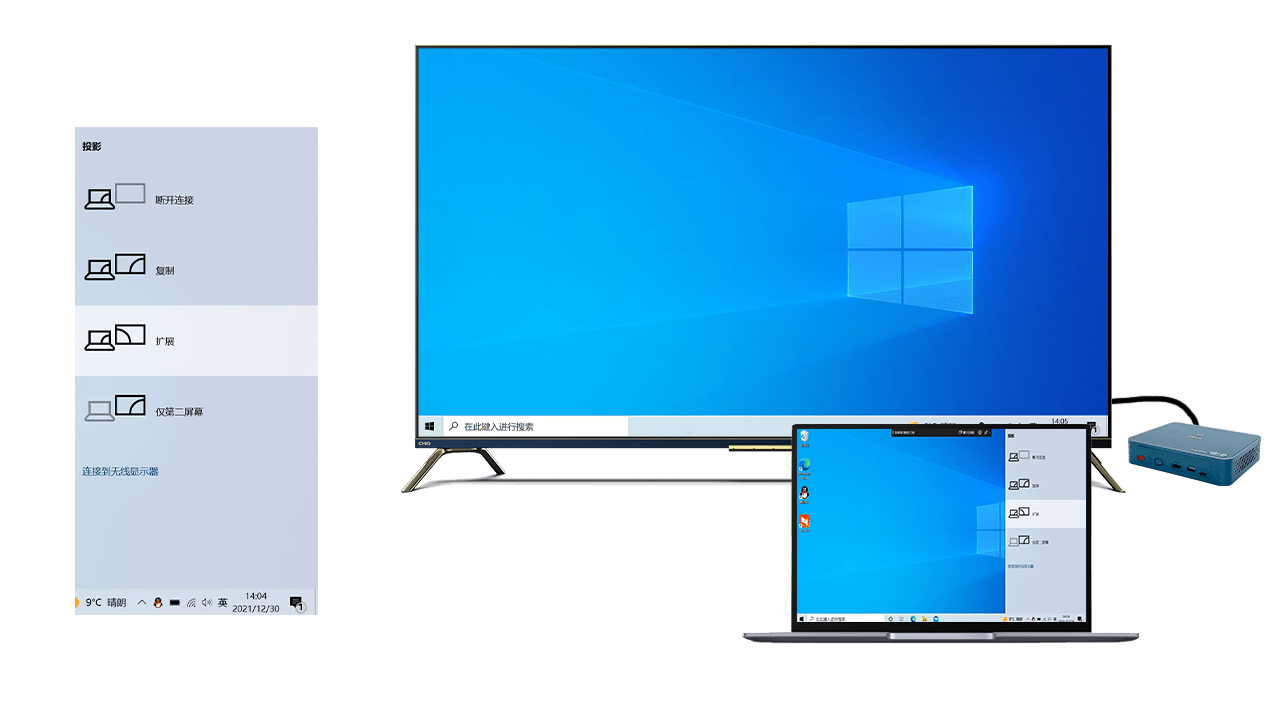
the strong R & D strength of Bijie Internet manufacturer also fully takes into account the screen projection needs of old computers used by many small partners, especially win7 users. At this time, we only need to install a screen projection software client on Windows computer to realize wireless screen projection operation. Of course, installing such a screen projection client software is not only compatible with the needs of old computers, It can also bring some deep function customization to enterprises, so as to better simplify the process. In terms of details of
,
, 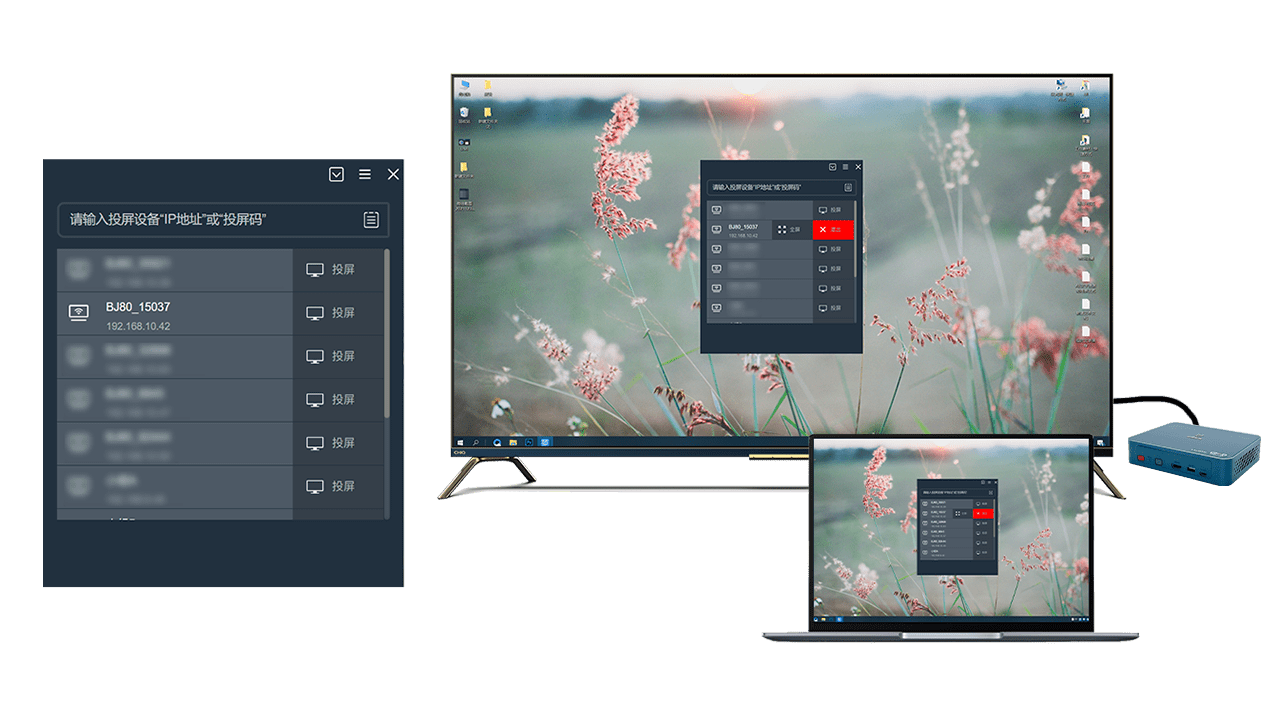 ,
,
and
, such an intelligent terminal can support up to nine channels of projection signals. It is worth noting that the projection here can support six channels of signal access in terms of wireless signals, and the remaining three channels are local signal access for opening local files or videos. So in theory, as long as your screen is large enough or users need enough, basically what you want is to be able to throw it on the screen. The key is that the vast majority of products on the market only support the connection of one signal and one terminal per protocol, while Bijie bj80 multi screen cooperative intelligent terminal directly breaks this reality, avoids repeated plugging, and is really convenient.

in addition to the above screen projection options, some plug-ins on the browser can also allow us to expand the screen. Of course, this specific implementation form still needs to be implemented according to the specific needs of the enterprise, such as Google and edge, which are commonly used at present.

but you must not think that such an intelligent terminal is a device similar to a docking station. After all, it also has an arm architecture CPU, 4G running memory and 32 GB EMM storage space. In addition, it can also be connected with an external solid-state disk with m.2 interface for our expansion. When you deeply study the functions of such a device, You will find that its configuration is no less than a mini host. Therefore, the function of playing local files is no less than a smart player. Basically, the mainstream video formats on the market can be easily supported. Even if you don’t bring a computer for a meeting at a critical time, the local video will stand up at any time and basically won’t affect the rhythm.

and realizing more forms of wireless screen projection through such a device has indeed brought us more convenience. Think about whether the clutter of various wires and the unstable factors of screen projection will affect the actual office efficiency of the unit during your daily meeting? If you often have meetings. Those in need can try to understand such a multi screen collaborative intelligent terminal. After all, such investment should be once and for all, which is really easy. I wonder if you have any good recommendations for the wireless projection scheme that is easy to use in the market at present? Welcome your comments and messages. That’s all for today’s evaluation. See you next time. Bye!