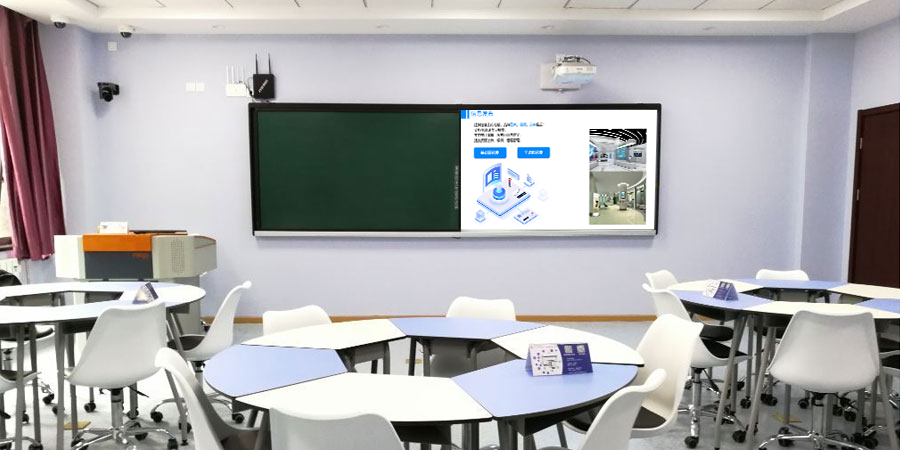Bijie Multi-Protocol Screen Sharing: The Perfect Partner for Miracast, Unlocking a New Wireless Screen Sharing Experience
In today’s digital age, wireless screen sharing technology has become an indispensable part of people’s lives and work. From efficient collaboration in conference rooms to the enjoyment of large screens at home, wireless screen sharing makes information presentation more convenient and flexible. Bijie, as an innovator in the field of wireless screen sharing, offers products that support multiple screen sharing protocols, with outstanding support for the Miracast protocol, providing users with stable and efficient solutions for screen sharing.
I. Miracast Protocol: The Cornerstone of Wireless Screen Sharing
Miracast is a wireless display standard based on Wi-Fi Direct, established by the Wi-Fi Alliance in 2012. It acts like a bridge, allowing devices that support Miracast to easily share video content wirelessly. Whether playing streaming media files such as moving music, exquisite images, or exciting videos, or displaying non-streaming media files like important Word documents or carefully crafted PPTs, all can be projected onto a display device via Miracast. Moreover, Miracast has an image mirroring function similar to AirPlay, which can authentically project the screen content of mobile phones, tablets, and other devices onto large-screen devices, achieving true wireless mirroring display.
II. Deep Integration of Bijie Products with Miracast
1. Wide Device Compatibility: The Bijie Multimedia Collaboration System fully supports the Miracast protocol, meaning that numerous Android devices as well as some Windows devices that support Miracast can use Bijie products to achieve wireless screen sharing with large screens. In business meetings, participants using Android-powered smartphones or Windows computers can quickly project PPTs, data reports, and other content from their devices onto a large screen via the Miracast protocol with simple operations, eliminating the need for cumbersome cable connections and greatly improving meeting efficiency. In educational settings, teachers use tablets that support Miracast to project teaching materials onto the classroom’s large screen, facilitating student viewing and learning, enhancing teaching effectiveness.
2. High-Definition and Stable Screen Sharing Experience: Bijie employs advanced encoding technology and network optimization algorithms to ensure high-definition video quality and stable connections during Miracast screen sharing. It supports high-definition video transmission, even 4K ultra-high-definition videos can be clearly presented on the large screen with vivid colors and rich details. In poor network conditions, Bijie products intelligently adjust transmission strategies to effectively avoid issues such as lag, frame drops, and audio-visual synchronization. During home movie watching, users can use devices that support Miracast to project 4K movies through Bijie products, as if in a cinema, enjoying an immersive movie-watching experience.
3. Simple and Convenient Operation Process: Bijie is committed to creating a minimalist screen sharing operation experience for users. For example, with an Android phone that supports Miracast, users can simply swipe down to call up the control center, click on the screen sharing button, select the name of the Bijie device, and quickly complete the screen sharing process. For Windows computers, clicking “win + K” will bring up the computer’s built-in wireless screen sharing function, selecting a Bijie device allows for easy large-screen display. This simple and understandable operation method enables even those who are not very familiar with electronic products to quickly get started and enjoy the convenience of wireless screen sharing anytime and anywhere.
III. Advantages of Bijie Multi-Protocol Screen Sharing
Bijie products not only support the Miracast protocol but also have broad compatibility with many mainstream screen sharing protocols such as AirPlay, WiDi, DLNA, GoogleCast, Huaweicast+, and more. This multi-protocol support feature has built an almost all-inclusive ecosystem of screen sharing that covers all major brands and operating systems. Whether users are using Apple devices, Android devices, or Windows computers, they can find a suitable screen sharing method on Bijie products to achieve seamless integration and smooth screen sharing. In an office environment where multiple devices are used in combination, users from different devices can use Bijie products for wireless screen sharing, quickly and conveniently displaying their content, promoting team collaboration and communication.
IV. Applications of Bijie Products in Different Scenarios
1. Office Scenario: In conference rooms, the Miracast screen sharing supported by Bijie products brings great convenience to meetings. When multiple people are reporting work, they can sequentially project their content from their devices via Miracast without frequent cable plugging and switching between devices. The speaker can also perform remote operations on the projection device, freely flipping pages, annotating key points, and interactively with the large screen in real-time. Bijie’s screen sharing solutions can also be integrated with internal software systems within enterprises, such as OA office software, meeting reservation systems, etc., allowing users to use wireless screen sharing functions without the need for additional software installations, further improving office efficiency.
2. Home Scenario: At home, users can use smartphones or tablets that support Miracast to project videos and photos onto televisions through Bijie products. The whole family can sit together and watch travel videos, share life photos, and enjoy warm family moments on the large screen. When playing games, projecting game screens onto the large screen provides a wider field of view and smoother operation, enhancing the gaming experience.
3. Education Scenario: In classrooms, teachers can use the Miracast screen sharing function of Bijie products to project lesson preparation materials, teaching courseware onto the large screen for clear presentation of knowledge points. During class interaction, students can use devices that support Miracast to project their learning achievements, group discussion reports, etc., promoting communication and cooperation between teachers and students. Bijie’s multi-screen interaction feature can also meet the needs of group teaching, enhancing the flexibility and interest of teaching.
Bijie products provide stable, efficient, and convenient wireless screen sharing solutions for users with their deep support for the Miracast protocol and multi-protocol compatibility. Whether in office, home, or educational scenarios, Bijie can meet users’ diverse screen sharing needs, making information presentation more free and efficient. Choosing Bijie means choosing to embark on a new experience of wireless screen sharing, making work and life more exciting.