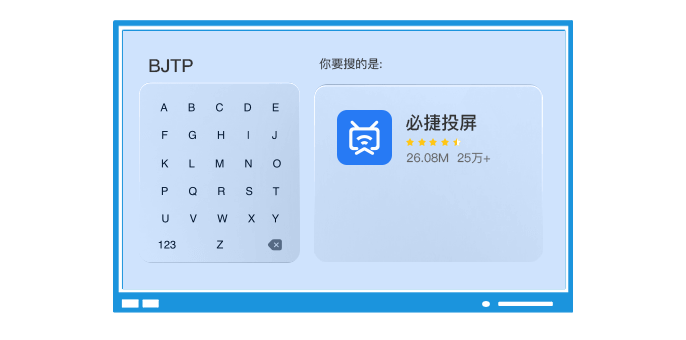Can cable TV be screen cast? How to connect a cable TV set-top box to a TV?
Method 1: Screen mirroring through HDMI connection
Firstly, the cable TV set-top box can be connected to the TV through an HDMI cable, allowing the content of the cable TV set-top box to be directly projected onto the TV. The advantages of this method are high-definition picture quality, no need for network support, simple and convenient use, and suitable for watching TV programs at home.
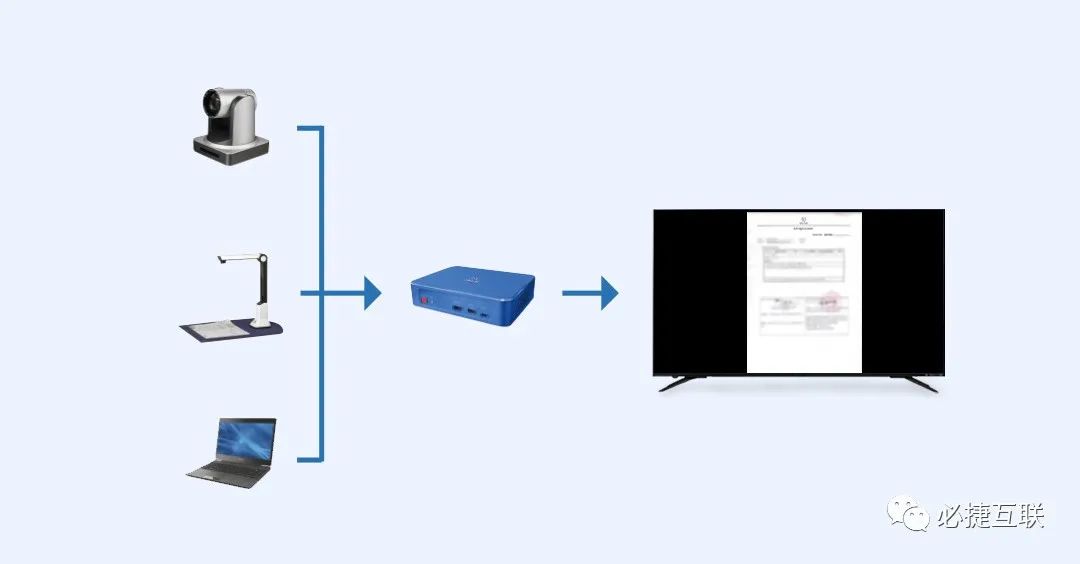
Method 2: Screen mirroring through Wi Fi connection
If both your TV and cable TV set-top box support Wi Fi connection, you can project the content of the cable TV set-top box onto your TV through wireless network. The advantage of this method is that it is easy to use, does not require any cables to be connected, and can watch TV programs anytime and anywhere.
Method 3: Screen mirroring through DLNA
If both your TV and cable TV set-top box support DLNA, you can project the content of the cable TV set-top box onto devices such as TV, computer, and mobile phone through the network. The advantage of this method is that it is easy to use and can connect multiple devices, but it requires network support, so it is necessary to ensure good network conditions.
Method 4: Screen casting through screen casting software
If neither your TV nor cable TV set-top box has Wi Fi or DLNA functionality, you can download the Bijie screen mirroring software on your phone or computer, connect your phone or computer to the TV through a USB cable or Wi Fi, and then project the content of the cable TV set-top box onto the TV.