Can you cast to tv without internet|BJCast
No, you cannot cast to a TV without an internet connection.
Casting typically relies on Wi-Fi or a similar wireless network to transmit the content from your device to the TV.This requires an internet connection, even if it’s just a local network.
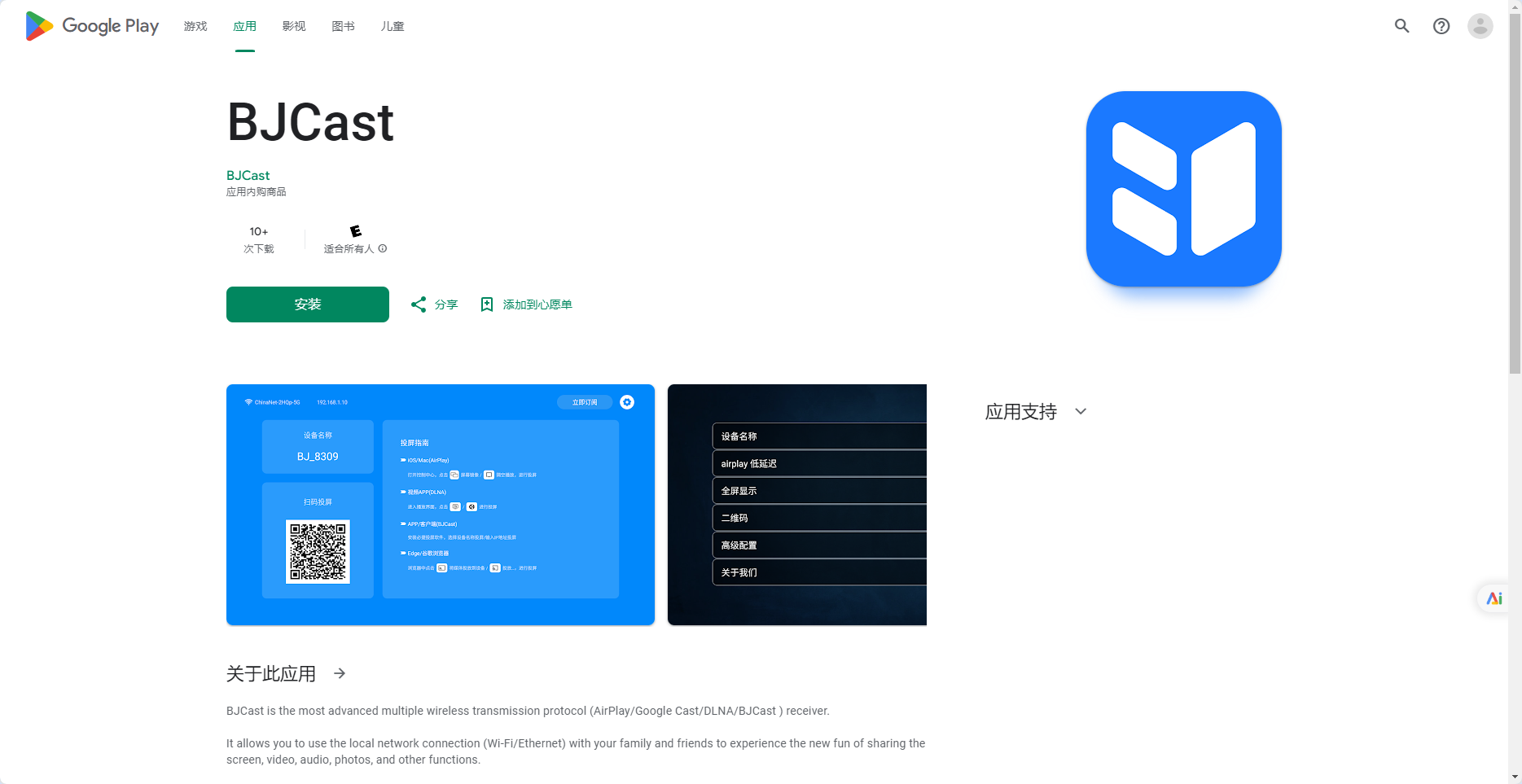
However, there’s a workaround:
Using an HDMI Cable:
- Connect the Cable: Plug one end of an HDMI cable into your device’s HDMI port (laptop, PC, or mobile device with a compatible adapter) and the other end into an HDMI input on your TV.
- Select Input Source: Use your TV’s remote to select the HDMI input that corresponds to the port you plugged the cable into.
This method allows you to directly connect your device to the TV without requiring an internet connection. It’s a reliable way to share content, especially for high-quality video and audio.
Remember: While this method doesn’t require an internet connection, it does require a physical cable connection between your device and the TV.