Polycom pano and Bijie conference box bj62 are enterprise level wireless projection devices. Let’s compare the two devices through operation steps, compatibility, cloud management and other aspects.
shape and hardware
at first glance, the shape of Polycom pano and Bijie conference box bj62 is not much different except for four antennas. They are small square boxes with black frosted texture, which is in line with the business style. In terms of size, Polycom pano is 162.56 * 152.4 * 38.1mm, Bijie conference box bj62 is 106 * 106 * 25MM, and Polycom pano is slightly larger than Bijie conference box bj62. The four antennas of
,  and
and
Bijie conference box bj62 are two pairs of 2.4G and 5g WiFi antennas respectively, which provides greater stability guarantee for the AP function of bj62.
,
pano and bj62 are equipped with 5v2a interface, HDMI interface, USB interface and LAN interface to meet the connection needs of daily equipment.
connection when using
to connect Polycom pano for the first time, you need to connect HDMI, LAN and power supply, then insert pin, change password, create user profile, name device and room, and finally download pano application for PC or Mac, so that the preparation of the whole screen projection can be completed. When
, 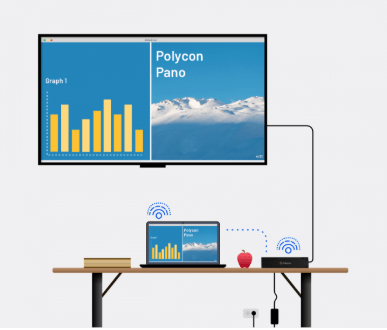 and
and
are connected to bj62 for the first time, they only need to connect HDMI, LAN and power supply, and then ensure that the mobile device and bj62 device are connected under the same network. They can use miracast, airplay and widi protocols for screen projection. Android and windows operating systems can also download Bijie screen projection application for screen projection according to users’ needs. (detailed operation steps of j62 wireless office screen)
in addition, bj62 supports AP function and comes with WiFi hotspot. Users can enable bj62’s AP hotspot in areas without network coverage. Connecting bj62’s WiFi can also ensure that the mobile device and bj62 are in the same network.
,  ,
,
Polycom pano and Bijie conference box bj62 need to enter a 4-digit pin code before screen projection connection, which increases the security of data transmission and prevents the screen projection of data string equipment. This function can also be turned off in the setting, which is convenient for users to choose by themselves according to the use environment.
compatibility
Polycom pano can connect wirelessly through HDMI hardwired connection or using native airplay or miracast technology. You can share content from miracast certified devices to pano enabled displays. On devices without embedded windows and Mac OS operating systems of miracast or airplay, you can download pano application for screen projection. Compared with Polycom pano, the
and
are only compatible with the airplay or miracast projection protocols. The bj62 conference box supports the airplay, miracast, widi and bjcast (self-developed) protocols. Even windows and Mac OS operating systems can use the native projection technology for projection, while bjcast (self-developed) supports users to download the projection application and click the projection on Android and windows operating systems.
, 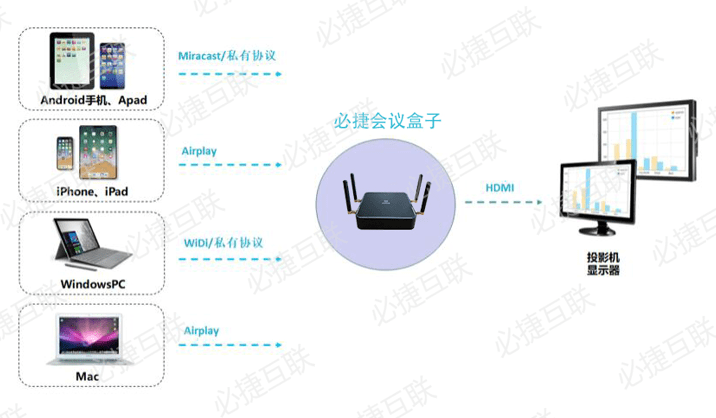 projection collaboration
projection collaboration
Polycom pano and Bijie conference box bj62 can support simultaneous projection of four signal sources. This function can play a good visual effect in important business meetings such as project collaboration.
,
Polycom pano and Bijie conference box bj62 can also provide touch display connection, which is convenient for users to mark the screen content in the conference.
cloud management
cannot be remotely managed using Polycom pano. If users need to update Polycom pano equipment, it personnel need to go to the conference room for one-to-one update.
Bijie conference box bj62 will gradually open the platform unified management system to users, which can make real-time statistics of conference information and network configuration, uniformly distribute configuration files and replace desktop wallpaper. This function can greatly reduce the work intensity of it maintenance personnel, and improve the utilization of conference room through data analysis. It is convenient for IT personnel of large enterprises to carry out unified background management of Bijie conference boxes in multiple conference rooms within the enterprise.
, 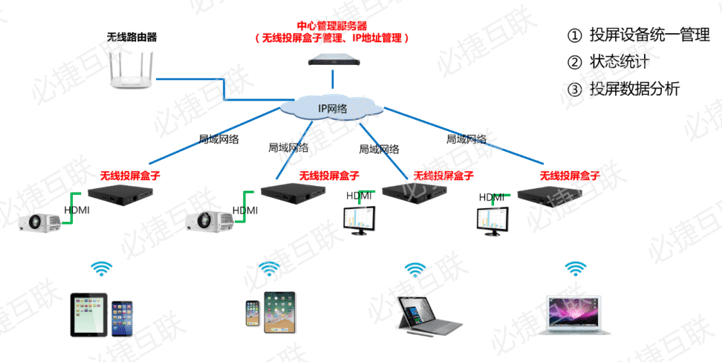 ,
,
Polycom pano and Bijie conference box bj62 are professional wireless projection devices suitable for enterprises, but bj62 is more in line with the use needs of enterprises and intelligent classrooms in terms of compatibility and operation management. In addition, bj62 can provide SDK screen projection open package to facilitate the integration and opening of third-party users. Whether it is the convenience of setting and operation, or the flexibility of customization and management, Bijie conference box bj62 has become the best choice for diversified wireless projection.
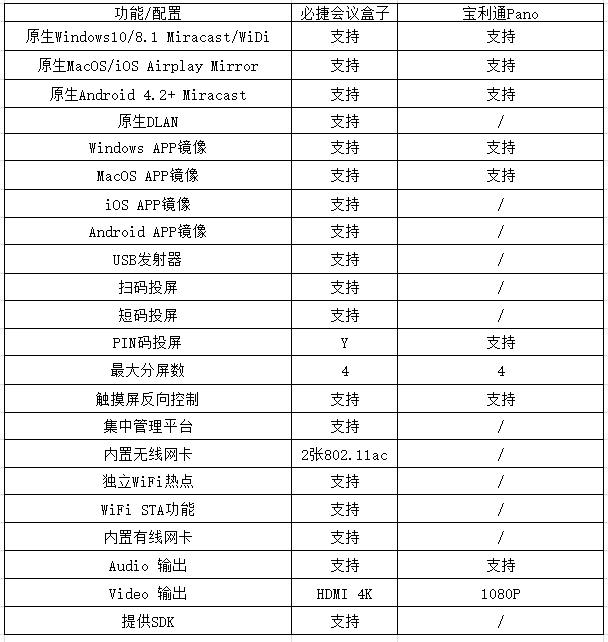
online consultation categories: technology blog news center