Computer screen projection – Win10 computer cannot project other screens. How to solve this problem?
Sometimes when we want to use a Win10 system computer for screen projection, we may encounter a situation where “your computer cannot project to other screens.” So how should we solve this situation?

1. The graphics card driver is too old
This is very simple. We just need to download software that updates the driver, such as 360 Driver Master, Driver Life, etc., and choose to update the graphics card.
2. The graphics card does not support
If our computer graphics card does not support projection, then we can only choose to replace the graphics card, but this only applies to desktop computers. Most laptop graphics cards on the market do not support replacement.
Of course, we have another method, which is to use a wireless screen projector. Wireless screen projector is a professional wireless screen projector that can easily project computer screens onto other devices, whether it’s a TV, phone, or tablet.
Suzhou Bijie Network Co., Ltd. is a leading provider of enterprise intelligent office and intelligent education products and solutions. We are committed to using wireless screen projection, multi screen interaction, and rich intelligent office and intelligent education products to help enterprises and educational customers improve office learning efficiency, solve communication and management problems, and make everything simpler.
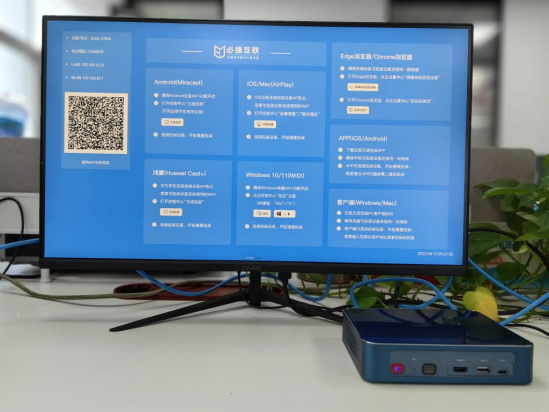
1. Computer connection method:
Open the Bijie Multimedia Collaboration System, click on the notification bar in the lower right corner of the computer screen, and click on the “Connect” function; Or press the shortcut keys “Win”+”K” to bring up the screen projection interface; The system will automatically scan the wireless display device, select the display device that needs to be projected, click connect, and then start the projection.
2. Mobile phone connection method
Open the Bijie Multimedia Collaboration System, go to the “Settings” interface on your phone or tablet (or use the Android screen dropdown menu shortcut), click on the option called “Multi screen Interaction”, “Wireless Display”, “Screen Mirroring” or “WLAN Direct Connection” to activate the wireless display function on your phone, then select the Bijie Multimedia Collaboration System and connect it. The phone screen will be displayed synchronously on the display device.