Enterprise WeChat, as an efficient and convenient communication tool, plays an important role in improving team collaboration efficiency and optimizing internal communication processes.
Firstly, enterprise WeChat has rich features such as instant messaging, file transfer, task allocation, and scheduling, which can help employees communicate and collaborate more efficiently. In addition, Enterprise WeChat also supports multiplayer voice and video calls, as well as online meetings and other functions, making remote work and team collaboration more convenient. So how to achieve enterprise WeChat screen mirroring? Assist enterprises in efficient office work
It’s actually quite simple, using the divine tool – Bijie Enterprise Micro Edition Wireless Screen Projector! Bijie Internet focuses on independent research and development of multi screen collaborative wireless terminals. This time, it has partnered with Enterprise WeChat to launch the Enterprise Micro version of the wireless screen projector, completing a technological breakthrough on the original basis! Here’s how to use this office tool!
Usage steps
01 Connect the Bijie Conference Box (Enterprise Micro Edition) to the enterprise LAN;
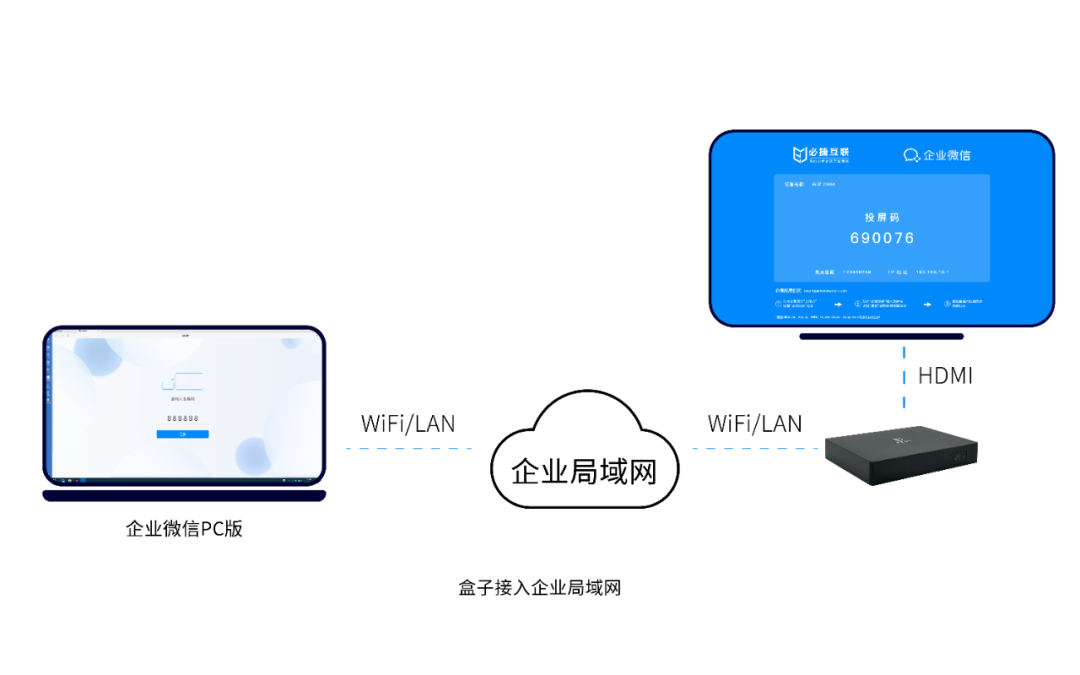
02 Enterprise Micro Administrator installs the “Bijie Screen Projection” mini program on the workbench;

03 Enterprise WeChat users open the workbench “Bijie Investment Screen”;

04 Enter the “screen casting code” on the mini program interface, and the screen casting code can be found on the display interface of the Bijie Conference Box.

05 In the pop-up browser, select the projection content according to the prompts and start the projection.

Note: Currently, only Enterprise WeChat PC version screen mirroring is supported, and other methods are used for mobile screen mirroring.
In addition, the Enterprise Micro version wireless screen projector also provides rich extension functions, which can further meet the personalized needs of different enterprises. In short, the Enterprise Micro version wireless screen projector is a powerful, safe, reliable, flexible and convenient screen projector hardware. It can help companies improve team collaboration efficiency, optimize internal communication processes, and protect company trade secrets and customer information. For modern enterprises, using the Enterprise Micro version wireless screen projector is an efficient, safe, and convenient way of working.