01BJ60S
[Target audience]: Office, educational, and home users, such as business people who attend regular meetings and demonstrations, lecturers who attend classroom demonstrations, and home users who require simplified cable laying. BJ60S is suitable for a variety of devices, including laptops, Android phones, Apple phones, and more.
Product features:
- Fully compatible: Compatible with AirPlay, Miracast, WiDi, Googlecast, Huawei Cast+native protocols, allowing for screen mirroring without the need for software installation;
- High performance: Supports 4K ultra high definition display, up to 2 simultaneous displays;
- Low latency: patented streaming media transmission protocol and algorithm, ensuring multiple people casting screens simultaneously, smooth and without lag;
- Easy integration: Provide SDK development packages for third-party integration;
- Easy to manage: supports unified platform management, remote operation and centralized control.
- Provide 1 HDMI high-definition output interface, supporting 4K high-definition display;
- Provide an independent 5mm audio output interface
- ★ Provide 2 WiFi modules that support 802.11AC wireless network protocol and can provide local AP hotspot coverage;
- Supports the simultaneous display of two screen mirroring images, allowing Android, iOS, Mac, and Windows devices to be freely combined for simultaneous screen mirroring;
- ★ Supports BYOD, compatible with AirPlay, Miracast, WiDi, Googlecast, Huawei Cast+native protocols, and allows screen mirroring without the need for software installation;
- We can provide four sets of client software: Windows, Mac, Android, and iOS, supporting client scanning and screen casting with screen casting codes;
- Optional button transmitters with USB/HDMI/Type-C interfaces, supporting one click screen projection;
- ★ Support weak network transmission adversarial, able to smoothly and stably screen cast even with a network packet loss rate of 10% to 20%;
- ★ Support reverse screen projection control for Android phones and Windows/Mac computers;
- ★ Support network transmission quality monitoring and status display;
- ★ Built in information publishing system, customizable for image, video, subtitle push and rotation;
- ★ Support web authentication and provide more secure network connection services;
- ★ Support a unified management platform for centralized control and operation of network devices;
- In the case of multiple screen projection, the target image can be enlarged by touching the icon.

02BJ66
[Target audience]: Business professionals who frequently present materials and videos in their work, or small and medium-sized meeting rooms that require efficient and fast direct screen mirroring, as well as those who need direct screen mirroring for work from home and multimedia group discussion classrooms. Paired with WCB06 wireless conference companion, BYOM wireless conference function can be used to create an intelligent conference room.
Product features:
- Fully compatible: Compatible with AirPlay, Miracast, WiDi, Googlecast, Huawei Cast+native protocols, allowing for screen mirroring without the need for software installation;
- Multi functional: integrating wireless conferencing, wireless screen mirroring, electronic whiteboard, multi machine linkage, and information dissemination in one;
- High performance: Supports 4K ultra high definition display, and can support up to 6 1080p high-definition decoding channels for simultaneous display;
- Low latency: patented streaming media transmission protocol and algorithm, ensuring multiple people casting screens simultaneously, smooth and without lag; The hardware adopts Gigabit Ethernet and is equipped with a built-in WiFi6 ultra high speed WiFi module, ensuring high network transmission guarantee;
- Easy integration: Provide SDK development packages for third-party integration;
- Easy to manage: supports unified platform management, remote operation and centralized control.
[Functional Features]:
- ★ Native screen mirroring: Supports BYOD function, can support wireless same screen display on smartphones and PC computers, compatible with AirPlay, Miracast, WiDi, Googlecast, HuaWeiCast+native screen mirroring protocols, and can be used for screen mirroring without installing software;
- Client screen mirroring: Compatible with client software for screen mirroring, providing four sets of transmitter software for iOS, Android, Windows, and Mac, supporting screen mirroring with QR code and scanning QR code, and supporting cross VLAN screen mirroring;
- Visitor one click screen mirroring: optional button transmitters with USB/HDMI/Type-C interfaces, supporting one click screen mirroring;
- ★ AOA cable screen mirroring: Supports Android device USB cable screen mirroring;
- ★ Weak network transmission confrontation: It can still smoothly and stably screen cast even with a network packet loss rate of 10% to 20%;
- ★ Reverse screen control: Supports reverse screen control for Android phones and Windows/Mac computers;
- ★ Wireless Meeting: Supports BYOM function, equipped with a wireless meeting companion that can wirelessly connect computer to conference room AV devices (USB cameras, microphones, speakers, etc.), supports Teams, Zoom, Tencent Meeting, DingTalk, Huichang and other video conferencing platforms; (Optional, this function needs to be used with wireless conference partners)
- ★ Multi machine linkage: Ensure that multiple BJ66s are located within the same local area network, enabling screen interaction between group side screens and main screens without the need for HDMI or other video cables. (BJ66 Interactive Edition supports, BJ66 Standard Edition does not support)
- Multi screen display: It can support up to 6 wireless projection terminals for simultaneous display, and can adaptively switch between 1, 2, 3, 4, and 6 multi window displays on the display terminal. In a multi screen layout, it supports mute, full screen, or move out operations for a single display screen;
- Screen toolbar: displays the sidebar device function button area, where users can directly touch and operate on the touch screen, or connect a USB mouse to the system device and click on the functions on the toolbar to control. It has function buttons such as signal source switching, electronic whiteboard, annotation, meeting, and settings. The toolbar supports self use hiding;
- ★ UI Customization: Built in multiple sets of UI design templates, customizable UI style selection;
- ★ Wallpaper carousel: supports setting image files as desktop system wallpapers on the device, and can set multiple image wallpapers to play in a loop;
- ★ Startup animation: supports setting video files as device startup animations, and can set multiple video animations to play in a loop;
- Electronic Whiteboard: With built-in electronic whiteboard function, it can write smoothly and supports functions such as colorful brushes, screen clearing, content circle drawing, writing movement, content copying, file saving, background changing, image insertion, QR code sharing, etc;
- Annotation function: supports annotations on the current screen, provides colorful brush annotations, supports annotation saving, QR code scanning, browsing, and saving functions.
- ★ OPS linkage: Connect the Type-C interface of the smart box directly to the USB interface of the OPS host, achieving wireless screen projection and direct display and functional control on the OPS Windows interface without switching the HDMI signal source;
- ★ Linkage on/off: Supports synchronous on/off of smart boxes and display devices. The smart box micro USB interface is directly connected to the display device USB, and the smart box automatically performs on/off processing by detecting whether the display device USB has current and judging the on/off status of the display device.
- Independent signal source access: supports third-party HDMI independent signal source access function, can set HDMI access display optimization or wireless screen projection display priority, achieve logic display customization settings for wired and wireless screen projection;
- ★ Information publishing: With built-in image, video, and subtitle push functions, the content and publishing of information can be customized and set through a web management system or unified management platform;
- ★ RTSP streaming: Supports RTSP streaming services and can connect to recording and playback servers;
- Web management: Intelligent terminals support web management and control, allowing remote device parameter configuration and product operation and maintenance through web management;
- Automatic on/off: Equipped with an independent MCU processing circuit, supporting timed on/off, delayed on/off, and timed restart functions;
- ★ Screen casting status monitoring: supports display of screen casting resolution, packet loss rate, bit rate, frame rate, and signal strength information;
- ★ Web authentication: Supports Portal login authentication, providing more secure network connection services;
- ★ Centralized control management: can access the Bijie unified management platform, support remote control, and unified operation and maintenance control;
- Integrated docking: It can provide control API interfaces and integrate with external IoT devices such as central control and smart podiums.
- USB browsing: supports USB browsing function, supports browsing and playing files such as images, videos, and documents
03BJ80
The BJ80 is fully functional and can be said to be the flagship version of most wireless screen projection applications currently available. It is versatile and suitable for various comprehensive usage scenarios.
The higher the resolution, the clearer the details, and the higher the frame rate, the smoother the image. Adequate color depth is necessary to display more delicate lighting and shadow effects. So if you have high requirements for image quality, it’s best to choose a wireless projector that supports 4K HDR.
[Target audience]:
- Meeting Room
- Wireless screen mirroring in regular meeting rooms
- Dual screen intelligent conference room
- LED large screen conference room
- Multi screen display in large conference venues
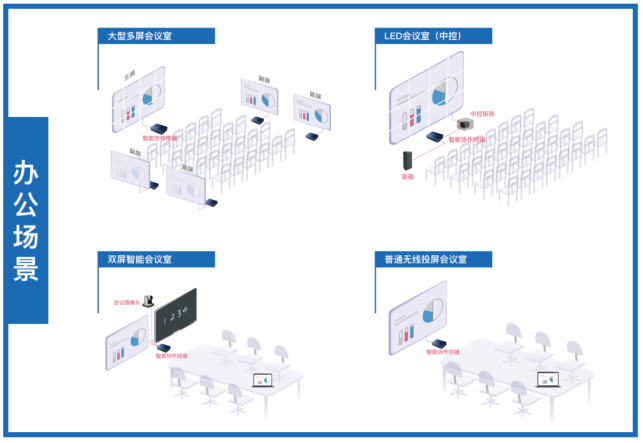
2. Smart Classroom
- Ordinary Smart Classroom Screen Projection
- Dual screen smart classroom wireless projection
- Group screen projection for discussion oriented smart classrooms
- On screen interactive broadcasting in the training room
- High end seminar smart classroom group projection
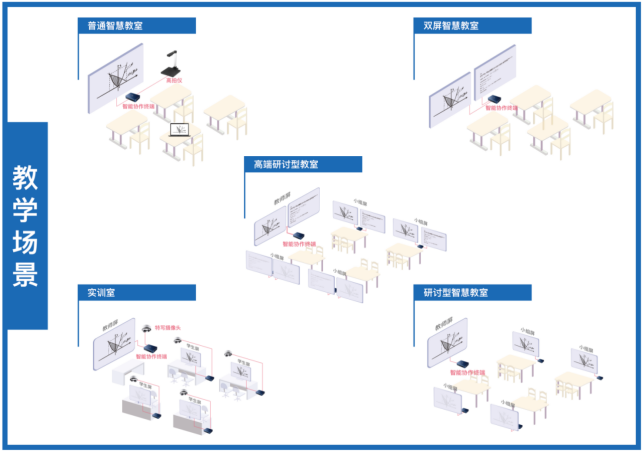
Product features:
- Fully compatible: Compatible with AirPlay, Miracast, WiDi, Googlecast, Huawei Cast+native protocols, allowing for screen mirroring without the need for software installation;
- Multi functional: integrating wireless screen projection, electronic whiteboard, multi machine linkage, same screen broadcasting, dual output, dual input, and information publishing in one;
- High performance: Supports 4K ultra high definition display, and can support up to 9 channels of 1080p high-definition decoding for simultaneous display (including 6 channels of wireless projection and 3 channels of local images);
- Low latency: patented streaming media transmission protocol and algorithm, ensuring multiple people casting screens simultaneously, smooth and without lag; The hardware adopts Gigabit Ethernet and is equipped with a built-in WiFi6 ultra high speed WiFi module, ensuring high network transmission guarantee;
- Easy integration: Provide SDK development packages for third-party integration; At the same time, the product supports POE power supply, which is convenient for engineering construction;
- Easy to manage: supports unified platform management, remote operation and centralized control.
[Functional Features]:
- ★ Native screen mirroring: Supports BYOD function, can support wireless same screen display on smartphones and PC computers, compatible with AirPlay, Miracast, WiDi, Googlecast, HuaWeiCast+native screen mirroring protocols, and can be used for screen mirroring without installing software;
- Client screen mirroring: Compatible with client software for screen mirroring, providing four sets of transmitter software for iOS, Android, Windows, and Mac, supporting screen mirroring with QR code and scanning QR code, and supporting cross VLAN screen mirroring;
- ★ Weak network transmission confrontation: It can still smoothly and stably screen cast even with a network packet loss rate of 10% to 20%;
- ★ Reverse screen control: Supports reverse screen control for Android phones and Windows/Mac computers;
- Multi screen display: It can support up to 9 on-screen displays (including 6 projection screens and 3 local browsing screens), and can adaptively switch between 1, 2, 3, 4, 6, and 9 multi window displays on the display terminal. In a multi screen layout, it supports mute, full screen, or move out operations for a single display screen;
- ★ Group interaction: Ensure that multiple intelligent interactive devices can achieve screen interactive broadcasting between group screen devices and main screen devices within the same LAN. The main screen can broadcast to each group, display multiple group screens for comparative teaching, and broadcast designated group screens to other group screens; (Note: BJ80 interactive version supports, BJ80 standard version does not support)
- ★ Dual screen display: The intelligent terminal supports dual HDMI output and can set dual screen simultaneous display and dual screen differential display; In dual screen display mode, the content displayed on the left and right screens can be swapped positions;
- Screen toolbar: displays the sidebar device function button area, where users can directly touch and operate on the touch display screen, or connect a USB mouse to the system device and click on the functions on the toolbar to control. It has function buttons such as signal source switching, electronic whiteboard, annotation, and settings. The toolbar supports self use hiding;
- ★ UI Customization: Built in multiple sets of UI design templates, customizable UI style selection;
- Wallpaper carousel: supports setting image files as desktop system wallpapers on the device, and can set multiple image wallpapers to play in a loop;
- ★ Startup animation: supports setting video files as device startup animations, and can set multiple video animations to play in a loop;
- Electronic Whiteboard: With built-in electronic whiteboard function, it can write smoothly and supports functions such as colorful brushes, screen clearing, content circle drawing, writing movement, content copying, file saving, background changing, image insertion, QR code sharing, etc;
- Annotation function: supports annotations on the current screen, provides colorful brush annotations, supports annotation saving, QR code scanning, browsing, and saving functions.
- ★ OPS linkage: Connect the Type-C interface of the smart box directly to the USB interface of the OPS host, achieving wireless screen projection and direct display and functional control on the OPS Windows interface without switching the HDMI signal source;
- ★ Linkage on/off: Supports synchronous on/off of smart boxes and display devices. The smart box micro USB interface is directly connected to the display device USB, and the smart box automatically performs on/off processing by detecting whether the display device USB has current and judging the on/off status of the display device.
- Independent signal source access: supports third-party HDMI independent signal source access function, can set HDMI access display optimization or wireless screen projection display priority, achieve logic display customization settings for wired and wireless screen projection;
- ★ Information publishing: With built-in image, video, and subtitle push functions, the content and publishing of information can be customized and set through a web management system or unified management platform;
- ★ RTSP streaming: Supports RTSP streaming services and can connect to recording and playback servers;
- USB browsing: supports USB browsing function, supports browsing and playing files such as images, videos, and documents;
- Web management: Intelligent terminals support web management and control, allowing remote device parameter configuration and product operation and maintenance through web management;
- Automatic On/Off: Equipped with an independent MCU processing circuit, it can monitor the status of the host, support timed on/off, delayed on/off, and timed restart functions;
- ★ Network isolation: Equipped with dual Ethernet interfaces, supporting network isolation function, enabling devices to simultaneously connect to AB network without affecting data security;
- ★ Screen casting status monitoring: supports display of screen casting resolution, packet loss rate, bit rate, frame rate, and signal strength information;
- Web authentication: supports Portal login authentication, providing more secure network connection services;
- ★ Centralized control management: can access the Bijie unified management platform, support remote control, and unified operation and maintenance control;
- Integrated docking: It can provide control API interfaces and integrate with external IoT devices such as central control and smart podiums.

The above is a basic introduction to three types of Bijie multimedia collaboration systems, and everyone can choose according to their own needs!
