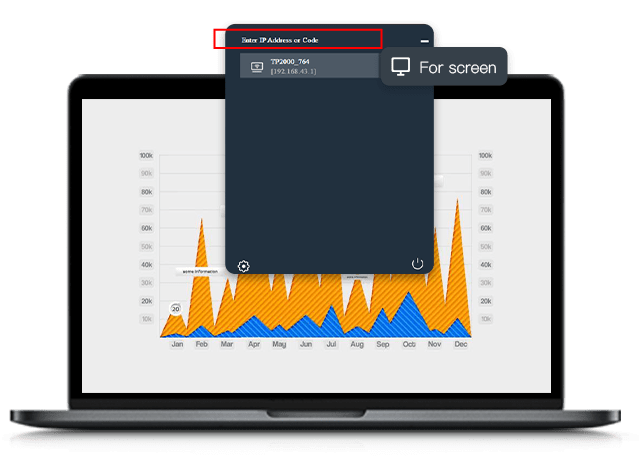How to complete Google cast screen casting using the Bijie wireless screen casting terminal?
How to cast Google cast:
1. A regular computer can project a screen through a Chrome browser:
1) Connect the Bijie box to the power supply and connect it to the TV and internet;
2) Connect the computer and Bijie box that require screen mirroring to the same local area network;
3) Open Google Chrome and click on the control button in the upper right corner (three dots);
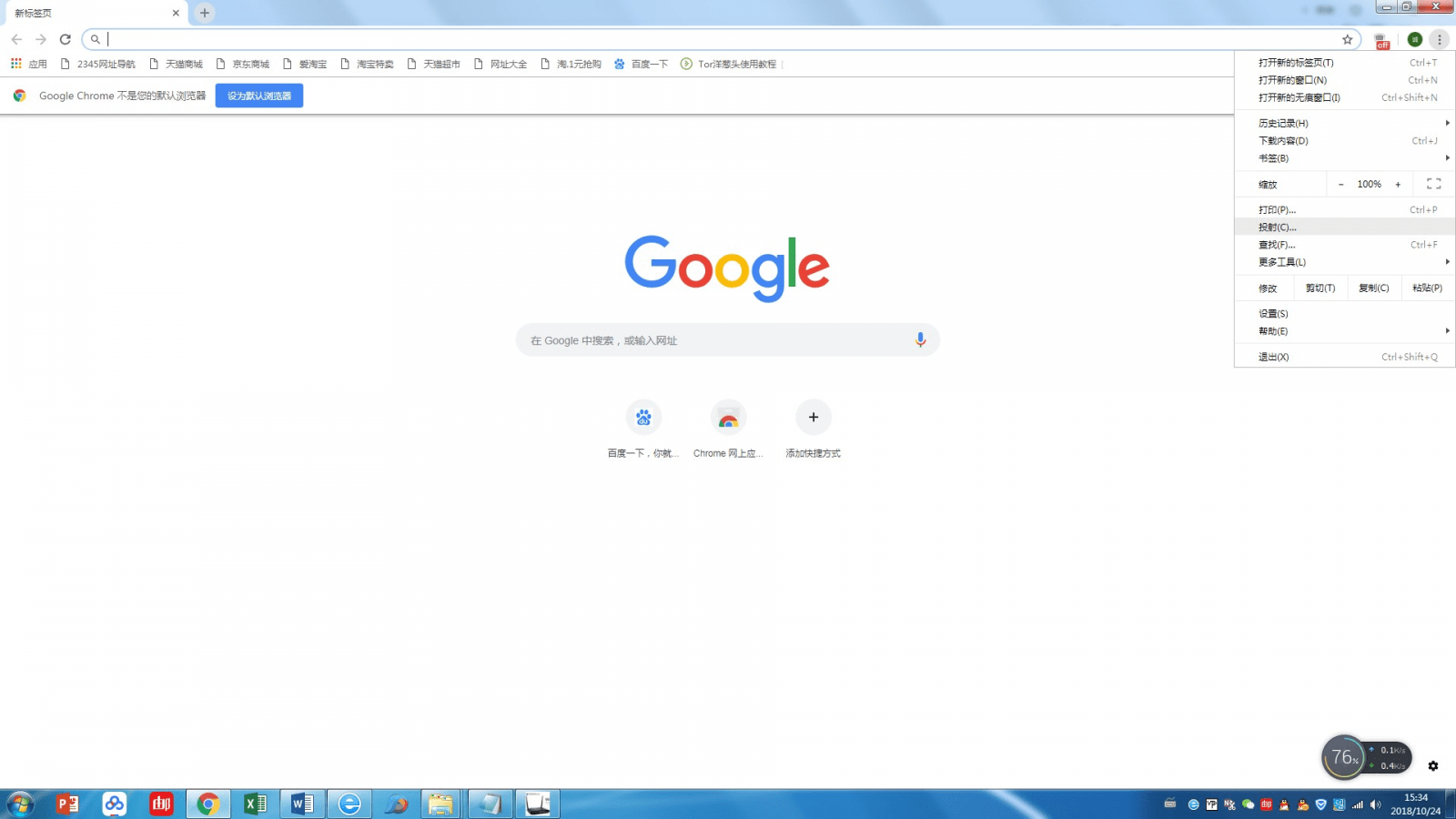
4) Find “Projection” and click to open it;

5) You can see the “Source” button. After clicking, you can select “Tab”, “Desktop”, and “File” to project the current webpage, computer desktop, and files inside the computer.
2. Chromebook screen mirroring:
1) Connect the Bijie box to the power supply and connect it to the TV and internet;
2) Connect the Chromebook and Bijie boxes that require screen mirroring to the same LAN;
3) Click on the triangular icon in the bottom right corner of the computer screen to open the control interface;

4) Click on the “Projection” function to open the screen projection selection interface;
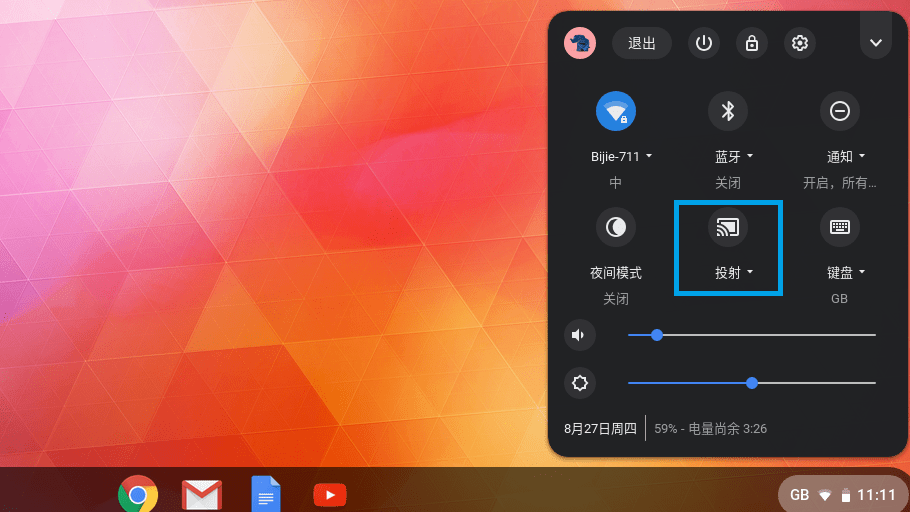
5) Select the target device number and click to project the chrome book desktop onto the TV.
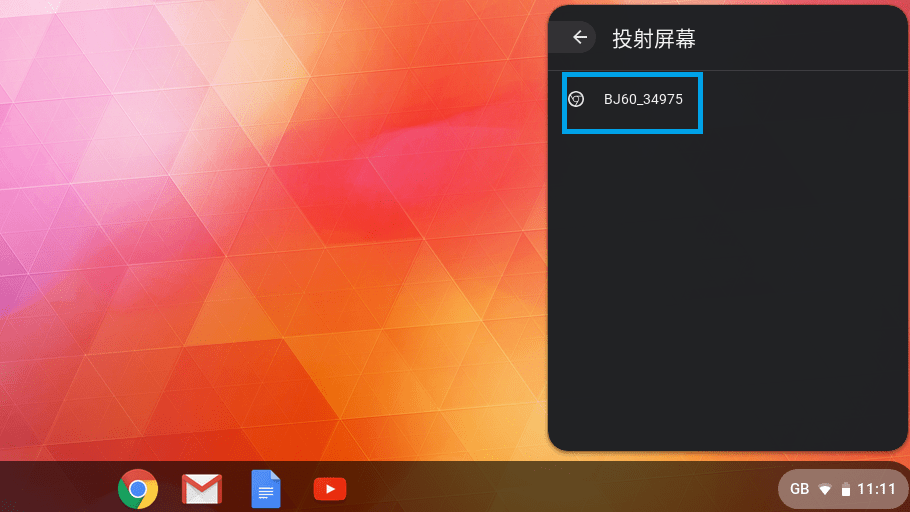
3. Google Pixel mobile screen mirroring:
1) Connect the Bijie box to the power supply and connect it to the TV and internet;
2) Connect the Google Pixel phone and Bijie box that require screen mirroring to the same LAN;
3) Pull down the control interface from the top of the phone screen;

4) Click on the “Projection” function to open the screen projection selection interface;
5) Select the target device number and click to project the Google Pixel phone screen onto the TV.
How to cast BJcast:
1. Android/iOS phone screen mirroring:
1) Download and install the wireless screen projection app;
2) Connect the mobile phone and BJ60 to the same local area network;
3) Follow the prompts on the app, select the screen mirroring device, and start mirroring screen mirroring or screen mirroring through the app.

2. Windows/Mac computer screen projection:
1) Install wireless screen projection PC client software
2) Connect the computer and BJ60 to the same local area network;
3) Follow the prompts on the client side, select the screen mirroring device, and start mirroring screen mirroring or screen mirroring through the app.