HDMI screen projection
1. Connect the computer and TV with an HDMI data cable
Firstly, the computer and TV need to be connected using an HDMI interface. Simply connect the corresponding HDMI interface between the computer and TV.
2. Set signal source
After connecting the computer and TV with an HDMI data cable, you can use the remote control to switch signal sources, then select the HDMI1 interface, and finally insert the HDMI interface into the TV to project the computer screen onto the TV.
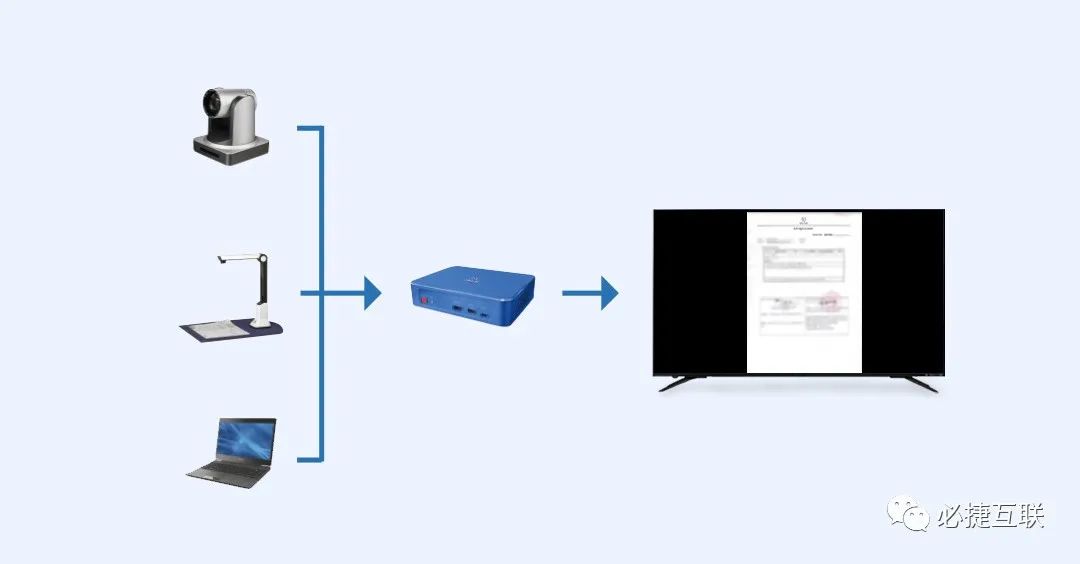
Bijie Wireless Conference Terminal Screen Projection

It is very simple to use BJ66 wireless conference terminal+WCB06 wireless conference companion for screen projection:
1. Connect the BJ66 device to the conference room display screen, ensuring that the BJ66 device is connected to the same network as the computer;
If there is no network, you can also open the AP hotspot of the BJ66 device, and then connect your phone to the BJ66 device hotspot;
3. Insert the WCB06 braid into the BJ66 device interface for pairing, and once successful, insert the braid into the computer for connection;
4. After successful pairing, click the large button to project the computer screen onto the large screen. When starting an online meeting, click the small button to turn on mute, and then click again to turn off mute; Long press the small button to activate anti mirror mode. The small braid only needs to be paired when used for the first time, and then used again without pairing, plug and play.
At present, we have launched a new enterprise micro version wireless screen projection terminal, which allows for direct screen projection within the enterprise micro, making office meetings faster.
Third party screen casting software Bijie screen casting
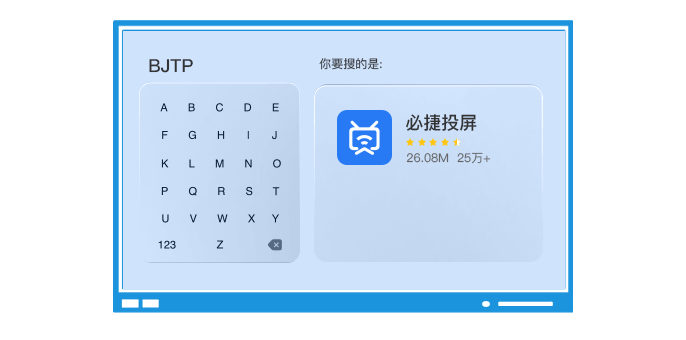
Firstly, install the Bijie screen projection app on your computer and TV.
Secondly, the computer and TV should be in the same WiFi environment.
Then open the Bijie screen casting app on the TV, and the software interface will have a “screen casting code”.
Finally, open the Bijie screen casting app on the computer, switch to the computer screen casting option, and enter the casting code on the TV Bijie screen casting app to achieve screen casting.