How to project a computer screen onto a TV using the Bijie wireless screen projection terminal?
I have been asking this question to many friends recently, and I think it is necessary to further educate everyone. This time, I need to take it seriously!
Method 1: Use Bijie screen projection
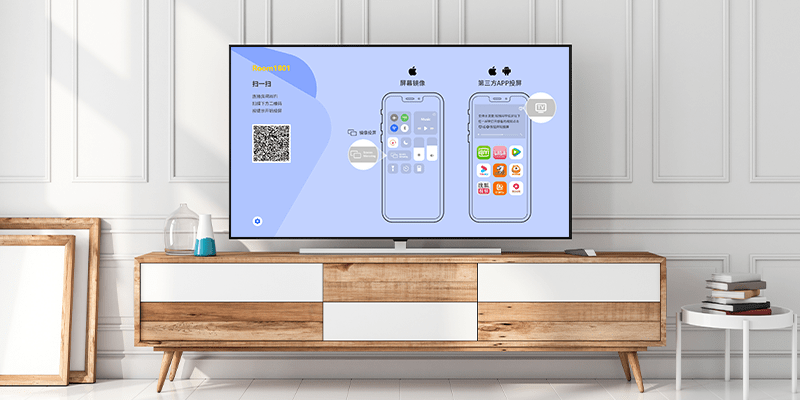
1. Download one Bijie screen projection on the TV and one on the computer respectively
2. Open the TV and computer versions of Bijie to project the screen. After opening the computer version, the search device interface will automatically pop up.
3. Select the device you want to project on the search device interface, and click to project.
Method 2: Use the Bijie wireless screen projector to project the screen

1. Connect the Bijie wireless screen projector to the TV;
2. Ensure that the computer is connected to the same network as the projection device;
3. Click on the computer keyboard win+P to select connect to the wireless display;
4. Select the name of the device that needs to be projected and connect it. Once successful, the screen can be projected.
The wireless screen projector is a wireless screen projection device produced by Suzhou Bijie Network Co., Ltd. It is compatible with all current screen projection protocols and device systems on the market, including Apple phone projection, Apple computer projection, Android phone projection, Windows computer projection, tablet computer projection, etc. It is suitable for various application scenarios, such as smart meeting rooms, smart classrooms, business demonstrations, higher education group teaching, commercial advertising projection, etc, Wireless screen projection in hotel rooms, etc.