How to set up Bluetooth screen mirroring? What are the advantages?
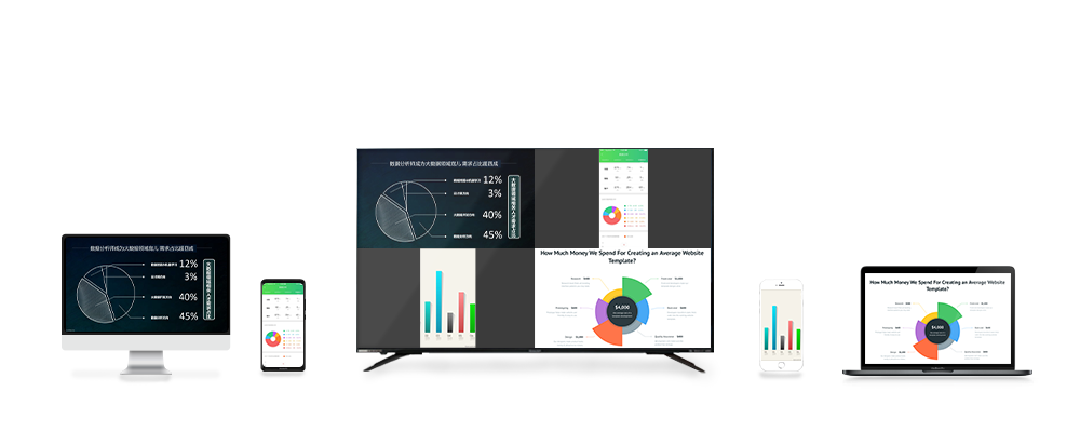
Bluetooth screen mirroring refers to projecting the content of a mobile phone screen onto another device, such as a TV, computer monitor, etc., through Bluetooth connection. This allows users to achieve mobile screen mirroring without the need for a data cable or Wi Fi connection, greatly improving their user experience.
How to perform Bluetooth screen mirroring
To use Bluetooth for screen mirroring, you first need to confirm that your phone supports Bluetooth functionality, and that the other receiving device also supports Bluetooth connection. Next, follow the steps below to proceed:
1. Turn on the Bluetooth function of the phone and enable the Bluetooth of the receiving device;
2. Search for available devices on your phone and select the receiving device you want to connect to;
3. After successful connection, open the application for screen mirroring on your phone, such as a video player, photo viewer, etc.
In the application, click on the screen projection icon and select the connected receiving device.
The advantages and disadvantages of Bluetooth screen projection
Compared to other transmission methods, Bluetooth screen projection has advantages and disadvantages:
Advantages:
1. No need for data cable or Wi Fi connection, convenient and fast;
2. Due to the limited distance of Bluetooth connection, it is relatively safe and less susceptible to hacker attacks;
3. It does not require access to third-party networks and can achieve screen mirroring in an environment without Wi Fi;
Disadvantages:
1. Due to the slow transmission speed of Bluetooth, transferring large files may be slower;
2.Due to the distance limitation of Bluetooth connection, it is necessary to be relatively close to the receiving device, otherwise unstable transmission may occur.
Applicable scenarios for Bluetooth screen projection
Bluetooth screen mirroring is suitable for the following scenarios:
1. In a Wi Fi free environment, such as on the go, if you want to enjoy movies or photos on your phone on a large screen.
2.In environments that require information security, such as business meetings, Bluetooth screen mirroring can project PPT or report documents from mobile phones onto television to ensure confidentiality.

3.In home entertainment, Bluetooth screen mirroring allows family members to watch movies or photos on their phones together, bringing them closer together.
Common Bluetooth screen projection tools
Currently, there are many Bluetooth screen projection tools on the market. Below are some commonly used tools for your reference
TeamViewer: can be used on Windows, Mac, Linux, and mobile devices
Intel Unit: Suitable for Intel vPro processors and platforms
Miracast: supports platforms such as Windows and Android
Summarize
Bluetooth screen mirroring is easy to operate and convenient to use, especially in environments without Wi Fi. Bluetooth screen mirroring is a good choice. However, due to slow transmission speed and limited connection distance, some drawbacks need to be noted when using it. It is necessary to choose and use according to actual needs.