How to Use BJCast in 3 Simple Steps
1. Download the App
- Get BJCast: Download the app from Google Play (link to app page) and install it on your phone, tablet, or computer.
- Quick Setup: The installation process is fast and straightforward, ensuring you’re ready to cast in no time.
2. Connect to Your TV
- Same Network: Make sure your TV and casting device are connected to the same Wi-Fi network.
- Scan and Select: Open BJCast, tap “Scan for Devices”, and choose your TV from the list of available devices.
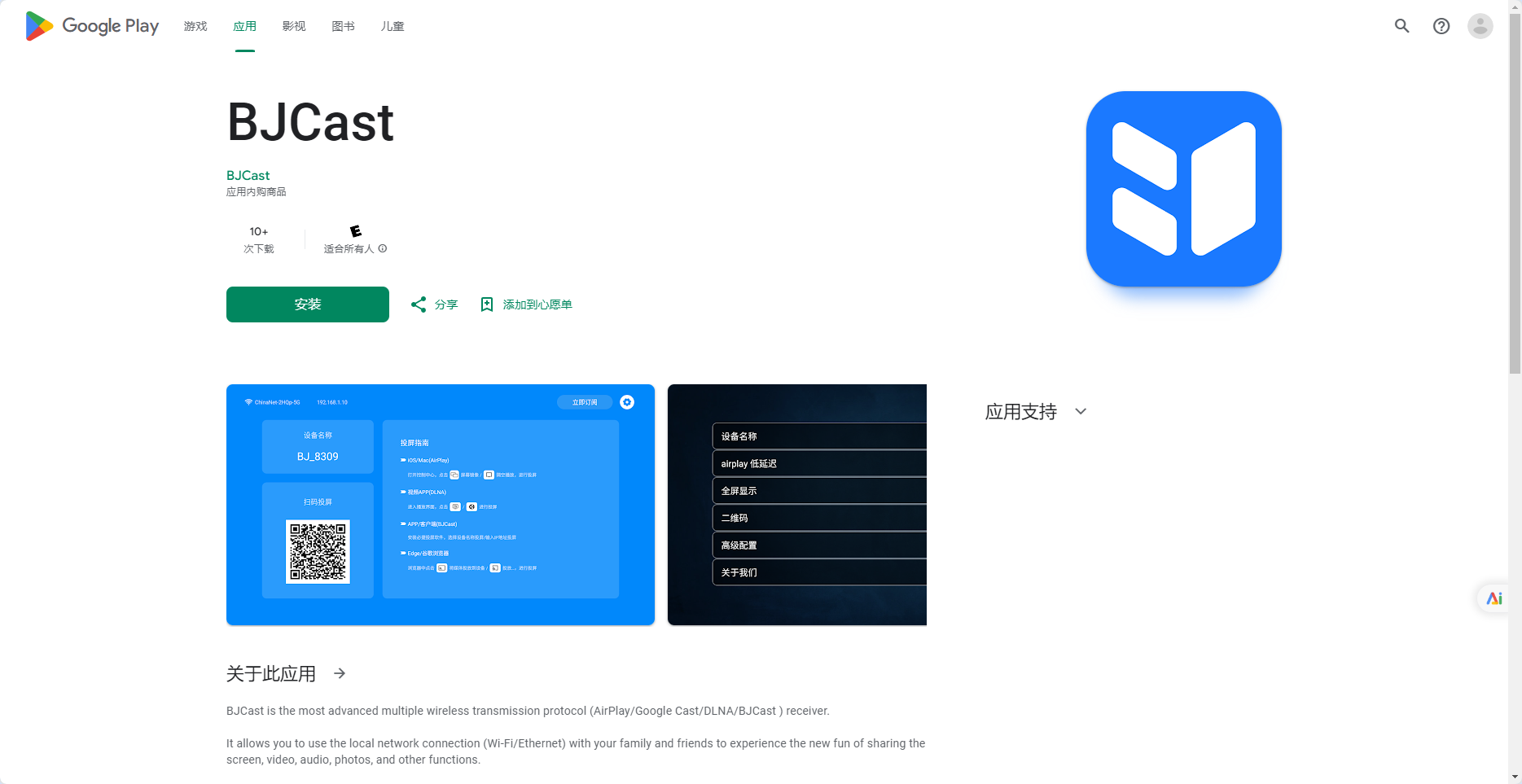
3. Start Casting!
- Choose Content: Select photos, videos, or music from your gallery, streaming apps, or desktop.
- Tap to Cast: Hit the “Cast” button to instantly stream your content to the big screen.
- Customize Settings: Adjust resolution, audio output, and other preferences for a personalized viewing experience.
Key Features at a Glance
- Universal Compatibility: Works seamlessly with Smart TVs (Samsung, LG, Sony), streaming devices (Chromecast, Roku), and gaming consoles.
- Screen Mirroring: Mirror your entire screen or cast specific apps for a tailored experience.
- Offline Playback: Stream locally stored videos, photos, and music without needing an internet connection.
- Privacy Control: Stop casting instantly with a single tap—your data is never stored on servers.
Perfect for Every Scenario
- Home Entertainment: Binge-watch your favorite shows on Netflix, share vacation photos with family, or enjoy music playlists on the big screen.
- Work & Productivity: Effortlessly mirror presentations from your laptop to a conference room TV for professional meetings.
- Gaming: Stream mobile games to your TV for a more immersive and engaging gaming experience.
Why Choose BJCast?
BJCast is your ultimate solution for wireless casting, combining ease of use, versatility, and advanced features to enhance your entertainment, work, and gaming experiences. Whether you’re at home, in the office, or on the go, BJCast makes it simple to connect and share content seamlessly. Download BJCast today and transform the way you cast!