Interactive Classroom: Transforming Teaching from One-Way Transmission to Multi-Dimensional Co-Creation
In traditional classrooms, the model of teachers lecturing unilaterally while students passively receive information can no longer meet the needs of personalized learning and in-depth thinking. Through technological empowerment, interactive classrooms have built a new teaching scenario characterized by “teacher guidance, student participation, and multi-directional interaction,” making knowledge transmission more efficient and classroom atmosphere more dynamic.
I. Full Device Interconnection: Breaking Barriers in Teacher-Student Interaction
The core of an interactive classroom is to turn various devices into teaching “assistants” rather than “obstacles,” achieving seamless connections between teachers, students, and peers:
-
Free screen mirroring across terminals: Supports wireless screen mirroring from mobile phones, tablets, and laptops via protocols like AirPlay and Miracast. Students can instantly project their assignments or mind maps onto group screens or the main screen, while teachers can sync courseware and videos to all student terminals with one click—eliminating the issue of “clear for front rows, blurry for back rows.”
-
Two-way control and annotation: Teachers can directly control and annotate content mirrored by students on the large screen, highlighting errors or key points. Conversely, students can annotate materials pushed by teachers on their own devices, with annotations synced to the teacher’s terminal in real time—turning “hidden doubts” into “visible interactions.”
-
Group device linkage: Each study group is equipped with independent screens and tablets, allowing members to share mirrored content. Discussion results can be shared with one click via the “Push to Main Screen” function. Teachers can quickly switch between groups to check progress and provide targeted guidance, making group collaboration more focused.

II. Upgraded Interactive Tools: Shifting Classrooms from “Listening” to “Doing”
A variety of interactive tools extend teaching beyond “verbal explanation” to “hands-on practice,” stimulating students’ sense of participation:
-
In-depth integration of electronic whiteboards: The main screen features a high-precision electronic whiteboard with functions like handwriting recognition, shape generation, and infinite canvas. Teachers can annotate courseware directly or call up teaching resources such as geometric tools and chemical equation libraries, making explanations more intuitive through real-time drawing. Students can write synchronously on their tablet whiteboards, and excellent answers can be projected to enhance a sense of achievement.
-
Real-time quizzes and feedback: When teachers launch in-class quizzes, students answer via mobile phones or tablets by scanning a QR code. The system automatically calculates correct rates, generates error analysis, and displays data on the main screen in real time. This allows teachers to quickly grasp learning progress and adjust teaching rhythm promptly, avoiding “blind advancement.”
-
Instant access to multimedia materials: Videos, audios, and 3D models can be inserted into lessons at any time, with pause-and-annotate functionality. For example, in a biology class, a video of cell division can be paused to highlight key structures—making abstract knowledge concrete.
III. Efficient Resource Circulation: Extending Teaching Beyond Time and Space
Interactive classrooms are not limited to 45-minute sessions but build a complete learning loop spanning pre-class, in-class, and post-class:
-
Targeted pre-class preview pushes: Teachers upload preview materials and micro-lecture videos to the system. Students log in with their accounts to review content and complete online preview tasks, with the system automatically feeding back preview results. This allows teachers to adjust in-class focus accordingly, making teaching more precise.
-
Automatic in-class content retention: The entire interactive process—including mirrored content, whiteboard annotations, and student responses—is recorded, automatically generating replay videos segmented by knowledge points. Students can review specific parts after class to fill gaps, while teachers can reflect on their teaching to optimize lesson plans.
-
Cross-classroom resource sharing: High-quality lesson examples and interactive courseware can be stored in the school’s resource library, allowing teachers from other classes to directly use and modify them—reducing redundant lesson preparation. Interactive classrooms across different campuses can connect via video to enable “joint classes,” sharing high-quality teaching resources.
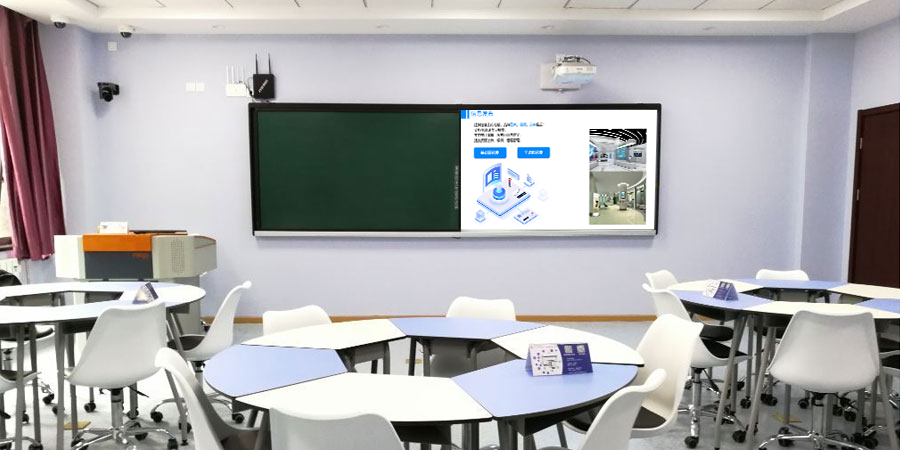
IV. Lightweight Management: Letting Technology Serve Teaching
The technical design of interactive classrooms focuses on “reducing teachers’ burdens,” ensuring complex operations do not hinder teaching:
-
One-click activation of teaching mode: Teachers log in via card swiping or QR code scanning, and the system automatically turns on projectors, speakers, and interactive whiteboards—no need for manual debugging. Clicking “End Class” after lessons triggers automatic device shutdown and data upload, making it easy even for new teachers to operate.
-
Real-time device status monitoring: Administrators can check the operation status of equipment in each classroom via a backend system, such as projector brightness, microphone volume, and network connectivity. Abnormalities (e.g., dead whiteboard pens) trigger alerts for remote troubleshooting, minimizing classroom interruptions.
-
Hierarchical permission control: Teachers have permissions for screen mirroring, annotation, and quiz initiation, while students only have access to receiving and answering functions—preventing irrelevant operations from disrupting classes. Temporary visitors (e.g., parents observing lessons) can be set to “read-only mode” to maintain order.
The value of interactive classrooms lies in integrating technology into teaching details, transforming teachers from “knowledge inducers” to “guides” and students from “passive receivers” to “active explorers.” Whether it’s idea collisions in group collaboration or real-time feedback between teachers and students, interactive classrooms truly become “places where thinking happens,” offering endless possibilities for personalized and in-depth learning.
