Interactive Classrooms: Transforming Teaching from Unidirectional Delivery to Multidimensional Co-Creation
In the ongoing process of educational digital transformation, interactive classrooms are breaking through the boundaries of traditional learning environments. By leveraging technology, they construct a new teaching paradigm characterized by “teacher guidance, student participation, and real-time feedback.” Built on multi-device connectivity and centered around interactive functions, they make knowledge transfer more dynamic, collaboration deeper, and redefine the value of the classroom.
I. All-Device Wireless Interconnectivity: Breaking Classroom “Device Silos”
The primary advantage of interactive classrooms is the creation of a seamless device ecosystem, turning various terminals into extended teaching tools:
- Cross-System Seamless Integration: They support multi-device interconnectivity including phones (iOS/Android), computers (Windows/macOS), tablets, electronic whiteboards, and group screens. Through full-protocol mirroring like AirPlay, Miracast, and WiDi, teachers’ presentations, students’ assignments, and experimental data can flow in real-time. For example, a biology teacher can project an anatomy animation from a Windows computer, while students annotate key points on Android tablets, with content synchronized to a group screen for discussion, all without worrying about device compatibility issues.
- One-Click Mirroring + Reverse Control: Teachers can project presentations to the main screen in just one second by scanning a QR code with their phone or entering a mirroring code. The main screen supports reverse control of the mirrored device, allowing for operations like PPT page turns or video pausing directly on the large screen, eliminating frequent device switching and ensuring a smoother classroom pace. Students can also actively project their problem-solving ideas to the main screen using a “screen grab” function on their tablets, sparking enthusiasm for participation.
- Collaborative Group Screen Linkage: Each learning group is equipped with an independent screen, forming a “star network” with the main screen. Teachers can “broadcast” content from the main screen to group screens, ensuring synchronized knowledge delivery. Group discussion results can be “dragged to the main screen” with one click for full-class display, allowing comparison and analysis of different ideas, such as various solutions to a math problem or different themes for an essay.

II. Upgraded Interactive Functions: Transforming the Classroom from “Listening” to “Participating”
Interactive classrooms, through their diverse tool design, transform one-way lecturing into multidimensional interaction, making every student a protagonist in the classroom:
- Real-time Annotation and Feedback: Both the main screen and group screens have built-in electronic whiteboards, supporting handwritten annotations, shape drawing, and formula generation. When the teacher explains, they can circle key points, and the annotated content synchronizes to all terminals. Students can annotate questions on their tablets, which the teacher can view in real-time on the main screen and answer specifically, avoiding knowledge gaps caused by “classroom silence.”
- Instant Quizzing and Data Visualization: When the teacher launches an in-class quiz, students submit answers using tablets or clickers. The system automatically calculates accuracy rates and generates bar charts and error distribution tables, displaying the data in real-time on the main screen. For example, after students submit answers for an English dictation, the main screen immediately shows a ranking of commonly misspelled words, allowing the teacher to provide targeted explanations and make teaching more precise.
- Instant Media Material Calling: Videos, audio, 3D models, and other materials can be inserted at any time during class, with support for pausing and annotating during playback. A history class can play a documentary about the “Opium Wars,” pause it, and use the electronic whiteboard to mark key historical timestamps. A physics class can project a 3D mechanics model, rotating it to show force analysis from different angles, concretizing abstract knowledge.
III. Resource and Data Loop: Extending the Boundaries of Teaching and Learning Time and Space
Interactive classrooms not only serve the 45-minute lesson but also build a complete learning chain spanning before, during, and after class:
- Precise Pre-class Preview Push: Teachers upload preview materials and micro-lecture videos to the system. Students log in to view them, and after completing online tests, the system automatically provides feedback on weak areas. Teachers then adjust lesson focus based on this data, avoiding “blind teaching.”
- Automatic In-class Content Retention: All classroom interaction (including mirrored content, annotation traces, and quiz data) is fully recorded, automatically generating time-stamped playback videos. Students can review specific sections by knowledge point after class, such as the derivation process of functions in a math class or the analysis of classical Chinese texts in a language arts class. Teachers can also review the teaching process to optimize lesson design.
- Cross-Class Resource Sharing: High-quality lesson plans and interactive courseware are stored in the school’s resource library, allowing new teachers to directly access and modify them, reducing repetitive lesson preparation. Interactive classrooms in different campuses can connect via video calls to “attend the same class,” enabling students in rural schools to synchronously participate in interactive lessons from prestigious urban schools.
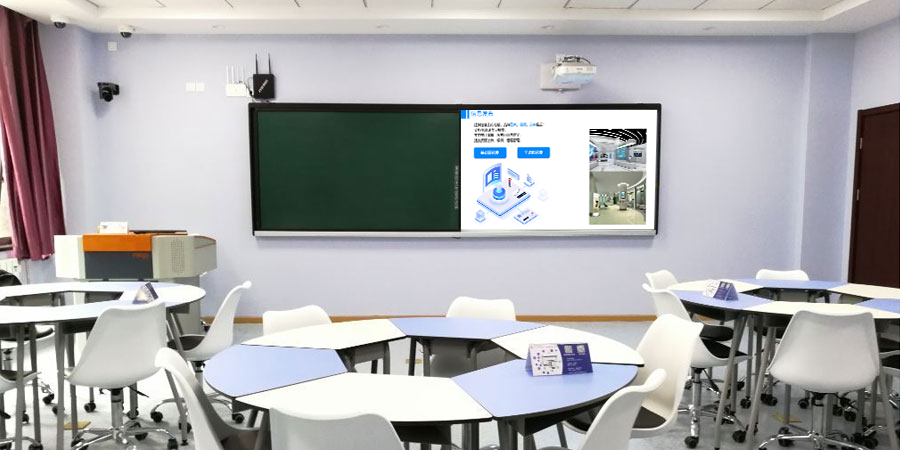
IV. Lightweight Management: Ensuring Technology Serves the Essence of Teaching
The design of interactive classrooms consistently focuses on “reducing the teacher’s burden,” preventing technology from becoming an obstacle to teaching:
- Zero Learning Curve Operation: After a teacher logs in with a card swipe or QR code, the system automatically activates devices (projectors, audio, whiteboards). Commonly used functions (like mirroring, annotation, grouping) are presented iconically, allowing even experienced teachers to get started in 5 minutes. It supports “teaching mode memory,” for example, if a language arts teacher frequently uses a “whiteboard + presentation” mode, the system automatically saves their preferred settings.
- Real-time Device Status Monitoring: Administrators can view the operational status of equipment in each classroom through the backend, such as projector brightness, microphone volume, and network stability. If anomalies are detected (e.g., low battery for a whiteboard pen), timely warnings are issued, and remote processing can be initiated, reducing classroom interruptions. It supports batch system upgrades, ensuring continuous functional adaptation to new devices.
- Tiered Permission Control: Teachers have teaching permissions like mirroring and initiating quizzes, while students are only given receive and answer functions to prevent irrelevant operations from disrupting the class. Guests (e.g., parents observing a class) can be set to “read-only mode,” ensuring teaching order.
The value of an interactive classroom lies in technology becoming invisible within the details of teaching. It breaks down spatial limitations through device interconnectivity, activates intellectual exchange through interactive tools, and optimizes the teaching closed-loop through data retention. Here, teachers transform from “knowledge disseminators” to “facilitators,” and students evolve from “passive recipients” to “active explorers.” The classroom truly becomes “a place where thinking happens,” offering infinite possibilities for personalized and deep learning.