Introducing BJCast: Your Ultimate Screen Mirroring Solution for Seamless Entertainment
In today’s connected world, sharing content from your phone or computer to a larger screen has become essential—whether for streaming movies, presenting slideshows, or enjoying family photos. BJCast, a powerful and versatile screen mirroring app now available on Google Play, bridges the gap between your devices and your TV effortlessly. With support for AirPlay, DLNA, and Google Cast, BJCast redefines how you connect and share content across platforms.
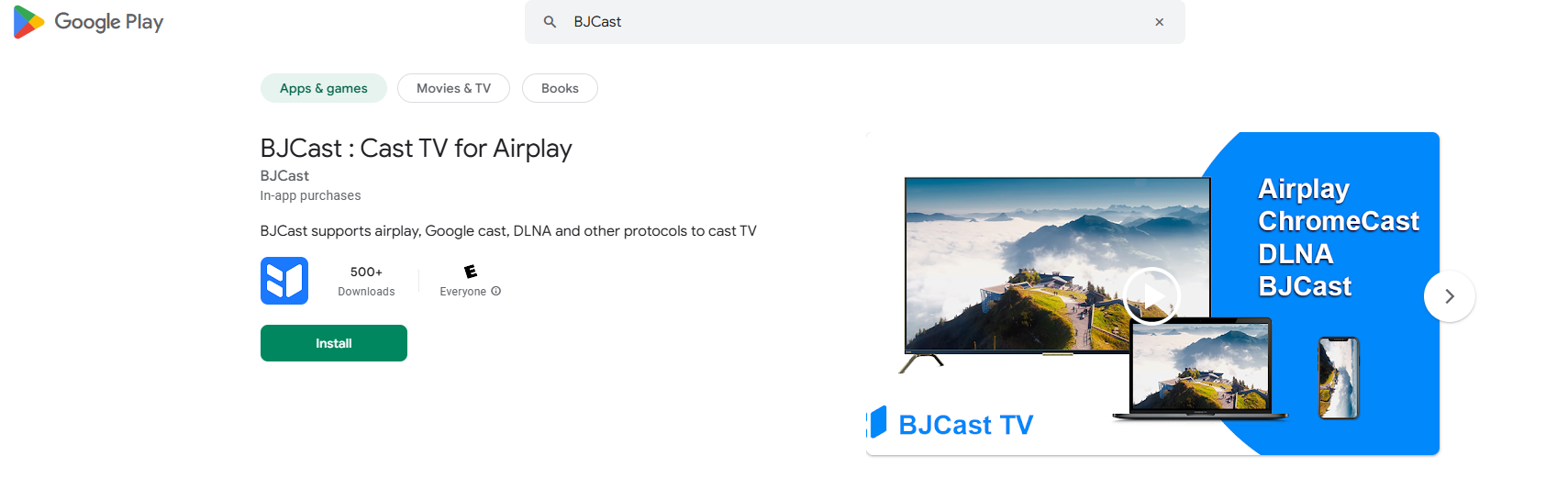
Why Choose BJCast?
BJCast stands out as a one-stop solution for all your screen mirroring needs. Here’s what makes it a must-have app:
- Multi-Protocol Compatibility
- AirPlay: Seamlessly mirror your iPhone, iPad, or Mac screen to any AirPlay-enabled TV or device.
- DLNA: Stream photos, videos, and music from Android or Windows devices to DLNA-compatible TVs, gaming consoles, or speakers.
- Google Cast: Cast content directly from your Android phone, Chrome browser, or Google apps (YouTube, Netflix, etc.) to Chromecast-supported TVs.
- Cross-Platform Flexibility
- Works with iOS, Android, Windows, and macOS, breaking down barriers between operating systems.
- No need for cables or complex setups—just connect via Wi-Fi!
- Crystal-Clear Quality
- Enjoy HD video and audio streaming with minimal latency, perfect for movies, gaming, or live presentations.
- User-Friendly Interface
- Intuitive design lets you connect devices in seconds. Simply select your TV from the list and start casting!
- Multi-Tasking Support
- Keep using your phone for other tasks while casting content—no interruptions to your streaming experience.

How to Use BJCast in 3 Simple Steps
- Download the App
- Get BJCast from Google Play (link to app page) and install it on your phone or computer.
- Connect to Your TV
- Ensure your TV and casting device are on the same Wi-Fi network.
- Open BJCast, tap “Scan for Devices”, and select your TV from the list.
- Start Casting!
- Choose content from your gallery, streaming apps, or desktop, and hit “Cast”.
- Adjust settings like resolution or audio output for a personalized experience.
Key Features at a Glance
- Universal Compatibility: Works with Smart TVs (Samsung, LG, Sony), streaming devices (Chromecast, Roku), and gaming consoles.
- Screen Mirroring: Mirror your entire screen or select specific apps to cast.
- Offline Playback: Cast locally stored videos, photos, and music.
- Privacy Control: Stop casting anytime with a single tap—no data stored on servers.
Perfect for Every Scenario
- Home Entertainment: Binge-watch Netflix on the big screen or share vacation photos with family.
- Work & Productivity: Mirror presentations from your laptop to a conference room TV.
- Gaming: Stream mobile games to your TV for an immersive experience.
Download BJCast Today!
Say goodbye to tangled cables and fragmented streaming solutions. BJCast empowers you to connect, share, and enjoy content effortlessly—all from one app.
📲 Get it now on Google Play:
Download BJCast Here
Whether you’re a tech enthusiast, a busy professional, or a movie lover, BJCast is your gateway to a smarter, more connected world. Cast with confidence, cast with BJCast!
Note: BJCast is free to download with optional premium upgrades for advanced features.