- Mirror display
By copying the content of one device to other devices in mirror mode, multiple monitors can display the same image, making viewing clearer and more intuitive. This mode is particularly suitable for use in large-scale meetings, teaching, demonstrations, and other scenarios, which can make the content display more centralized and comprehensive. In the field of education, it is possible to copy the content of the teacher’s main screen to the group screen, achieving the same screen display, making it convenient for teachers to share courseware, thereby improving teaching efficiency. In the meeting scenario, it is convenient for attendees to clearly see the meeting content, improving meeting efficiency.

- Setting method
Open the Bijie Multimedia Collaboration System WEB Management Platform, enter your account and password to log in, then find the “Mirror Node” and set it according to your personal needs.
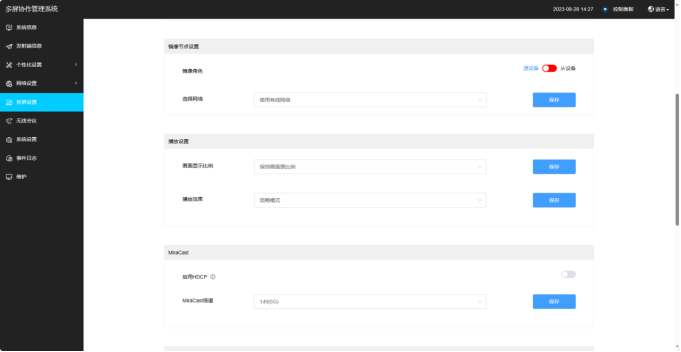
| Mirror character | You can choose to set this device as a “source device” or “slave device” |
| Select Network | You can choose from three methods: “use wired network”, “use wireless network”, and “automatic”. |
- Applicable scenarios
The mirror function of Bijie Multimedia Collaboration System is very suitable for use in multimedia classrooms, university staircase classrooms, and large conference rooms. Mirror the small screen content onto other large screens to make the presentation of courseware or conference content clearer and more complete. Help students and attendees better grasp the key points of knowledge and conference content.