Mobile Screen Projection – Six Methods for Mobile Screen Projection, Don’t Miss the Second Method
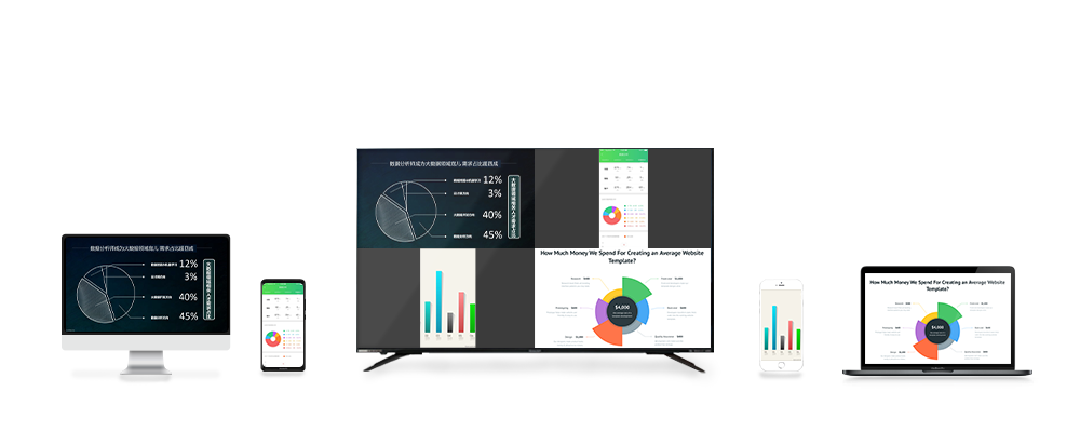
In today’s digital age, mobile phone screen mirroring has become a common requirement. Whether sharing the content of a mobile phone screen on a large screen or projecting games, videos, and other content from the phone onto a TV, it is necessary to master certain screen projection techniques. Below, the editor will introduce six common mobile phone screen casting methods to help you achieve fast and stable screen casting effects in different scenarios.
Mobile phone comes with screen projection function
Most mobile phones come with a built-in screen projection function. Just make sure your phone is connected to the same Wi Fi network as your TV or projector, and then find the projection option in the phone’s settings menu to project the content from your phone onto your TV or projector. The advantages of this method are simple operation, stable and reliable, but it may be affected by the stability of Wi Fi networks.
Using Bijie Multimedia Collaboration System

In order to meet the diverse screen projection needs of users, screen projection terminals have emerged on the market, such as the Bijie Multimedia Collaboration System. It can support multiple devices, including mobile phones, tablets, computers, etc., and can easily achieve cross platform screen mirroring operations. And features such as multi screen interaction, centralized management, and remote stability maintenance.
DLNA screen projection
DLNA is a Wi Fi based network protocol that supports the transmission and playback of multimedia files such as music, images, videos, etc. By connecting your phone to a DLNA enabled TV or projector, you can push multimedia content from your phone to the large screen. This method requires ensuring that both the phone and TV or projector support the DLNA protocol, and configuring it accordingly in the device settings.
Bluetooth screen projection
Bluetooth screen mirroring is the process of connecting a mobile phone to a TV or projector via Bluetooth, and then transferring the content from the phone to the large screen. This method does not require support from Wi Fi networks, but it requires ensuring that both the phone and TV or projector support Bluetooth functionality and corresponding pairing operations.
MHL screen projection
MHL is a connection standard that can output high-definition video from a mobile phone to a TV or projector. By connecting your phone to a TV or projector via an MHL cable, you can transfer real-time videos, games, and other content from your phone to the large screen. This method requires the purchase of specialized MHL cables and adapters, but can provide high-definition quality screen projection effects.
HDMI screen projection
HDMI is a high-definition multimedia interface standard that can transmit audio and video signals to televisions or projectors. By connecting your phone to an HDMI enabled TV or projector, you can transfer the content on your phone to a large screen in high-definition quality. This method requires the purchase of specialized HDMI cables and adapters, but can provide high-quality screen projection effects.
In summary, the above six methods can all achieve the function of mobile phone screen projection, and each method has its unique advantages and disadvantages. In practical use, you can choose the appropriate screen projection method according to different scenarios and needs. Whether you are sharing photos and videos at family gatherings, or presenting PPTs and documents in meetings, mastering one or more screen projection methods will bring you a more convenient and efficient experience.