Multi-Screen Interaction: An Intelligent Connection Method Reconstructing Collaborative Scenarios
In today’s era of rapid information flow, a single screen can no longer meet the collaborative needs of complex scenarios. Multi-screen interaction breaks down barriers between devices and spaces, enabling multiple terminals such as smartphones, computers, tablets, and large screens to form an interconnected intelligent network. It realizes real-time content circulation and collaborative operation responses, injecting efficiency and vitality into office, education, entertainment, and other scenarios.
I. Full-Scenario Device Interconnection: Breaking Screen Barriers
The core of multi-screen interaction is to build a “non-discriminatory connection” device ecosystem, enabling seamless communication between screens of different types and systems:
-
Cross-device full compatibility: Supports interconnection of multiple terminals including mobile phones (iOS/Android), computers (Windows/macOS), tablets, conference large screens, and projectors. Regardless of device brands (Apple, Huawei, Lenovo, etc.) or screen sizes (5 inches to 100 inches), they can quickly establish connections through wireless protocols (AirPlay/Miracast/DLNA, etc.), avoiding the embarrassment of “device mismatch.”
-
Free switching between multiple connection modes: You can choose modes such as “one-to-one screen mirroring” (mobile phone to large screen), “one-to-many broadcasting” (computer to multiple group screens simultaneously), and “many-to-one aggregation” (content from multiple devices synchronized to the main screen) according to needs. For example, in a meeting, the speaker can mirror the mobile phone to the main screen, and participants can mirror their computers to group screens, realizing “global display + local discussion” in parallel.
-
Network adaptive connection: It can operate stably in different network environments such as WiFi, wired networks, and hotspots, and supports automatic switching of the optimal transmission path (such as giving priority to the 5G frequency band). Even when multiple people connect at the same time, it can maintain low-latency responses and avoid 卡顿 and interruptions.

II. Two-Way Collaborative Operation: From “One-Way Display” to “Multi-Dimensional Interaction”
Multi-screen interaction is by no means a simple copy of content, but makes collaboration more in-depth through two-way operations, making each screen an “interaction node”:
-
Cross-screen reverse control: The large screen can not only receive content from other devices but also directly control the screen-mirrored devices. For example, in a meeting, you can use the large screen to touch and flip through computer PPTs and annotate documents on mobile phones. There is no need to switch between operating terminals, and the speaker can flexibly control the rhythm while standing in front of the screen.
-
Real-time annotation and feedback: After any device mirrors the screen, other terminals can annotate the content (text, lines, graphics, etc.), and the annotation traces are synchronized to all screens in real time. For instance, during a design review, the designer can mirror the scheme with a computer, colleagues can use tablets to circle modification suggestions, and the main screen displays all annotations in real time, accelerating scheme optimization.
-
Content dragging and integration: It supports dragging documents from device A, pictures from device B, and videos from device C to the same screen for splicing and display. For example, in a marketing meeting, customer feedback from mobile phones, data analysis from computers, and competitor screenshots from tablets can be aggregated on the main screen for intuitive comparative analysis, making decision-making more efficient.
III. Scenario-Specific Custom Functions: Adapting to Diverse Collaborative Needs
Different scenarios have significantly different needs for multi-screen interaction, and targeted function design makes the experience more in line with reality:
-
Office meeting scenario: Supports the “main screen + multiple group screens” architecture. The main screen displays core content, and group screens are used for local discussions. The results of each group can be pushed to the main screen for aggregation with one click. It has a built-in meeting minutes tool, which can record key points directly on the screen-mirrored content, and automatically synchronize to all participants’ devices after the meeting.
-
Education and teaching scenario: The teacher’s large screen is interconnected with students’ tablets in real time. After the teacher pushes the courseware, students can mark doubts on the tablets. The teacher can check all students’ marking situations through the large screen and give targeted explanations. It supports “same-screen comparison,” which can project excellent assignments and assignments to be improved on the main screen at the same time, guiding students to find differences through annotations.
-
Home entertainment scenario: When mirroring a mobile phone to a TV to watch movies, you can use a tablet as a “remote control” to adjust the progress and switch episodes. In multiplayer games, the host mirrors the large screen to display the game 画面,and players use mobile phones as handles to operate, achieving an immersive experience of “large-screen viewing + small-screen interaction.”
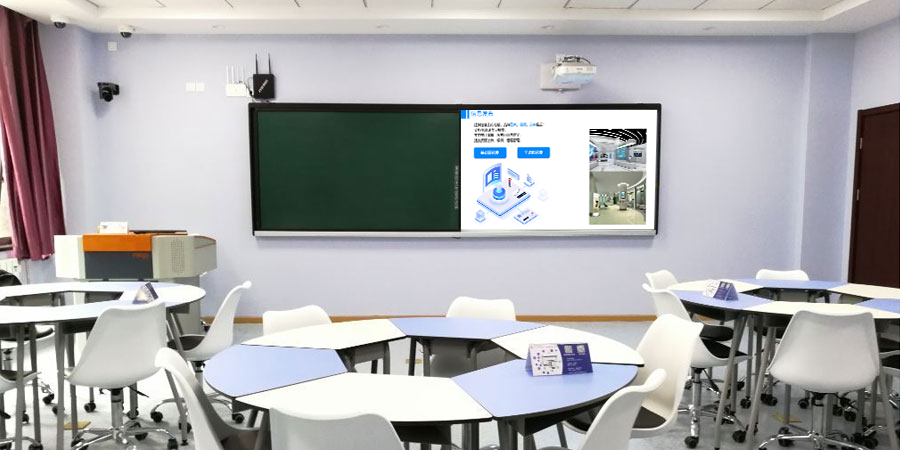
IV. Lightweight Deployment and Management: Reducing Collaboration Threshold
The value of multi-screen interaction lies not only in its powerful functions but also in its simple operation, allowing technology to truly serve collaboration:
-
Zero learning cost to get started: No professional training is required. Simple operations such as mobile phone code scanning, computer input of screen-mirroring codes, and NFC tapping can complete the connection, and both the elderly and children can quickly master it. The interface design is concise and intuitive, and core functions (screen mirroring, annotation, mode switching) are accessible with one click.
-
Centralized device management: Administrators can uniformly configure interaction permissions (such as prohibiting external device screen mirroring), monitor the operation status of each screen (such as the number of connected devices and network stability), and remotely upgrade the system through the background, which is suitable for batch management of multi-device scenarios such as enterprises and schools.
-
Dual data security guarantee: AES encryption technology is used during transmission to prevent content leakage. It supports setting connection passwords and whitelisted devices (only allowing specified terminals to access). After the meeting, the screen-mirroring cache is automatically cleared, taking into account openness and security.
The essence of multi-screen interaction is to transform “screens” from information islands into collaborative nodes, making content circulation more free, operations more coordinated, and scenarios more flexible. Whether it is improving meeting efficiency, optimizing teaching interaction, or enriching home entertainment, multi-screen interaction is redefining the value of “connection” through technological innovation, making collaboration in every scenario more efficient, in-depth, and creative.
