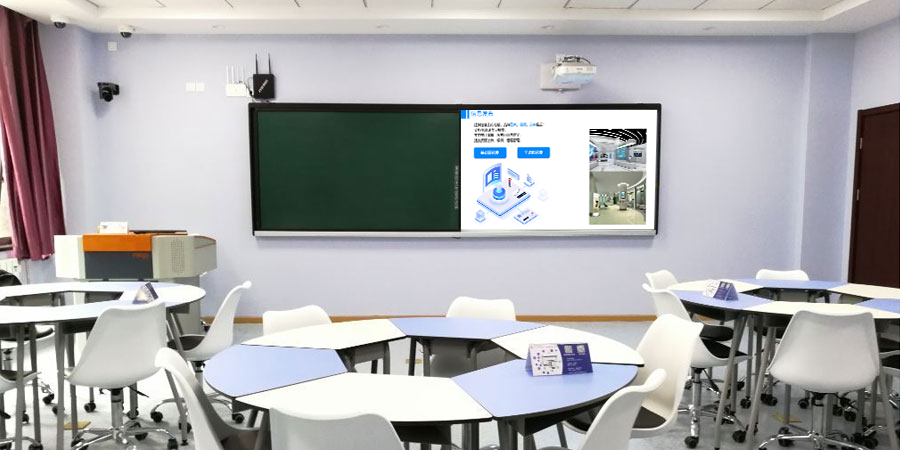Multi-Screen Protocols: Breaking Down Device Barriers for Seamless Screen Mirroring and Collaboration
In today’s era of ubiquitous smart devices, “barriers” often exist between devices of different brands and operating systems. Multi-screen protocols act as a “universal language” between devices, breaking down these barriers and enabling efficient screen mirroring and collaboration.
I. Multi-Screen Protocols: The “Translators” of Device Interconnection
Multi-screen protocols are the technical specifications that enable content transmission and control interaction between devices. Protocols like Apple’s AirPlay and Android’s Miracast are tailored for specific device ecosystems. An excellent screen mirroring solution is compatible with various mainstream protocols, acting like a multilingual translator, allowing different devices to “converse” smoothly. In office environments where various devices are used, this ensures all devices can seamlessly connect to a large screen and project content freely.
II. Full Protocol Compatibility: Letting Every Device “Speak Freely”
Full protocol compatibility is a core competitive advantage for screen mirroring collaboration. Support for AirPlay allows Apple users to easily cast. Compatibility with Miracast enables Android devices to directly mirror wirelessly, ideal for outdoor scenarios. Adaptability for WiDi and Cast ensures Windows computers and related devices can quickly integrate. In corporate meetings, devices with different protocols work together seamlessly, enhancing collaboration efficiency.

III. Protocol Optimization: Elevating the Screen Mirroring Experience
Deep optimization of protocols is crucial. To address the issue of choppy 4K video transmission via AirPlay, optimization of the transmission path and caching strategy ensures smooth playback. For signal interference with multi-device Miracast connections, anti-interference algorithms are used to ensure stability. Furthermore, unified management of screen mirroring permissions allows for flexible and organized collaboration.
IV. Cross-Protocol Collaboration: Breaking Ecosystem Boundaries for Deeper Interaction
The value of multi-screen protocols also lies in cross-protocol collaboration. Supporting bi-directional control across protocols enables deeper interaction. In a design team, a Mac can mirror a design draft via AirPlay, while a Windows computer connected via WiDi can annotate it, with changes syncing back to the Mac. In a teaching scenario, a teacher can mirror courseware from a Windows PC, and students can mirror their questions from an iPad, with teacher annotations providing real-time feedback, boosting interaction efficiency.
V. Scenario-Specific Protocol Adaptation: Meeting Diverse Needs
Different scenarios have varying demands, making targeted adaptation crucial. Home entertainment optimizes AirPlay and Cast to enhance the viewing experience. Meeting scenarios strengthen multi-device management for WiDi and Miracast, facilitating content switching. Education scenarios focus on low latency and interactivity across all protocols, making classroom interactions tighter.
A screen mirroring solution that offers comprehensive compatibility, deep optimization, and supports cross-protocol collaboration enables devices to “converse seamlessly,” enhancing device value and reshaping the way we work and live, leading to smoother collaboration.