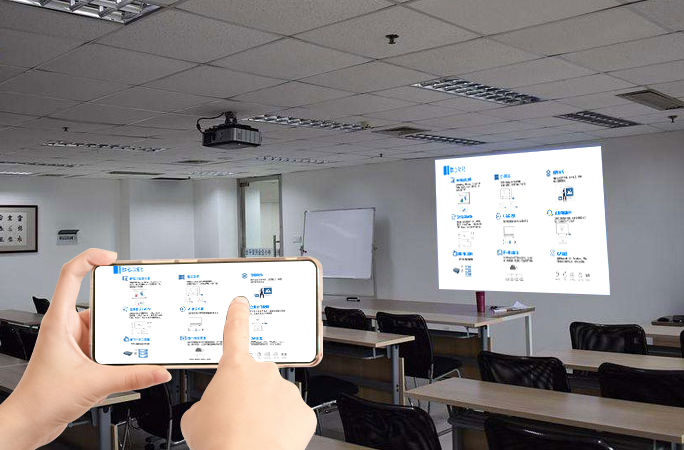Phone Screen Mirroring: Bijie Devices Help Small-Screen Content Shine on a Big Screen
The content on your phone no longer has to be confined to the small screen in your hand. With a Bijie screen mirroring device, you can easily project photos, videos, and documents onto a large screen in a simpler, more direct way. This makes information delivery more vivid and collaborative interaction smoother, penetrating many corners of your life and work.
Zero-Barrier, High-Speed Connection: The Bijie Device Advantage
You don’t need to download any screen mirroring software on your phone. With the support of a Bijie mirroring device, iOS users can find “Screen Mirroring” in the Control Center, and Android users can pull up “Wireless Projection.” Or, you can simply scan a QR code on the Bijie device or even gently tap your phone against a Bijie mirroring terminal with NFC functionality. The connection is completed in the blink of an eye, in less than 3 seconds. Bijie mirroring devices are highly compatible with various phone models. Whether it’s the latest flagship or a phone you’ve had for three or four years, it can connect stably. The device also has an automatic reconnection feature, so if the connection is accidentally lost, it will quickly reconnect, ensuring that your presentation isn’t suddenly interrupted.
High-Quality Content Delivery: The Bijie Technology Boost
With the upgraded transmission technology of Bijie’s mirroring devices, phone mirroring can display content in 1080P high-definition. Some high-end phones, when paired with a Bijie device, can even project in 4K ultra-HD. The subtle textures in photos and the dynamic scenes in videos are clearly visible, with almost no color difference from the phone’s screen. When playing a video, Bijie devices optimize the screen to display a stable 30 frames or more per second, so fast-moving shots won’t lag or ghost. The synchronization of audio and video is also well-executed, with a latency of less than 30ms. You won’t have the awkward “mouth moves, sound follows” problem when watching movies or short videos, making the big-screen viewing experience exceptionally comfortable.
Practical Applications in Multiple Scenarios: Bijie Devices Work with You
A Flexible Assistant in the Classroom
During a lab, a teacher can point their phone at the experimental setup and, using a Bijie mirroring device, project it onto the large classroom screen in real time. Students in the back can clearly see every tiny change in the reagents, which is much more convenient than a traditional visualizer—there’s no need to struggle to adjust the visualizer’s angle; you can film anywhere and project it. When students finish a group project, they can use their phones and a Bijie device to mirror their results for display. The teacher can use a stylus to draw on and make changes directly on the large screen. The entire class can see where the ideas are off or which designs are brilliant, and the classroom’s interactive energy is instantly boosted.
An Efficient Tool in the Conference Room
In an impromptu meeting, someone might have a crucial data chart on their phone. Instead of the hassle of transferring it to a computer, they can simply use a Bijie mirroring device to project it directly onto the large conference screen so everyone can see the data trends clearly. For remote meetings, the content mirrored from a phone via a Bijie device can appear on the large screen alongside the video feed. A colleague from a different location can give feedback on the mirrored content, and you can make a mark on the screen with your phone. With the real-time synchronization function of the Bijie device, they can see it instantly, eliminating the need for shouting and repeated descriptions, and boosting discussion efficiency significantly.
A Fun Connection at Home
When the family gets together on the weekend, you can use a Bijie mirroring device to project travel photos from your phone onto the TV. The landscapes and smiling faces on the big screen are exceptionally clear, and you can chat about the trip’s fun stories as you watch, which is much more engaging than huddling around a small phone screen. When a child is in an online class, using a Bijie device to mirror their phone screen to the TV gives them a bigger screen, so they don’t have to squint, and they can sit farther away, which is much better for their eyes. If a grandparent wants to help adjust the mirrored content, the simple design of the Bijie device allows them to do it in just a couple of taps.
A Helpful Display Assistant in a Store
When a salesperson is introducing a product to a customer, they don’t have to awkwardly hold up their phone and point. They can use a Bijie mirroring device to project product videos and parameter charts from their phone onto the store’s display screen, so the customer can stand and watch to understand the product. If there’s a new promotion, they can simply change the content on their phone and project it using a Bijie device. When the big screen lights up, it can attract passersby, which is much less effort than printing posters. Changing content is also more flexible, and many customers, after seeing the mirrored introduction, are more willing to ask a few more questions about the product.
Phone screen mirroring is a flexible bridge, and Bijie’s mirroring devices are the support that makes this bridge sturdier and more efficient. Without complex operations, it makes content more expressive and genuinely makes things more convenient and efficient in classrooms, conference rooms, homes, and stores.