Phone Screen Mirroring: Letting Small Screen Content Shine on the Big Screen
Our phones hold so much great content—4K videos from our travels, important work documents, our kids’ favorite animated clips, and more. Phone screen mirroring technology breaks the limitations of the small screen, allowing this content to be clearly presented on TVs, projectors, and large meeting displays. It also enables two-way interaction, making sharing smoother and collaboration more efficient.
I. Zero-Barrier Connection: Screen Mirroring in 3 Seconds
(I) Multiple Ways to Adapt to Different Scenarios
It supports various connection methods, including Wi-Fi Direct, QR code mirroring, and Bluetooth pairing, all without complex procedures. Simply pull down your phone’s control center, and Android users can tap “Wireless Display,” while Apple users select “Screen Mirroring.” Find the name of the large screen device, and the connection is complete in 3 seconds. In outdoor locations without a network, the large screen automatically generates an encrypted hotspot. Your phone can connect to this hotspot and mirror directly, making it easy to share photos while camping or give a product demo at an exhibition.
(II) Seamless Compatibility Across All Systems
Whether you have an Android or an iOS phone, you can smoothly mirror your screen to various large display devices. Memos from a Huawei phone, Keynote presentations from an Apple phone, or album videos from a Xiaomi phone can all be mirrored without format conversion, preserving their original quality and layout. In cross-platform collaboration, client requirements from an Android phone can be mirrored to a large conference display running Windows, while design files from an Apple phone can be synced to a Mac’s external monitor. Device differences are no longer a barrier.
II. High-Definition Transmission + Two-Way Interaction: An Upgraded Experience
(I) Synchronized High-Quality Visuals and Audio
It supports 1080P Full HD and 4K Ultra HD screen mirroring, with clearly visible details and true-to-life color reproduction. When playing a concert video, the singer’s expressions and the stage lighting look incredibly lifelike on the big screen. When displaying an Excel spreadsheet, even numbers with decimal places are clearly legible. Audio-video sync error is controlled within 50ms. When watching a live soccer game, a goal happens with zero delay, and when binge-watching a show, dialogue and lip movements are perfectly matched, creating an immersive experience comparable to professional playback equipment.
(II) More Convenient Reverse Control from the Big Screen
While mirroring, you can directly control your phone from the large screen. In a meeting, use the large screen’s touch interface to flip through a PPT on your phone and annotate key data. At a family gathering, an elder can use the TV remote to swipe through a photo album on their phone and look at old pictures. In class, a teacher can modify student assignments submitted via phone directly on the classroom’s large screen, with changes syncing in real-time back to the student’s device, avoiding the hassle of passing phones back and forth.
III. Thoughtful Feature Design for Enhanced Scenarios
(I) Split-Screen Display for Multiple Content Sources
It supports mirroring multiple pieces of content from a phone to a split-screen on the large display simultaneously. A product video can be on the left while a document with specs is on the right, making comparative explanations more intuitive. When a salesperson introduces a product to a client, a promotional video and a price list from their phone are presented in a split-screen on the large display, so the client doesn’t need to frequently switch phone pages, improving information acquisition efficiency by 60%.
(II) Background Mirroring for Multi-tasking
When mirroring, you can exit the mirroring interface on your phone to do other things, like sending messages or replying to emails, without interrupting the playback on the large screen. After a child mirrors an animated show to the TV, the parent can continue working on their phone without interference. In a meeting, after mirroring a proposal document, you can discreetly look up supplementary information on your phone, avoiding screen switches that might interrupt the presentation.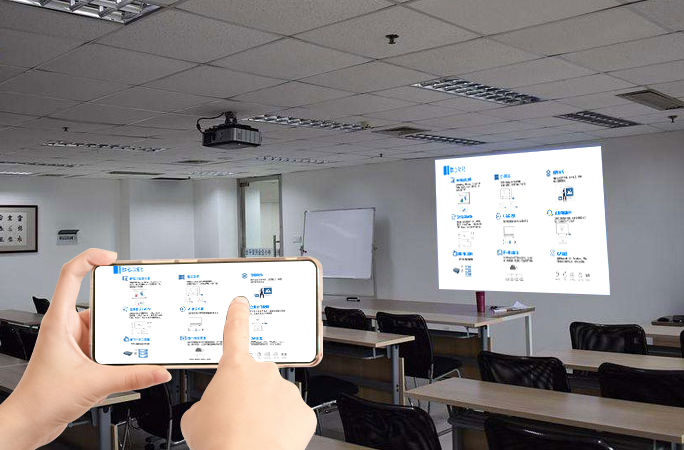
IV. All-Scenario Coverage: Making Every Mirroring Session Valuable
(I) More Enjoyable Home Entertainment
On weekends, you can lie on the couch and mirror a show from your phone to the TV, using the large screen’s touch interface to participate in interactive quizzes. During a friend’s gathering, you can take turns mirroring games from your phones to the TV for multi-player competition on the same screen, doubling the fun. When watching animated shows with children, mirroring to the TV protects their eyesight, and parents’ hands are free.
(II) More Efficient Office Collaboration
In an impromptu meeting, you can mirror a proposal document from your phone to the large conference display. Colleagues can use the large screen to annotate suggested changes, which sync in real-time back to your phone’s memo app. In a remote meeting, the presentation content mirrored from your phone and the video conference feed can be displayed in a split-screen, making remote communication feel like a face-to-face discussion and improving decision-making efficiency by 50%.
(III) More Lively Educational Interaction
Teachers can film an experiment process with their phones and mirror it to the classroom’s large display for the whole class to observe. Students can submit classwork via their phones, and an excellent answer can be “pinned” to the large screen for display with one click. During an outdoor sketching class, a teacher can mirror a reference image to a portable projector, allowing students to copy it, which leads to more significant teaching results.
The core of phone screen mirroring is to make the small screen a bridge connecting individuals to a larger environment. It not only solves the pain point of “content having no room to shine” but, through convenient connectivity, high-definition presentation, and two-way interaction, it enables every piece of content on your phone to deliver maximum value in the right scenario, making sharing, collaboration, and entertainment simpler and more enjoyable.