Phone Screen Mirroring: Small Screen Content, Big Screen Bloom
In just 3 seconds, say goodbye to tangled cables.
Whether it’s an Apple or Android phone, simply pull down the quick settings, tap “Screen Mirroring,” and scan a QR code or enter a 6-digit pin. Instantly, your phone’s content jumps to the big screen. Need to quickly show a proposal in a meeting? Pull out your phone, connect to the meeting room display in seconds, and skip fumbling with cables on the floor.
Adapts to All Phones, No Brand Barriers
Whether you use Huawei, Apple, Xiaomi, OPPO, or any other brand, your phone can stably mirror its screen. Even older phone models can cast, so there’s no need to buy new equipment just for mirroring—perfect for students and professionals alike.
4K HD + Low Latency, Uncompromised Experience
Mirror shows to the big screen for 4K quality that’s 10 times more enjoyable than watching on your phone. Play mobile games on your TV with responsive controls and zero lag for skill execution. Even the teacher’s whiteboard notes in online classes will be perfectly clear.
Two-Way Interaction, Beyond Just “Casting”
The big screen can directly tap through PPT slides on your phone, and you can circle key points on photos that you’ve mirrored from your phone. When parents check their child’s homework, mirroring it to the big screen makes joint review and correction much more convenient.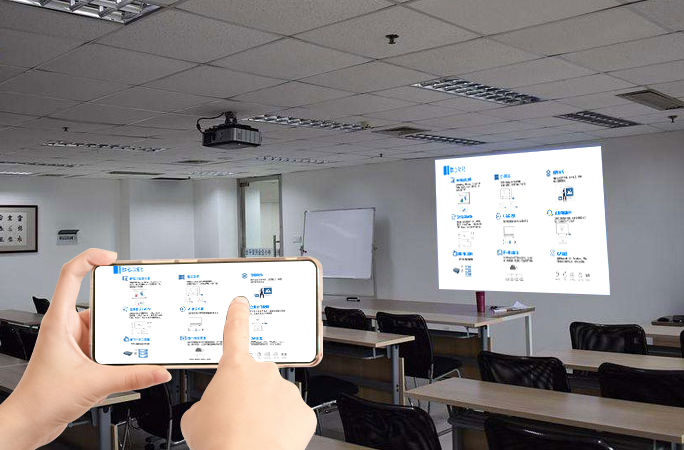
Full Scene Coverage, Small Screens Make a Big Impact
- Home: Relax on the sofa and mirror shows, or cast your child’s online lessons to the TV.
- Office: Present proposals directly to clients from your phone, and make on-the-spot changes without running back to your desk.
- Classroom: Students can mirror their problem-solving methods from their phones for the whole class to discuss.
From now on, photos, videos, and documents on your phone won’t be confined to a small screen. Phone screen mirroring gives every piece of content a brighter stage to shine on.