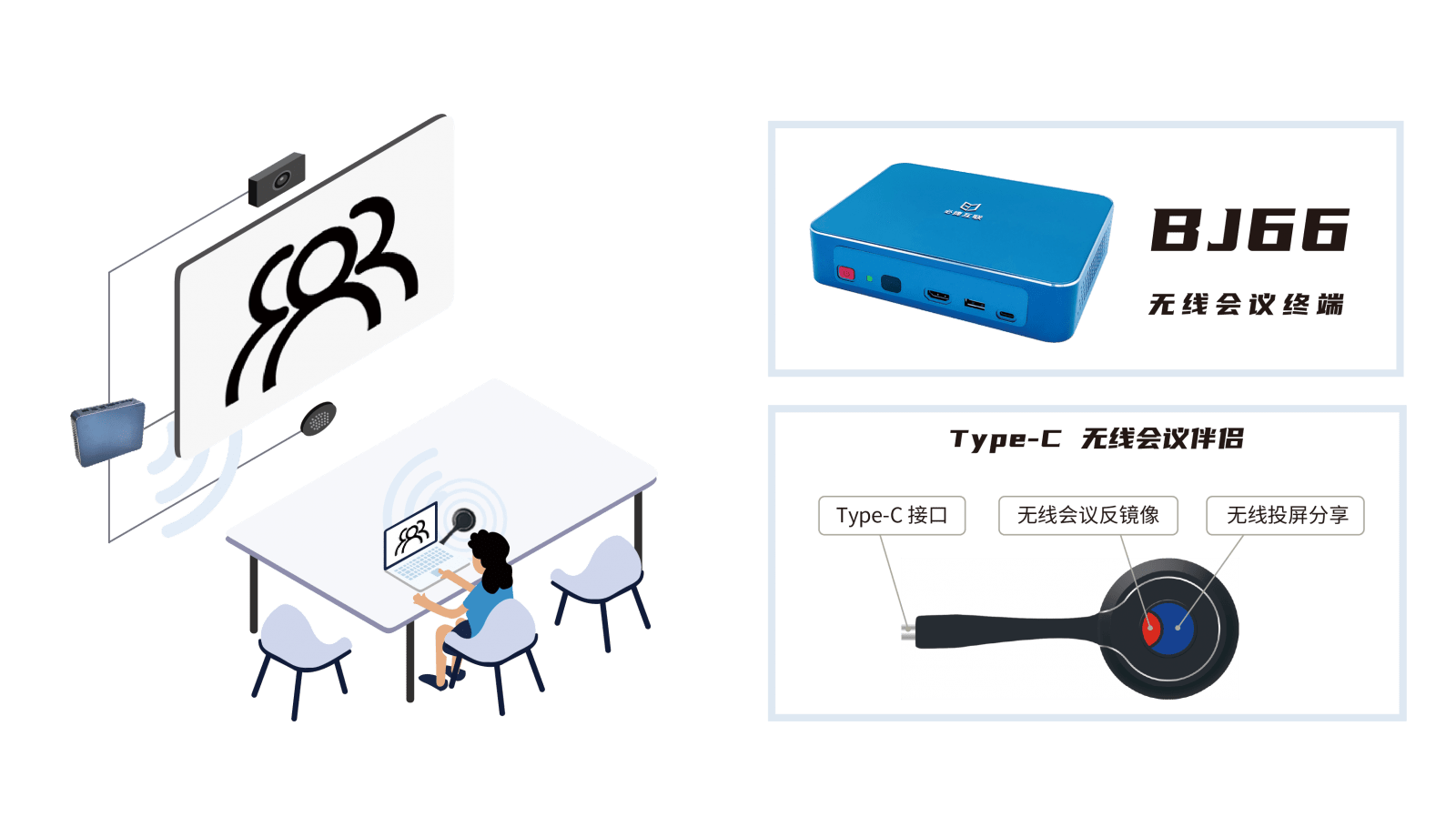To connect a MacBook to a TV monitor for screen projection, it usually uses an HDMI cable for direct connection, and also comes with a docking station.
But in addition to using direct cable connection, you can also use wireless methods for screen projection.
How does Mac Book operate wireless screen mirroring?
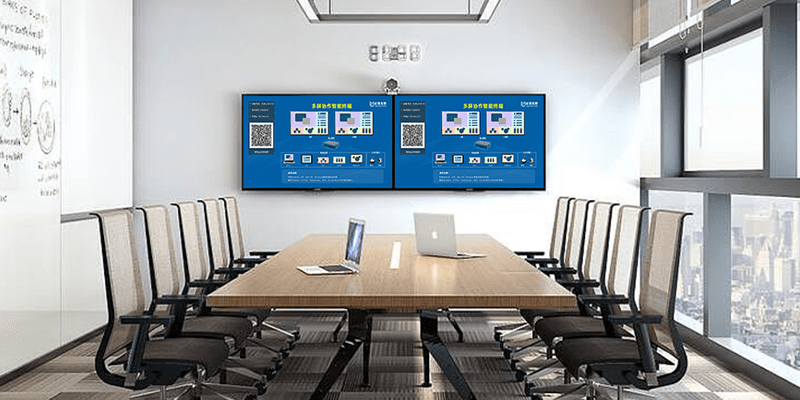
Method 1: Mac image on the same screen
Firstly, ensure that the Mac Book and TV are on the same WiFi.
2. Then, in the menu bar on the Mac desktop, find 【 Display 】 – 【 Play Across Spaces 】, pull down to find the TV screen projection signal, and click it to cast the screen.
But if you can’t find the TV signal, it may be because this TV doesn’t support AirPlay screen mirroring. So another way is to add a wireless projector to the TV or monitor.
Method 2: Wireless screen projector