- Now let’s start setting up. Open the settings on your phone ->Network and Connection ->More Connection Methods ->Select “Wireless Display”
- Then open “Turn on wireless display” so that we can display our TVs, TV boxes, and other devices under the same WIFI. We just need to click on the device name displayed below to connect;
- The connection was successful. At this point, our phone screen has been displayed on the TV. Then, when we operate anything on our phone, it will also be displayed synchronously on the TV. You can browse web pages, watch videos, and play games all at once.
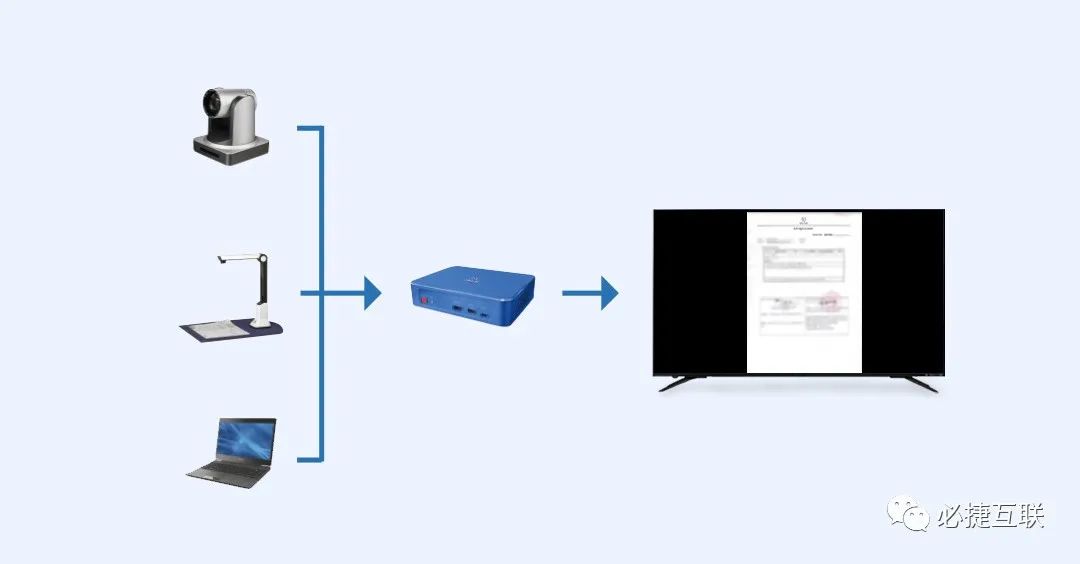
- First, slide up on the taskbar and find “AirPlay”
- Find our large screen device, click on connect, and then turn on mirroring
