Screen casting – How to cast a TV without a screen casting software?

Method 1: Download through the TV App Store
Most smart TVs will have their own app store, which you can find and open on the TV. Search for keywords such as “screen casting”, “Miracast”, “AirPlay”, etc. in the app store, and there will be many screen casting software for you to choose from. Select a software with a high rating and a large number of downloads, click download and install. After installation is completed, you can use this software for screen mirroring.
Method 2: Download through a USB drive or mobile hard drive, and download through a TV browser
If your TV doesn’t have an app store or a browser, or if you find downloading software on the TV too troublesome, you can choose to download the software through a USB drive or portable hard drive. Firstly, search and download the installation package of the projection software you want on your computer, and then copy the installation package to a USB drive or portable hard drive. Insert a USB drive or portable hard drive into the USB port of the TV, then find the file manager or media player on the TV, open the USB drive or portable hard drive, find the installation package, and click Install. After installation is completed, you can use this software for screen mirroring.
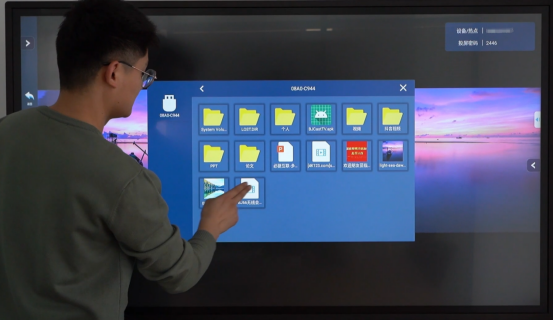
Method 3: Download through TV browser
If your TV does not have an app store, or if the app store does not have the projection software you want, you can try downloading it through the TV’s built-in browser. Open the TV browser, enter the official website address of the screen projection software, then find the download link of the software on the website, click download and install. It should be noted that when downloading software, you should choose a software that matches your TV model and operating system version, otherwise it may not run properly.
Method 4: Screen projection through mobile phone
If your TV does not have screen mirroring software, but your phone does, you can project the content on your phone onto the TV through screen mirroring on your phone. Firstly, make sure that your TV and phone are connected to the same Wi Fi network. Then, open the screen projection software on your phone, select the option to project the screen to the TV, and follow the prompts of the software to operate. Usually, you need to confirm the connection request on the TV. After a successful connection, you can see the content on your phone on the TV.