Screen Expansion – Can desktop computers have screen expansion? How to set it up?
Many times, when we work, we need two monitors to work, but how to set up two monitors on a single host to ensure that both monitors can work properly? Firstly, we need a dual display graphics card or two independent graphics cards to connect dual displays.
Installation method for dual displays:
Installing a monitor means connecting both monitors to a graphics card. Nowadays, graphics cards generally have two ports for output, and some ports are both in DVI format; Some are VGA and one is DVI; Some are a DVI and an HDMI. When connecting the monitor, pay attention to the interface model and connect to the correct interface of the graphics card.
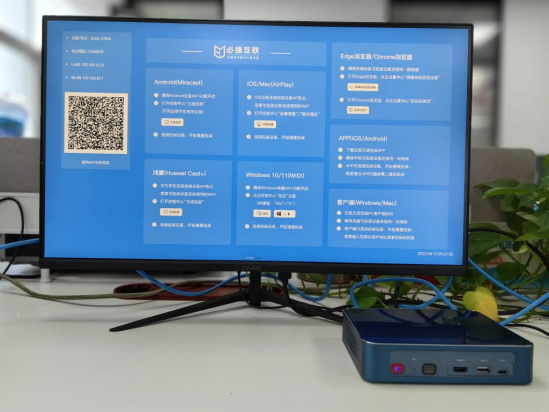
Dual display setup method:
Extended display is the default function of the host after connecting two monitors. The meaning of expanding display is to expand the screen to two monitors, with resolutions of 1440X900 and 1280X1024 respectively. After connecting to the host, the total resolution becomes 1440X900+1280X1024.
1. Firstly, we right-click on the blank space on the desktop, select “Screen Resolution”, and open the “Change Display Appearance” window.
2. At this point, the system will automatically default to a display to display the taskbar.
3. If you want to change this option, you can click on the monitor icon in the window and select the monitor where you want to place the taskbar.
4. If you are unable to confirm which monitor it is, you can click the “Identify” button on the right side
5. After making the selection, check the “Make it my main display” option and click “OK” to proceed.
[Note] There are also two methods for setting up a dual monitor: copying display and but displaying on the monitor. The meaning of copying display is that the content displayed on both monitors is the same. The single monitor display method allows two monitors to work independently, for example, when displayed on monitor 1, monitor 2 will not work.
The benefits of dual displays:
More and more people are using dual monitors for work, so what are the benefits of dual monitors?
1. Improve work efficiency. This is the biggest advantage of using dual displays, as it can improve work efficiency for both designers and programmers.
2. Run multiple programs simultaneously. Many designers frequently use Photoshop and Illustrator while working, and switching back and forth between the two programs can delay a lot of time. In this case, if there are dual monitors, the two programs work on both monitors without interfering with each other, which can save a lot of time.
3. Share data. Sharing data between programs can be cumbersome if using a single monitor, but very simple if using dual monitors.
The above is an introduction to dual display settings, which can improve our work efficiency.