Screen mirroring – iOS screen mirroring usage, advantages, and precautions
With the rapid development of mobile Internet, mobile devices have become an indispensable part of our lives. Among these mobile devices, iOS devices have been widely welcomed due to their excellent user experience and powerful features. Among them, the screen mirroring function of iOS is a very practical feature, which can transfer the screen content of iOS devices to other display devices in real time, providing users with a more convenient viewing, gaming, and office experience. Below, we will introduce the usage, advantages, and precautions of the iOS screen mirroring function.
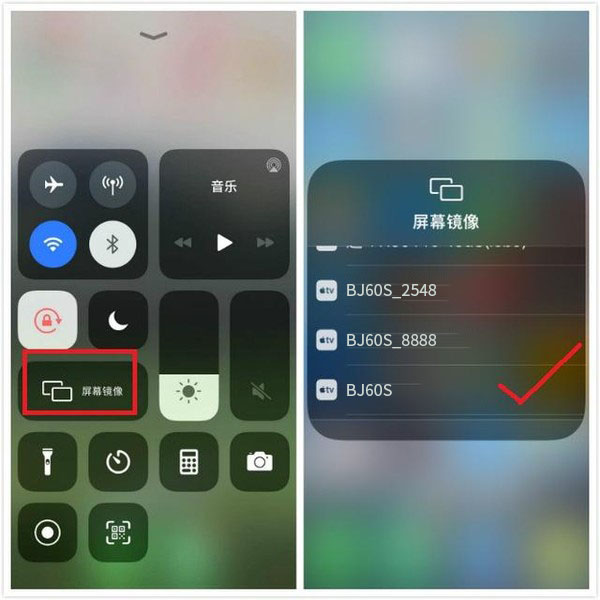
Introduction to iOS screen mirroring function
The iOS screen mirroring feature allows users to transfer the screen content of iOS devices (such as iPhone, iPad, etc.) in real-time to other display devices that support mirror reception, such as smart TVs, projectors, etc. Through Wi Fi or AirPlay protocols, users can watch movies, play games, display slides, or perform other operations that require a large screen on a large screen.
Steps for using the iOS screen mirroring function
- Ensure that iOS devices and display devices are connected to the same Wi Fi network.
- Open the control center of your iOS device and click on the “screen mirroring” icon.
- Select the display device you want to connect to from the list of available devices that appear.
- Wait for the connection to be established. After a successful connection, the screen content of the iOS device will be transmitted in real-time to the selected display device.
- Start enjoying the convenience brought by screen mirroring, such as watching movies, playing games, or working.
The advantages of iOS screen mirroring function
- Wireless transmission: It is convenient and fast to transfer the screen content of iOS devices to other display devices without the need for cables.
- High definition image quality: During the transmission process, high image quality is maintained, allowing users to enjoy a clearer visual experience on the large screen.
- Low latency: Compared to traditional wired transmission methods, wireless mirror transmission has lower latency and is more suitable for games and conferences that require real-time operation.
- Strong compatibility: Supports multiple display devices, such as smart TVs, projectors, etc., to meet the needs of users in different scenarios.
- Easy to operate: With just a few simple steps, you can complete the screen projection connection, which is convenient and fast.
Precautions for use
- Ensure stable Wi Fi network connection and avoid interruptions or screen lag caused by network issues.
- Pay attention to protecting personal privacy and avoid disclosing sensitive personal information during the screen projection process.
- Choose the appropriate display device according to actual needs to achieve the best viewing or operating experience.
- When using the screen projection function, it is important to avoid excessive consumption of the phone battery, which may affect the usage time.
- When using the screen projection function in public places, relevant regulations must be followed to avoid infringing on the privacy or rights of others.
In summary, the iOS screen mirroring feature is a very practical feature that provides users with a more convenient viewing, gaming, and office experience. Through simple operation steps, users can transfer the screen content of iOS devices to other display devices in real-time, enjoying a richer visual experience. During use, users need to pay attention to protecting personal privacy and complying with relevant regulations to ensure smooth use of this feature.