Screen Mirroring: Letting Small Screen Content Shine on the Big Screen
Screen mirroring technology acts as an invisible link, connecting small devices like phones, computers, and tablets to large displays such as TVs, projectors, and conference screens. This allows content like documents, videos, and images to be clearly presented on a big screen, breaking down barriers between devices and bringing efficiency and convenience to office, education, and entertainment scenarios.
I. Diverse Connection Methods for Effortless Cross-Device Linkage
(I) Wireless Connection: Break Free from Cables
Simply connect your device to the same Wi-Fi network, and a few taps on the built-in mirroring function will establish a connection. Android users can tap “Wireless Display” in the phone’s control center, while Apple users select “Screen Mirroring.” Find the name of the large screen device, and your content will be mirrored in an instant. In a meeting room, attendees don’t need to carry various data cables; they can mirror proposals from their phones to the large screen for a smoother discussion. At home, you can lie on the couch and mirror a TV show from your phone, enjoying an immersive experience that a small screen can’t match.
(II) Hotspot Direct Connection: For Non-Network Environments
When you’re outdoors or in a temporary location without Wi-Fi, the large screen will automatically generate an encrypted hotspot. Your device can connect to this hotspot to mirror the screen. During an outdoor team-building event, everyone can mirror and share photos and videos from the activity to relive the fun moments. At an exhibition, staff can quickly mirror product introductions to a display screen to attract visitors, all without being limited by network availability.
(III) Wired Connection: A Stable and Reliable Alternative
For scenarios with unstable networks, a wired connection is a dependable choice. By connecting your device to the large screen with an HDMI cable, you can transmit content stably even when the network signal is poor. In important presentations that require high stability, a wired connection ensures that the content is displayed smoothly, preventing lag or interruptions due to network issues.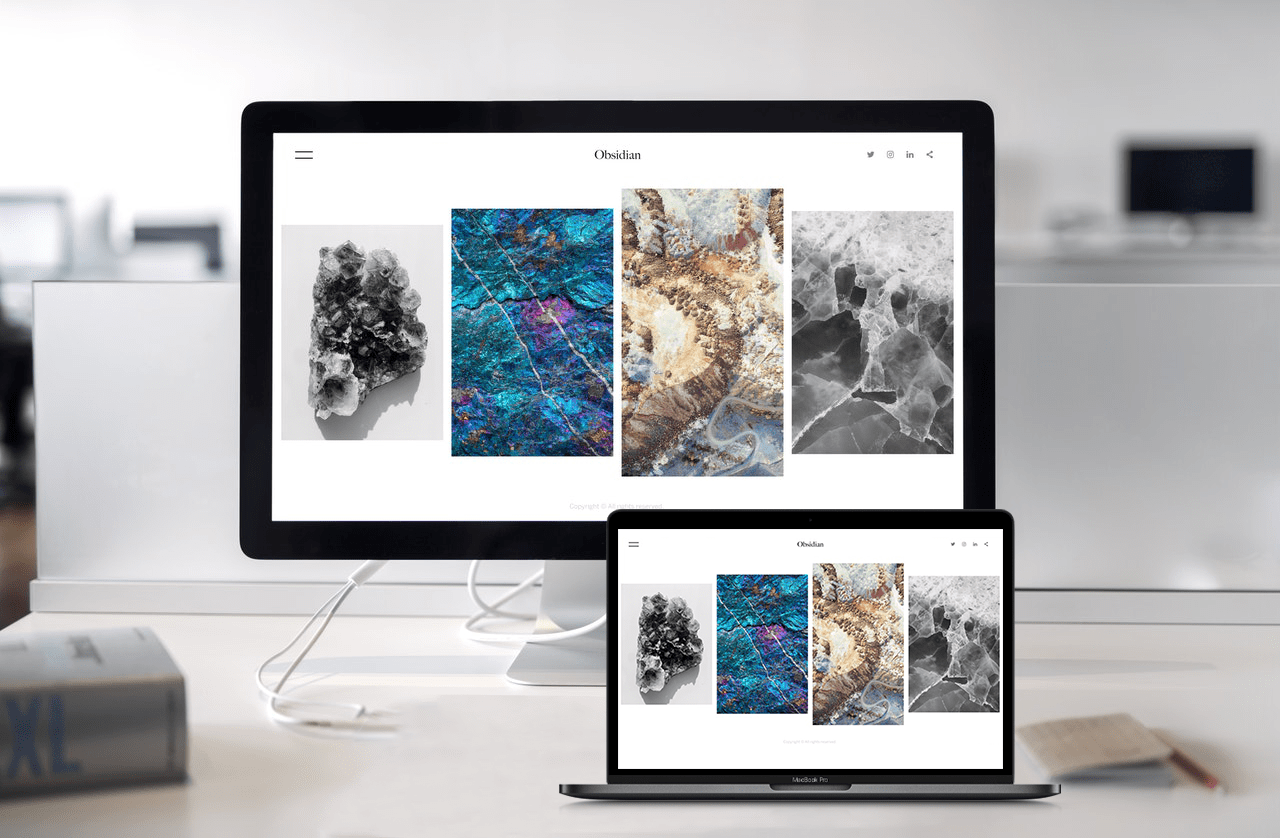
II. Broad Compatibility to Break Down Device and System Barriers
Screen mirroring technology supports various systems and device brands. Whether you have an Apple phone or tablet with iOS, an Android device, or a computer running Windows or macOS, you can achieve smooth screen mirroring. In an educational setting, a teacher can prepare lessons on an Apple computer and mirror them directly to the classroom’s large screen. A student’s assignment completed on an Android tablet can also be easily mirrored to share with classmates.
Devices from different brands can also collaborate seamlessly. Client data from a Huawei phone can be mirrored to a Xiaomi TV for a presentation, and a design proposal from a Dell computer can be mirrored to an Apple monitor for a team discussion. This completely breaks down the limitations of device brands and operating systems, allowing for a more liberated flow of content.
III. High-Definition and Stable Transmission for Quality Content
(I) High-Definition Quality for Clearly Visible Details
It supports 1080P Full HD and 4K Ultra HD video output, with clear image details and true-to-life color reproduction. When playing a movie, the characters’ expressions and the scene’s atmosphere feel as if you are right there. When displaying complex charts and data, every detail is presented clearly, helping viewers accurately grasp the information.
(II) Low-Latency Transmission for Smooth Audio-Visual Sync
The transmission process has low latency and excellent audio-visual synchronization. When watching a live sports event, the mirrored picture has virtually no delay compared to the live action, capturing the excitement of a goal at the moment it happens. In a video conference, the speaker’s voice and visuals are synchronized, making remote communication more fluid and natural. Even when multiple devices are connected simultaneously, the transmission remains stable, preventing issues like lag or screen distortion.
IV. Rich Interactive Features for Enhanced Collaboration and Experience
(I) Reverse Control for More Convenient Operation
While mirroring, you can directly control the source device from the large screen. In a meeting, use the large screen’s touch interface to flip through a PPT on your computer and annotate key data. In class, a teacher can modify student assignments submitted via phone directly on the classroom’s large screen, with changes syncing in real-time back to the student’s device, avoiding the hassle of passing devices back and forth.
(II) Multi-Device Switching and Split-Screen for More Intuitive Comparison
It supports multiple devices connecting simultaneously and can quickly switch between mirrored content with smooth, lag-free transitions. In group discussions, each group’s device can take turns mirroring its results, saving time. You can also display content from multiple devices in a split-screen view on the large screen for easy comparison. For example, in a market analysis meeting, sales data from different regions can be displayed in a split-screen, making differences clear at a glance and facilitating quick decision-making.
V. Applicable to All Scenarios to Unleash Content’s Maximum Value
(I) Office Scenarios: A Tool for Efficient Collaboration
In meetings, screen mirroring makes presentations simple and efficient. Attendees can instantly mirror and share their ideas and data from their phones or computers. Using the large screen’s annotation feature, they can quickly consolidate feedback, shortening decision-making time. In remote meetings, locally mirrored documents and video feeds of remote participants can be displayed in a split-screen, making long-distance collaboration feel like a face-to-face conversation.
(II) Educational Scenarios: An Assistant for Interactive Classrooms
Teachers can use screen mirroring to display courseware and videos on the classroom’s large screen, helping students see more clearly and stay focused. In class, students can mirror their problem-solving steps or creative work to interact with the teacher and classmates, which enlivens the classroom atmosphere and boosts participation.
(III) Entertainment Scenarios: A Link for Family Sharing
On weekends at home, you can mirror a movie or TV show from your phone to the TV, and the family can gather to enjoy the immersive experience of the large screen. At a friend’s gathering, everyone can take turns mirroring photos and videos from their phones to share life’s fun moments, strengthening their bonds. You can also mirror games for a more exciting gaming experience on the large screen.
With its simple operation, broad compatibility, stable transmission, and rich features, screen mirroring technology allows content from small devices to be used to its full potential on a large screen. It brings great efficiency and convenience to various scenarios, serving as an important bridge between devices and making content flow more liberated and interaction smoother.