Screen Mirroring: Making Multi-Scenario Content Sharing Simpler
Whether it’s for office meetings, classroom teaching, or home entertainment, projecting small-screen content onto a large display always makes information transfer more efficient and the experience more immersive. Today’s screen mirroring technology has long overcome the hassles of tangled cables and device incompatibility, becoming a practical tool for cross-scenario sharing.
Full Device Compatibility: Screen Mirroring No Longer Picks “Models”
A common problem with screen mirroring in the past was mismatched phone, computer, and display device models. Modern screen mirroring solutions support full system compatibility. Devices running Android, iOS, Windows, or even Chinese domestic operating systems can quickly search for the target display device without needing to install complex drivers – just open the screen mirroring function.
For example, an office worker using a Windows computer to project to a large meeting screen only needs to press a hotkey to cast their PPT in 3 seconds. Parents using an Android phone to cast early education videos for their children can pull down the notification bar and tap “cast,” and the video immediately plays on the TV. Teachers using Chinese-made computers with domestic operating systems can cast to an interactive whiteboard, presenting courseware content without loss of quality and with smooth, lag-free operation.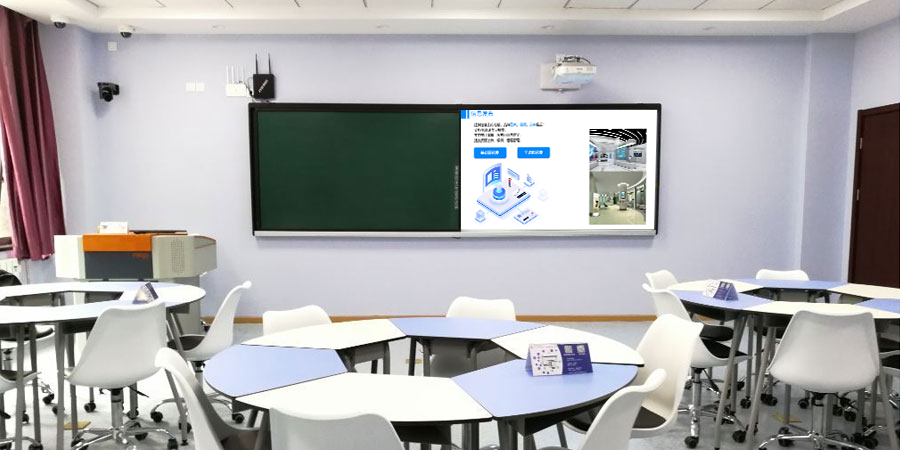
Multi-Scenario Coverage: Screen Mirroring Adapts to Various Needs
Different scenarios have vastly different requirements for screen mirroring, and a flexible solution can precisely meet various needs.
- Office Scenario: Supports multi-person consecutive screen mirroring. During meetings, each person’s proposals and data charts can be quickly switched and displayed, eliminating the tedious process of plugging and unplugging USB drives and leading to a more compact discussion pace.
- Teaching Scenario: Students’ assignments and experiment reports can be cast from tablets to the classroom’s large screen, allowing the whole class to view and interactively comment in real-time, significantly boosting classroom participation.
- Home Scenario: During family gatherings, multiple friends and relatives can take turns casting photos and videos from their phones, making sharing on the big screen livelier. Even seniors and children can operate it with ease.

Compatible with New and Old Devices: Low-Cost Experience Upgrade
There’s no need to worry if your old TV at home or your company’s traditional projector can’t screen mirror. Through adapter tools, these devices can quickly connect to a screen mirroring system, allowing you to enjoy the convenience of wireless casting without replacing hardware.
For instance, after an old projector is connected to an adapter device, you can simply scan a QR code with your phone to screen mirror. A traditional meeting whiteboard, when paired with a screen mirroring tool, instantly transforms into an interactive smart screen, significantly reducing upgrade costs.
The core value of screen mirroring lies in breaking down barriers between devices, transforming content sharing from a “hassle” into a “breeze.” Whether it’s to boost work efficiency, invigorate the classroom atmosphere, or enrich home entertainment, the right screen mirroring solution can take your experience to the next level, becoming a practical assistant in your life and work.