Screen Mirroring Solutions: Ushering in a New Era of High-Efficiency, Multi-Scenario Collaboration
Amid the wave of digitalization, the efficient and convenient flow of information has become a key goal across all sectors. Screen mirroring solutions act as a crucial link, breaking down barriers between devices and allowing content to move freely between small and large screens. Widely applied in offices, education, home entertainment, and commercial displays, these solutions are reshaping information interaction models and bringing an unprecedented upgrade to the user experience.
I. Core Technological Advantages: Stability, Compatibility, and High-Definition
- Multi-Protocol Integration for All-Device Compatibility: The solution uses advanced multi-protocol integration technology to seamlessly support AirPlay, Miracast, DLNA, Google Cast, and a proprietary high-speed protocol. This covers all mainstream operating systems, including iOS, Android, Windows, macOS, and HarmonyOS. Whether it’s the “Screen Mirroring” feature for Apple users, the “Wireless Display” option in the Android drop-down menu, or the mirroring menu called up by a Windows hotkey, all can accurately match the device for a one-click connection. For older devices or those with outdated systems, an innovative “QR code mirroring” feature allows for easy mirroring by scanning a dedicated QR code with a browser, achieving nearly 100% device compatibility and completely solving connection problems caused by device differences.
- Stable Transmission with Low Latency: Equipped with a dual-band Wi-Fi 6 module and a smart dynamic frequency hopping algorithm, the system ensures a stable mirroring experience even in complex network environments and multi-device scenarios. The transmission speed can reach up to 1Gbps, easily handling large files like 4K Ultra HD videos, 3D models, and large documents. The screen refresh rate remains stable at 60fps, with latency controlled within 50ms, and minimal audio-visual sync error. In an office presentation, PPT slides and animations transition smoothly and naturally. For home movie watching, the intense action scenes of a blockbuster can be seamlessly displayed, with no lag, dropped frames, or out-of-sync audio, providing a silky-smooth mirroring experience for users.
- High-Definition Quality with Accurate Color Reproduction: Supporting 4K Ultra HD resolution output, the solution provides a color reproduction rate of over 95%, ensuring that mirrored content is sharp, clear, and lifelike on the big screen. The line precision of architectural drawings, the detailed textures of product videos, and the color层次 of artworks can all be presented exactly as they were created. Using HDR (High Dynamic Range) technology, the solution further improves detail in both bright and dark areas of the picture. Whether it’s a bright outdoor scene or a deep night view, it can present rich visual effects, meeting the stringent quality requirements of professional fields.
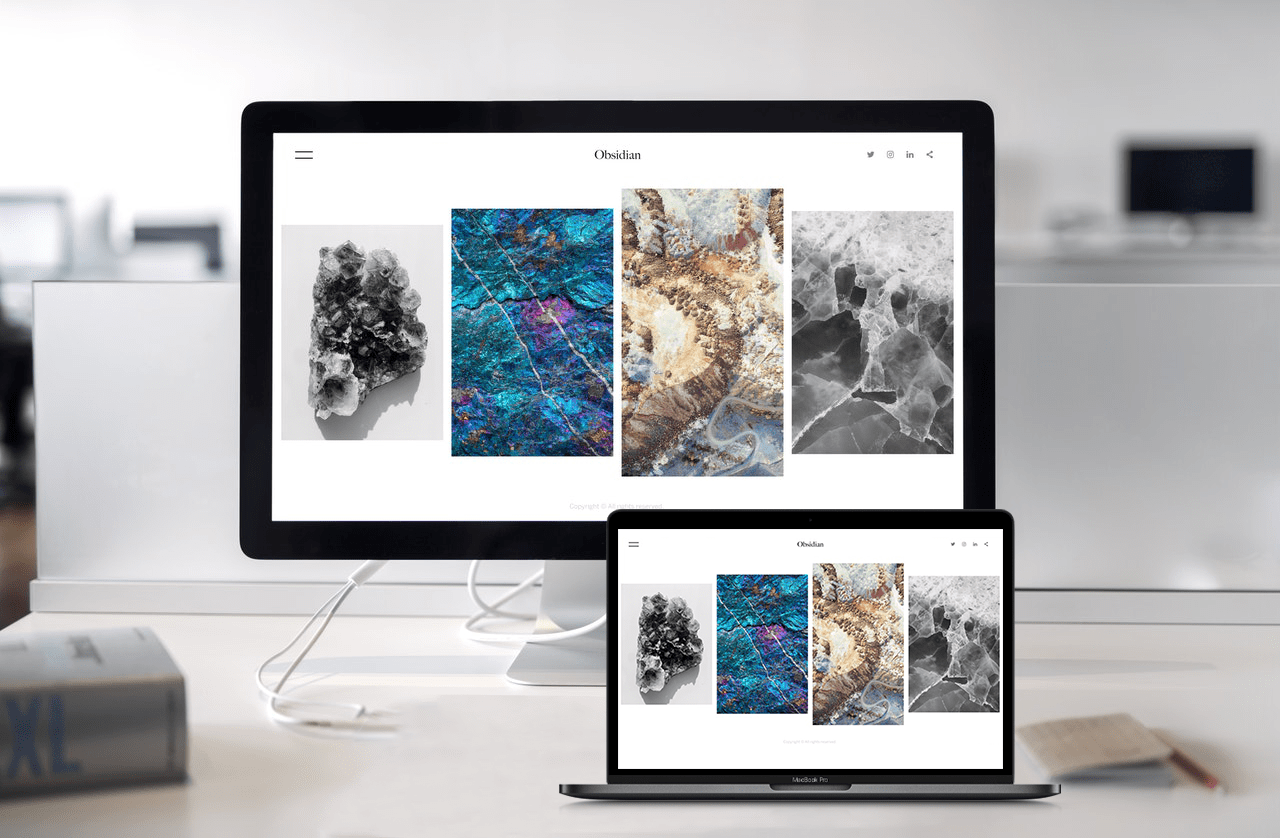
II. Scenario-Based Application Solutions: Deep Customization and Precision Adaptation
Office Scenarios: Boosting Collaboration Efficiency and Accelerating Decision-Making
- Wireless Conference Room Upgrades: In small to medium-sized meeting rooms (10–30 people), a compact and convenient mirroring device can be deployed, connecting quickly via an HDMI port to a conference TV or projector for a plug-and-play experience. Attendees can avoid the hassle of tangled cables and driver installations. By scanning a QR code or entering a mirroring code through their phone or computer’s corporate WeChat app, they can mirror content like proposals, data reports, and project progress in under 3 seconds. When multiple people are presenting, the screen transitions smoothly, saving meeting prep time and making the meeting fast-paced and efficient.
- Large Meetings and Training: Professional-grade mirroring systems in corporate multi-functional halls (50–200 people) support 4K Ultra HD transmission and HDR display, ensuring people in the back can see clearly. The system can be deeply integrated with office software like OA, Teams, and DingTalk. Before a meeting, it can automatically release mirroring permissions through a meeting reservation system. During the meeting, it supports multi-screen displays, so marketing proposals, sales performance data, and tech R&D results can be presented simultaneously for easy comparison and analysis. After the meeting, mirroring records and meeting minutes are automatically generated, making it easy to review and follow up.
- Mobile and Remote Collaboration: For field staff or cross-regional office scenarios, a portable mirroring stick is small and easy to carry, and can be plugged into a projector or a hotel TV anytime. It supports direct connection via a phone’s hotspot, enabling mirroring even without a network. At a client’s site, an employee can mirror a product presentation or proposal from their phone to communicate needs in real-time. For a remote team, local mirrored content and remote participants’ video feeds can be displayed in a split-screen view, breaking down spatial limits and making it feel like an in-person collaboration.

Educational Scenarios: Activating Classroom Vitality and Fostering Teacher-Student Interaction
- Smart Classroom Construction: In standard classrooms, a wall-mounted mirroring terminal is deployed, connecting to an interactive whiteboard or a projector. A teacher can use their phone or tablet to film experiments or specimens and mirror them to the big screen for the whole class to observe. Students can submit answers, homework, or handwritten problem-solving steps via their phones or tablets, and excellent answers can be “pinned” to the mirrored display with one click, boosting class participation. The system supports a “teacher lock” feature to prevent students from randomly mirroring and disrupting the class.
- Group Discussion Teaching: In tiered or discussion-based classrooms, a “main screen + group screens” multi-screen interaction solution is used. The teacher’s main screen can view the content of each group screen in real-time and push courseware or materials to a specific group. A group’s discussion results can be pushed to the main screen for whole-class sharing. In a history class, each group’s analysis of different dynasties’ political systems can be compared in a split-screen view on the large display. In a geography class, a group’s discussion on climate characteristics of different regions can be displayed in real time, promoting a collision of ideas and knowledge sharing.
- Outdoor Practice and Remote Teaching: For outdoor practice classes, a rugged mirroring box with an IP54 waterproof, dustproof, and shockproof rating can be used with a portable screen. Students can film phenomena like plant growth or geological features with their phones, and the teacher can annotate and explain in real-time on the mirrored screen, breaking the physical limits of the classroom. The system also supports remote teaching, where the high-quality lessons of an urban teacher are synchronized in real-time to a rural classroom, and rural students’ questions and answers are fed back to the main lecturer, promoting educational equity and balanced resource distribution.
Home Entertainment Scenarios: Enjoying Big-Screen Fun and Improving Quality of Life
- Living Room Entertainment Hub: A TV with a built-in mirroring module supports an “off-screen mirroring” feature, allowing the phone’s screen to be turned off after connection, which saves power and protects privacy without affecting the large screen’s playback. A “picture-in-picture” mode lets you mirror a movie while displaying phone notifications in a small window, so you don’t miss important information. Parents can set up a “kids’ mode” to limit the duration and type of mirrored content, protecting their children’s eyesight and well-being.
- Multi-Room Linked Entertainment: Through a home gateway, the system enables multi-screen collaboration. After mirroring to the living room TV, content can be synchronized to the bedroom TV with a single click, so you don’t have to reconnect when you switch rooms. A “phone remote” feature lets you use your phone to adjust the large screen’s volume, switch episodes, and control playback, which is more convenient than a traditional remote control and brings a new experience to family movie nights and gaming.
Commercial Display Scenarios: Enhancing Customer Experience and Driving Marketing Conversions
- In-Store Product Displays: A retail store can deploy a standing digital signage screen with a mirroring module. A clerk can use a phone to mirror a product’s 3D video, HD pictures, or usage tutorials to showcase its details and features from all angles. Customers can scan a QR code to save high-definition materials to their phones for later viewing. A “timed mirroring” feature automatically cycles through promotions and new product recommendations, attracting customer attention and saving on labor costs.
- Exhibition Floor Interaction: At an exhibition, a rental mirroring terminal can support over 100 phones connecting simultaneously on standby. Customers can mirror their personalized needs or product ideas from their phones, and the sales staff can respond in real-time on the big screen, providing customized solutions. This increases customer engagement and satisfaction, and effectively boosts the conversion rate. The mirroring records can also be retained as customer behavior data to provide a basis for later market analysis and product optimization.

III. Management and Security: Smart Operations and Data Peace of Mind
- Smart Management Platform for Centralized Control: The solution provides a powerful smart management platform using a B/S architecture that supports both Windows and Linux system deployment, making it convenient for administrators to log in and manage from anywhere via a browser. The platform can monitor the status of all mirroring devices in real-time, including online rates, connection times, mirroring duration, and device temperature, presented in intuitive visual charts. It supports remote power on/off, firmware updates, and parameter configuration. During non-teaching or office hours, devices automatically enter power-saving mode to reduce energy consumption. Various scenario modes, such as “Office Mode,” “Teaching Mode,” and “Rest Mode,” can be pre-set to switch device configurations with one click and meet the needs of different times.
- Strict Permission Management for Information Security: In office and educational settings, a strict permission management system is in place. The system can bind mirroring devices to organizational structures in platforms like corporate WeChat and DingTalk, where people with different departments or roles have different mirroring permissions. For example, management can have full-screen control and content pushing permissions, while regular employees can only mirror their reports to a specific screen. The solution also supports a “mirroring whitelist,” which only allows authorized devices to connect, preventing information leaks from unauthorized devices. For content moderation, content mirrored by students or employees must be approved by the teacher’s or administrator’s device before it can be displayed on the main screen, ensuring that the displayed content is compliant.
- Encrypted Data Transmission to Prevent Information Theft: The solution uses advanced data encryption technology to encrypt the entire data transmission process during mirroring, including video, audio, and documents. Whether on an internal corporate network or a public Wi-Fi environment, it effectively prevents data from being stolen or tampered with. It supports national secret encryption algorithms, meeting the strict information security requirements of industries such as government, finance, and military, and safeguarding users’ data security.
With its powerful technology, rich application scenarios, and comprehensive management and security system, the screen mirroring solution has become a vital force in driving digital transformation across various industries and improving efficiency and user experience. From high-efficiency offices to dynamic classrooms, from home entertainment to commercial marketing, it is redefining how we interact with information with infinite possibilities, ushering in a new era of high-efficiency, multi-scenario collaboration.