Screen Projection – Operating Steps for Phone Screen Projection to Tablet
With the continuous development of technology, mobile phones and tablets have become indispensable electronic products in our daily lives. Sometimes, we need to project the content from our phone onto the tablet for a larger screen and better visual experience. Below, we will introduce the operation steps of projecting a mobile phone screen to a tablet.
Ensure devices are on the same network
Firstly, ensure that the phone and tablet are connected to the same Wi Fi network. You can check if you are connected to the same network by entering the device’s “Settings” – “Network” – “Wi Fi” in sequence.
Install screen projection software
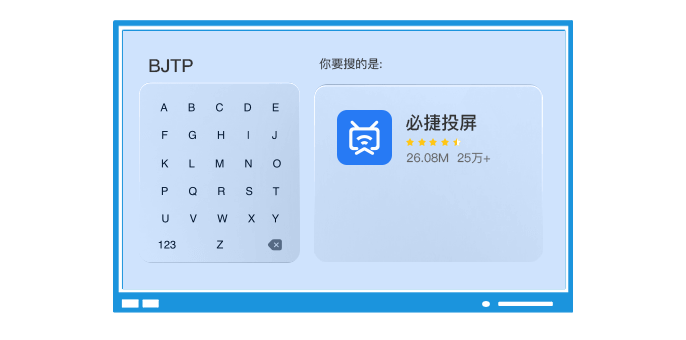
Install a Bijie screen projection software on the tablet, which can be downloaded and installed for free on the Bijie official website.
Connecting mobile phones and tablets
Open the screen mirroring software, search and connect to your phone. Generally speaking, the interface of the screen projection software will display the currently connected device, and you can click to connect. If the device cannot be searched, you can try restarting the device or replacing the Wi Fi network.
Start screen casting
After successful connection, you can start screen mirroring. You can open the content you want to screen on your phone, such as videos, games, etc., and then select the corresponding device in the Bijie screen projection. The tablet will display the content on the phone in real-time.
Adjusting screen projection settings
During the screen casting process, you can adjust the screen casting settings as needed. For example, the screen size and clarity displayed on the tablet can be adjusted. At the same time, you can also choose whether to enable sound projection, etc.
End screen casting
When screen mirroring is no longer needed, you can choose to disconnect or close the software on the screen mirroring software interface. At this point, the phone and tablet will no longer be connected.

It should be noted that different screen projection software may have different operating steps and interface designs, but the overall process is the same. During use, if you encounter any problems, you can refer to the software’s help documentation or contact customer service for consultation. At the same time, attention should also be paid to protecting personal information and device security, avoiding the use of unsafe Wi Fi networks or unsafe operations.
In addition to using screen projection software for screen projection, there are other methods to achieve phone screen projection to tablet, such as using mirroring function, DLNA protocol, etc. The specific operating steps and applicable scenarios of these methods may vary, and it is necessary to choose the appropriate method based on the specific situation.
In short, projecting a phone screen onto a tablet is a very practical feature that allows us to enjoy a larger screen and a better visual experience. Through the above introduction and operation steps, I believe everyone has understood how to connect and project screens between mobile phones and tablets. During use, attention should also be paid to safety and stability issues to avoid unnecessary risks and issues.