Smart Classroom – Bijie Smart Classroom Software and Hardware Overall Solution Functionality

A smart classroom is a smart learning space built with the help of ubiquitous computing technology, Internet of Things technology, cloud computing technology, and intelligent technology to promote students to build knowledge. The learning space is the combination of physical space and digital space, the combination of local and remote, improving the relationship between people and the learning environment, realizing natural interaction between people and the environment in the learning space, facilitating communication, collaboration, and sharing, promoting personalized learning, open learning, and ubiquitous learning.
Bijie Smart Classroom Solution Functionality
01 Group interaction
Support the aggregation and display of group screen content on the main screen (the main screen can display up to 6 group screen contents at the same time), and broadcast the main screen content to the group screen. One group can be designated to broadcast to other group screens, enhancing communication and interaction between teachers and students, and enhancing student classroom participation;
- Four displays on the same screen in a group
The teacher can display multiple group screens simultaneously on the main screen through the drag and drop function on the main screen. The main screen can display up to 6 group screens simultaneously.
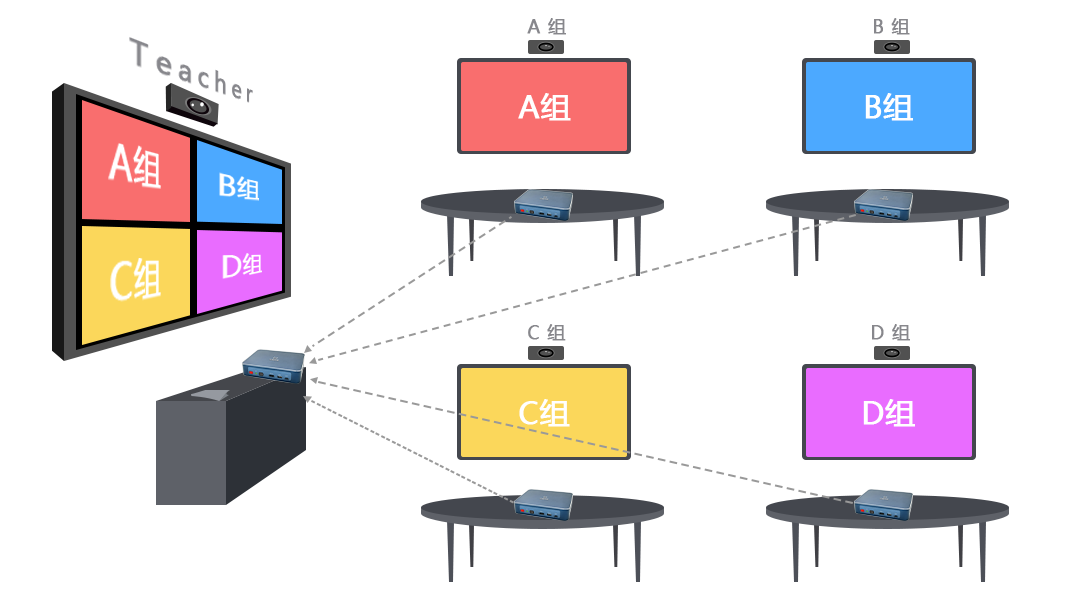
- Same screen broadcasting
The teacher can synchronously push the main screen image in the form of a broadcast to each group’s split screen.
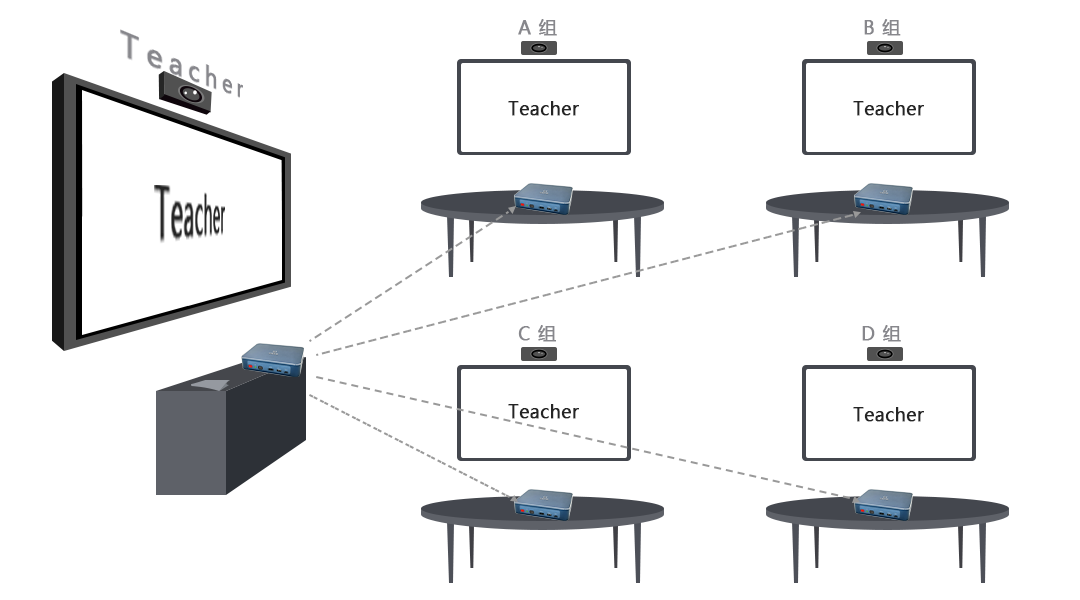
- Multi screen interaction
Teachers can pull the screen of a group to the main screen for display, and at the same time, broadcast the main screen image to other groups for sharing on the same screen.
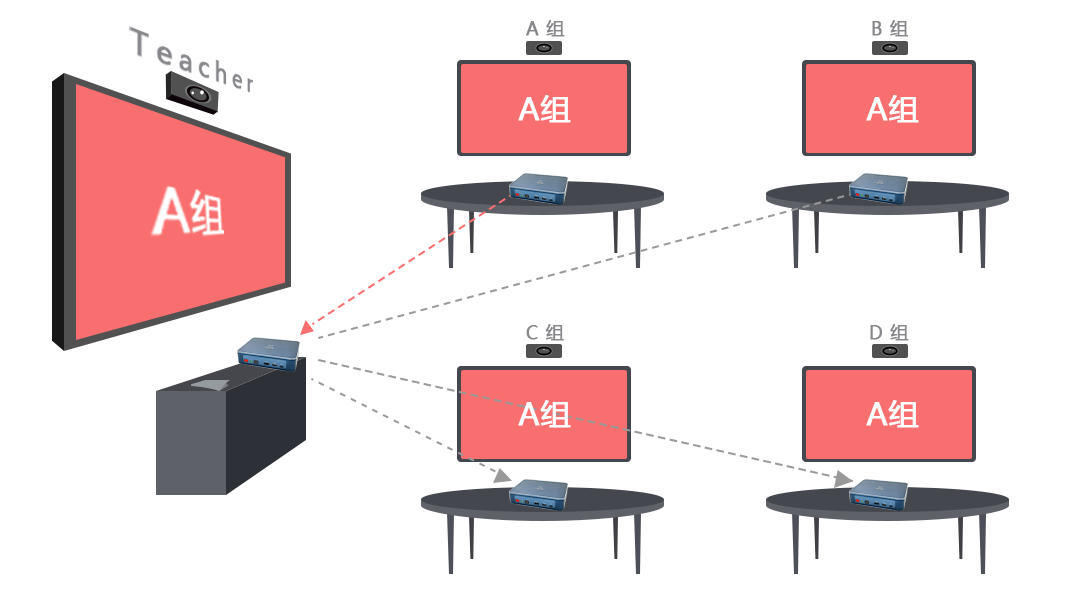
02 Wireless screen projection
The product (BJ66 Interactive Edition/BJ80 Interactive Edition) supports mainstream wireless screen projection protocols, and devices carried by teachers and students can be projected without installing any software. It is compatible with AirPlay, Miracast, WiDi, Googlecast, HUAWEI Cast+, and BJCast screen projection protocols;

03Web centralized control management
Support unified and centralized device management and maintenance, remote control and management of operation and maintenance of online devices, facilitating unified management and deployment by schools;
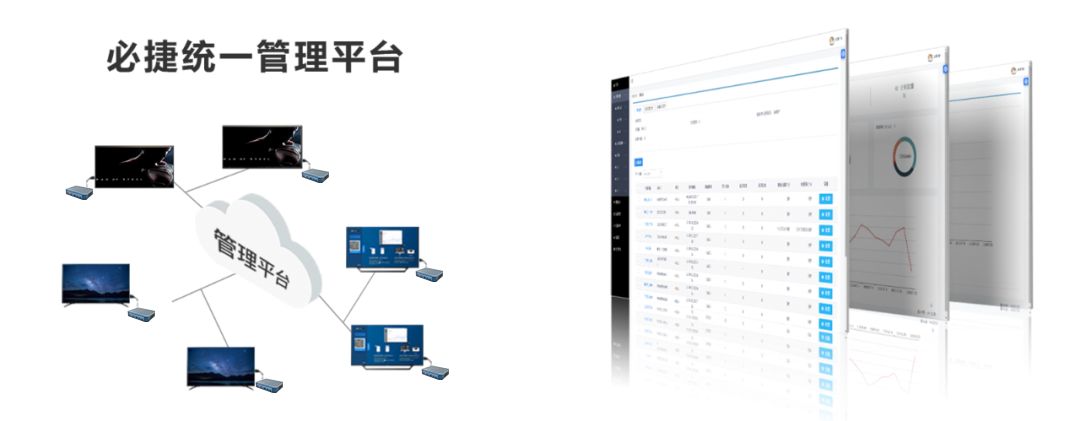
04 Central Control Center
It can be integrated and docked with the central control system to achieve the integration and linkage of multimedia teaching information equipment. It can control various functions of group interaction with one click, making it more convenient and efficient, improving teaching quality and efficiency;
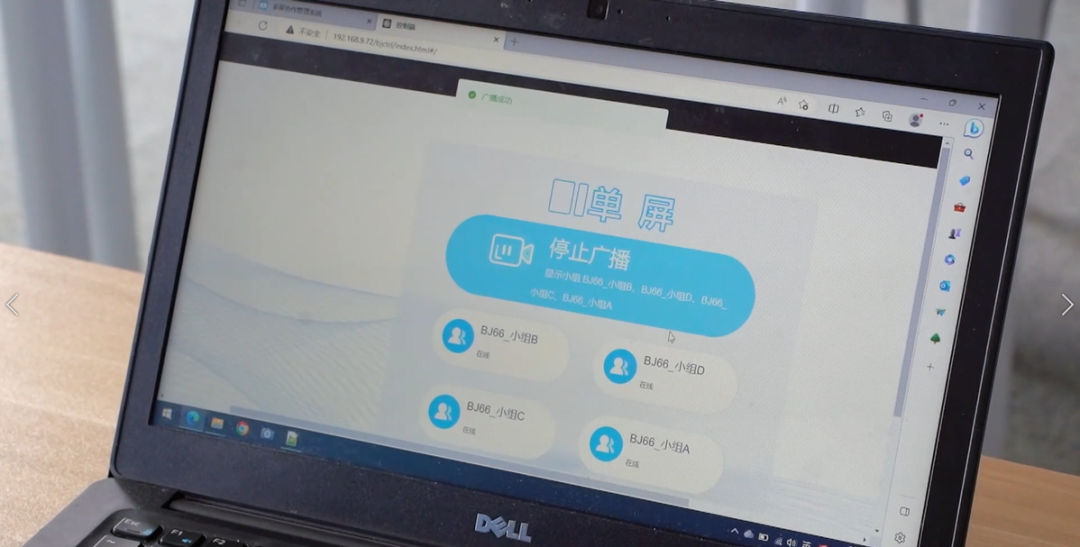
05 Recording and broadcasting docking
Can provide RTSP interface, can interface with the school recording and broadcasting system, achieve the recording and storage of teaching screen projection audio and video, help teachers review the classroom and students learn new things;

06 Screen projection reverse control
The product (BJ66 interactive version/BJ80 interactive version) supports screen mirroring and reverse control function. Teachers can use the touch screen to reverse control the mobile intelligent terminal that is currently mirroring, adding knowledge points or correcting errors in a timely manner;
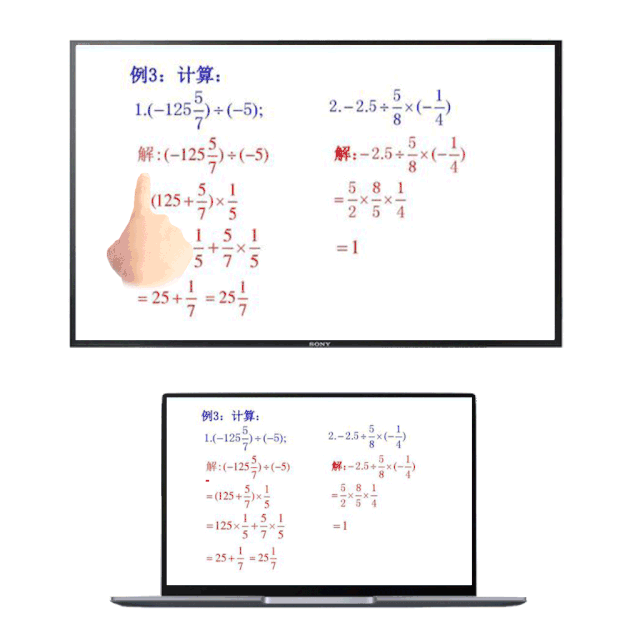
07 Multi screen display
Supporting multiple mobile devices to simultaneously project screens, supporting teachers and students, and students and students to compare and display on the same screen, facilitating classroom interaction;

08 Information push
Support remote push function for images, videos, and subtitles, allowing for unified or specified playback of school teaching videos and notification information;

09 Whiteboard Annotations
Built in electronic whiteboard and same screen annotation function, teachers can annotate and comment on the screen projection in real-time;

10OPS linkage
It can be used in conjunction with the teaching all-in-one machine with its own OPS system, achieving linear display of the projection screen on the OPS system interface without the need to switch HDMI signal sources;

11 independent HDMI inputs
Supports external HDMI independent signal sources, can connect to high angle cameras, cameras, etc., and supports the fusion display of wired and wireless signals;
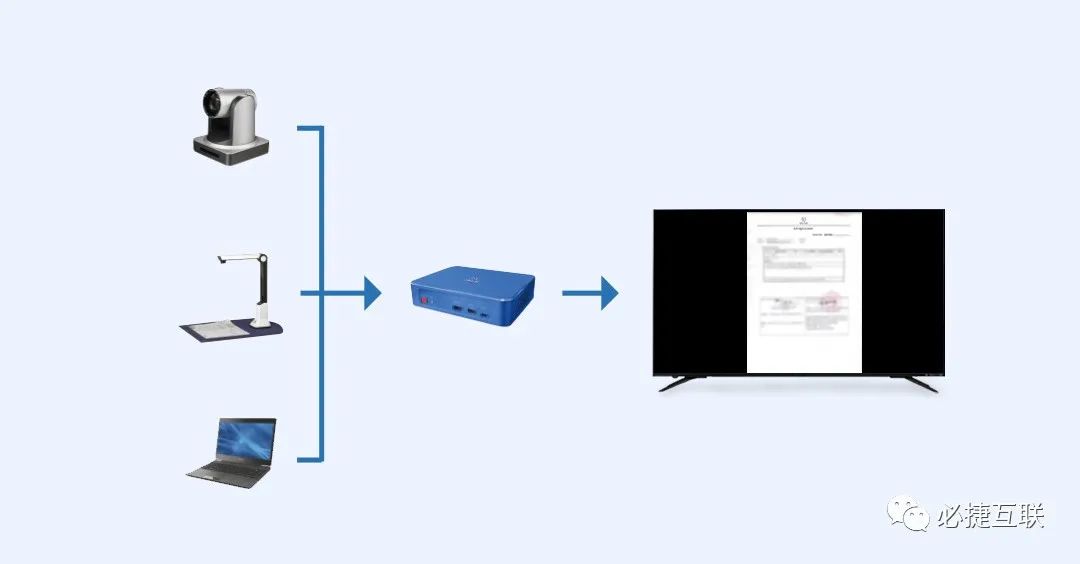
12 Weak Network Adversarial
We provide weak network transmission adversarial function, allowing users to smoothly and stably cast screens even at a network packet loss rate of 10% to 20%, and supporting display of screen resolution, packet loss rate, code rate, frame rate, and signal strength information.
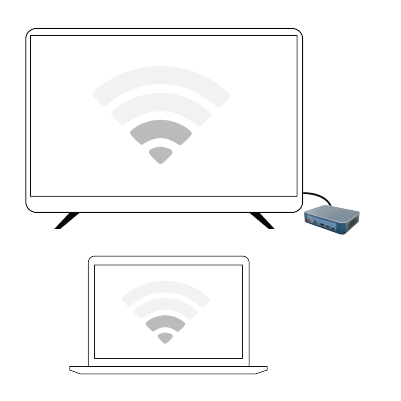
The Bijie solution has the advantages of simple deployment, flexible networking, and rich software functionality. The Bijie solution has the advantages of stable functionality and low overall cost.