What are the differences between teaching projectors and conference room projectors?
School projectors are usually fixed on the ceiling, and for the convenience of screen projection, the projection box is usually fixed on the projector.
Assumption: A certain school has 10 classrooms with projectors that use USB buttons as the sending end projector, and the projector box and projector bracket are fixed on the ceiling. Because the USB buttons are point-to-point devices, teachers pair them each time they use them (insert the USB button into the projector box, wait for about 10 seconds), and this climbing up and down experience… makes the USB button projector unsuitable for teaching.
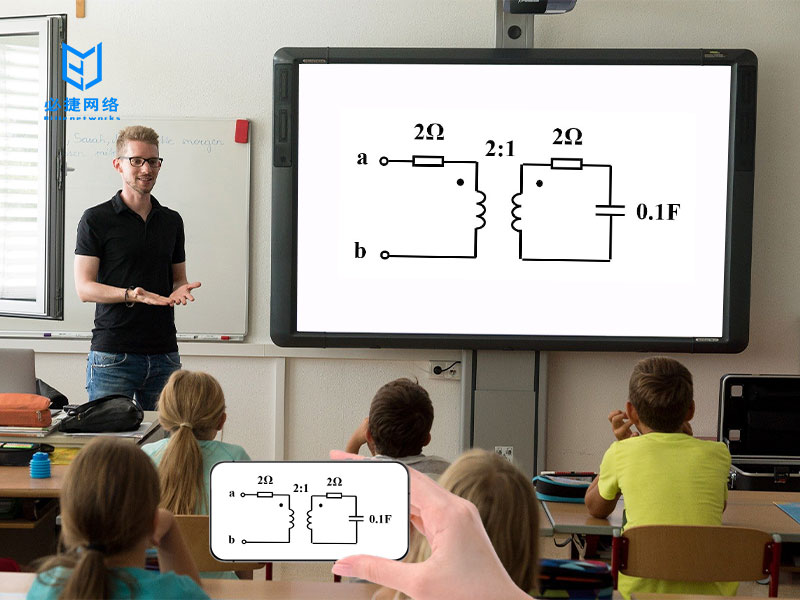
The Bijie Multimedia Collaboration System device supports protocol screen casting. When teachers need to cast, they only need to activate the built-in screen casting function of the device to automatically search for the ID of the Bijie device, which can be distinguished by the screen casting code on different classroom projectors. As a result, teachers began to favor this type of screen projector based on the projection protocol.
Meeting rooms are favored by many because they are fixed and USB buttons can be inserted and pressed to quickly project the screen, allowing for meetings to take place.

Bijie Internet has developed Bijie multimedia collaboration systems with different characteristics for multi screen interaction in the field of business and education. Over the years, we and many old customers have become accustomed to this classification, so we have not reclassified it. However, with the advancement of technology, we generally recommend high cost-effectiveness based on user needs, rather than being limited to the classification of conference or educational projectors.