Smart Office – Bijie Enterprise Micro Edition Wireless Conference Terminal Smart Office Tool
By using the Bijie Enterprise Micro Edition wireless conference terminal, enterprises can quickly share and display files, strengthen team collaboration, improve conference effectiveness, and optimize corporate image. If you are looking for an efficient and convenient wireless screen projection solution, then Bijie Enterprise Micro Edition wireless conference terminal is definitely your best choice.

Advantages of Bijie Enterprise Micro Edition Wireless Conference Terminal
Strengthen team collaboration
Supports multiple device connections, including mobile phones and tablets. Computers, etc., meet the needs of different platforms, facilitate team members to participate in discussions and collaboration, and improve team efficiency.
Improve meeting effectiveness
Supports 4K high-definition image quality, with clear and delicate images to meet various demonstration needs; Provide weak network adversarial function to ensure audio and video synchronization, making communication smoother.
Optimize corporate image
Provide information dissemination function, which can play corporate promotional images, videos, etc., enhance corporate image, and showcase corporate culture. Operation steps
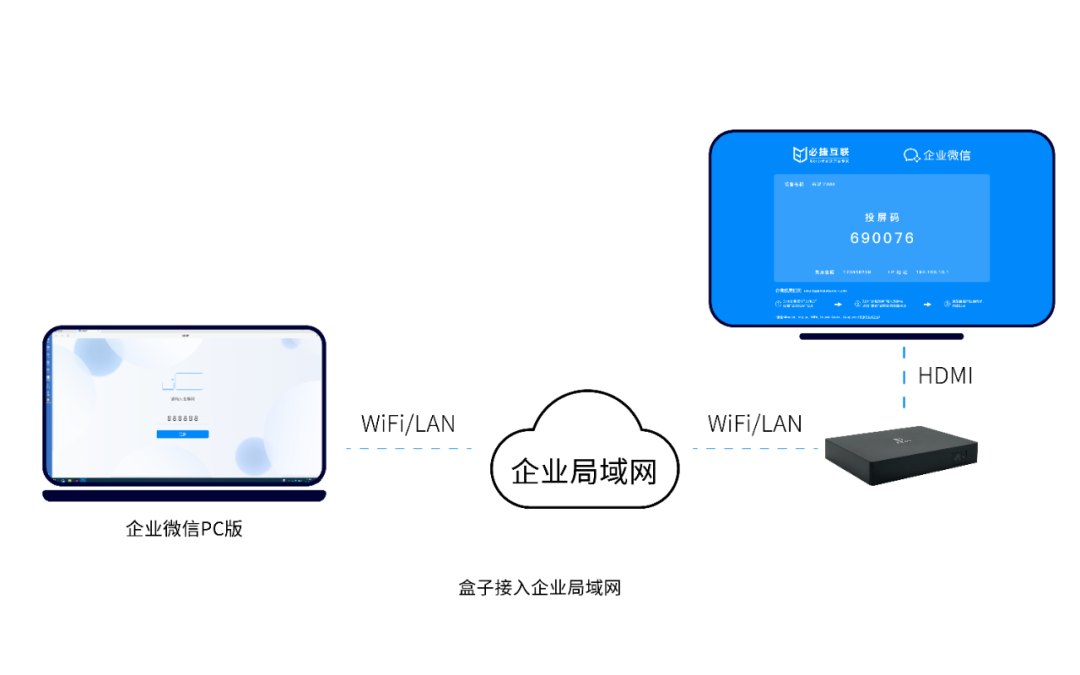 ① Connect the Bijie Conference Box (Enterprise Micro Edition) to the enterprise LAN;
① Connect the Bijie Conference Box (Enterprise Micro Edition) to the enterprise LAN; ② Enterprise micro administrators install the “Bijie screen casting” mini program on the workbench;
② Enterprise micro administrators install the “Bijie screen casting” mini program on the workbench;
③ Enterprise and micro users open the “Bijie Investment Screen” on the workbench;
④ Enter the “screen casting code” on the mini program interface, and the screen casting code can be found on the display interface of the Bijie Conference Box.
⑤ Select the screen projection content according to the prompts in the pop-up browser and start the screen projection.

Upgrade function of Bijie Enterprise Micro version wireless conference terminal
Efficient and convenient screen projection experience
Users only need to connect the Bijie Enterprise Micro Edition wireless conference terminal to the conference device, and then open the “Bijie Screen Projection” mini program in the workbench. Enter the screen projection code to establish a screen projection connection, which is simple and convenient to operate.

Improvement of audio and video quality
The functions of weak network confrontation, 4K resolution, and visual display of signal strength eliminate the need for attendees to worry about unsynchronized and blurred audio and video caused by network fluctuations or equipment issues, making online meetings smoother and more efficient.
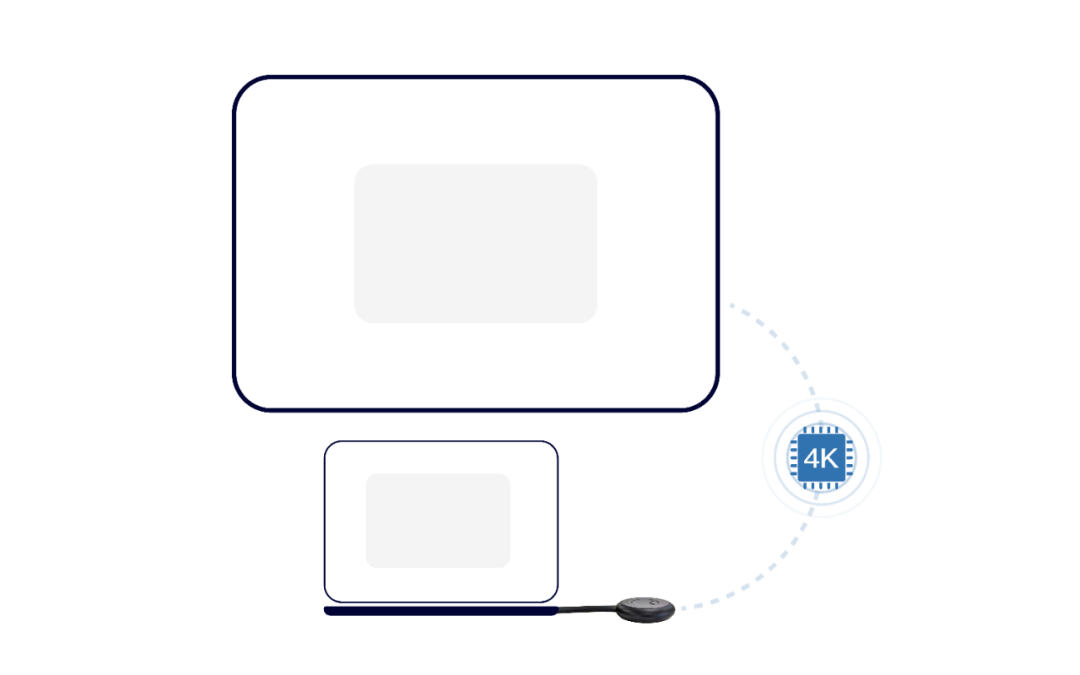
Enhanced interactive features
Attendees can control the projection device on the conference screen and annotate key points in real-time, without having to carry a computer for the meeting; At the same time, it also supports interaction between the main and secondary screens, making the meeting content more comprehensive without switching devices back and forth, improving meeting efficiency.
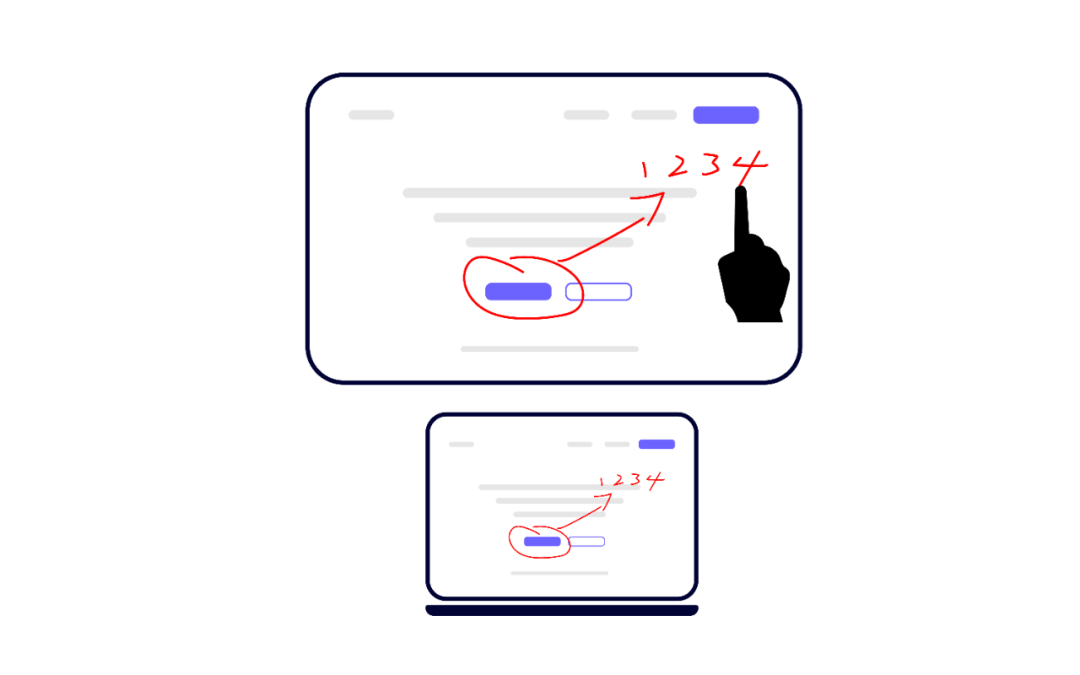
Meeting minutes
The Bijie Enterprise Micro version wireless conference terminal supports voice to text conversion function, automatically performs voice recognition and transcription, and generates detailed meeting minutes. This greatly reduces the burden of organizing meeting minutes after the meeting, allowing attendees to focus more on the meeting content itself and not worry about forgetting the key points during the review.
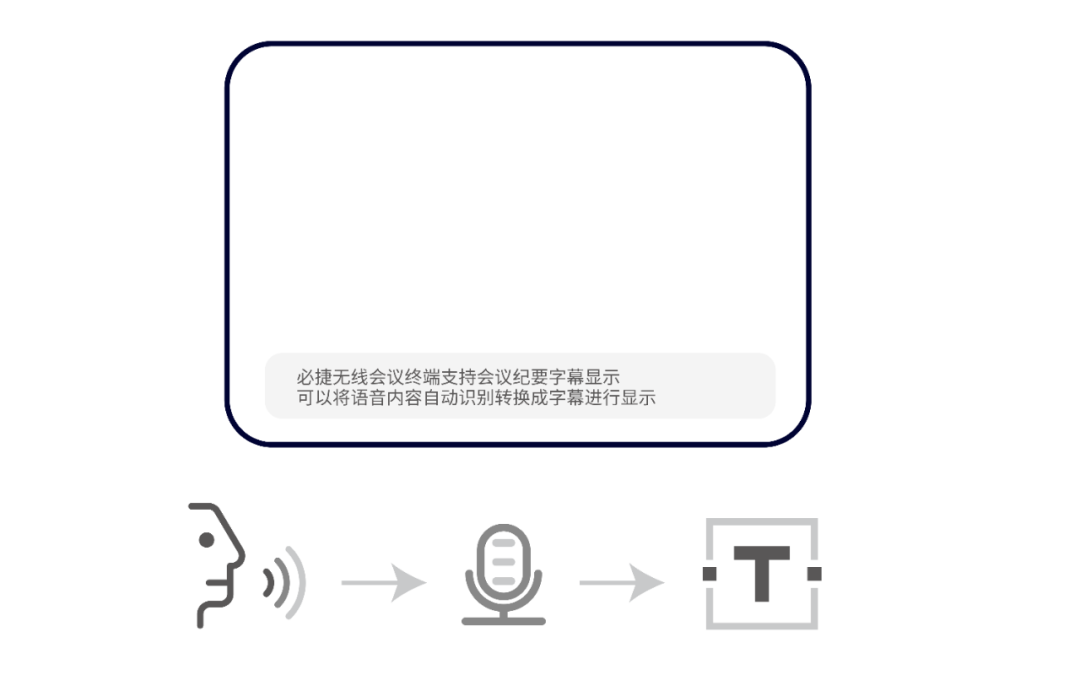
More convenient internal screen mirroring for enterprises and micro enterprises
There is no need to install additional screen projection software. After the company administrator binds and installs it, all employees within the enterprise can use this feature. The WebRTC screen casting technology and screen casting code of the local area network are compatible with AirPlay, Miracast, WiDi, Google cast, HUAWEIcast+, and BJcast screen casting protocols, making screen casting more free and convenient.
Internal and external differentiation for safer screen projection
Provide a button transmitter with USB/HDMI/Type-C interface, allowing visitors to plug and play one click screen projection. Standard protocols such as Airplay, Miracast, and GooGlecast can also be used for direct screen mirroring. Enterprises can effectively enhance security and prevent internal data leakage and external attacks while ensuring normal screen projection requirements.
Personalized customization
In order to meet the specific needs of enterprises, Bijie provides one-on-one enterprise micro integration service customization; Customizable and precise user data management platform for Bijie Enterprise Micro screen projection, enterprise micro conference reservation and Bijie screen projection linkage display, and enterprise information release display services; Help enterprises achieve more efficient and flexible business processes.
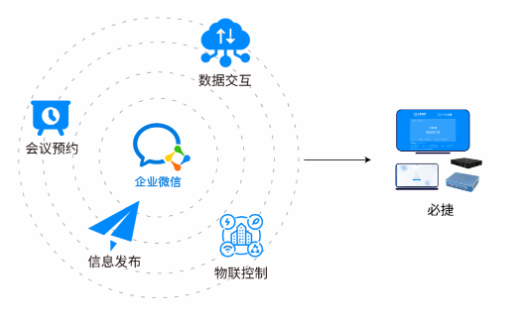
In summary, Bijie Enterprise Micro Edition wireless conference terminals provide enterprises with an efficient and convenient way of meeting. By optimizing and upgrading conference scenarios, Bijie Enterprise Micro Edition wireless conference terminals can help enterprises improve conference efficiency and quality, enhance team collaboration ability and communication effectiveness. In the increasingly fierce business competition, such solutions will bring more competitive advantages and commercial value to enterprises.