Stream content from Apple devices to your Fire TV
While native AirPlay support is limited on most Fire TV devices, there are workarounds to stream content from Apple devices to your Fire TV:
1. Using Third-Party Apps:
- BJCast: This popular app allows you to enable AirPlay functionality on your Fire TV device.
- Install the BJCast app from the GooglePlay on your Fire TV.
- Follow the on-screen instructions to set up BJCast.
- Once set up, you can use your iPhone/iPad’s Control Center to select your Fire TV as an AirPlay destination.
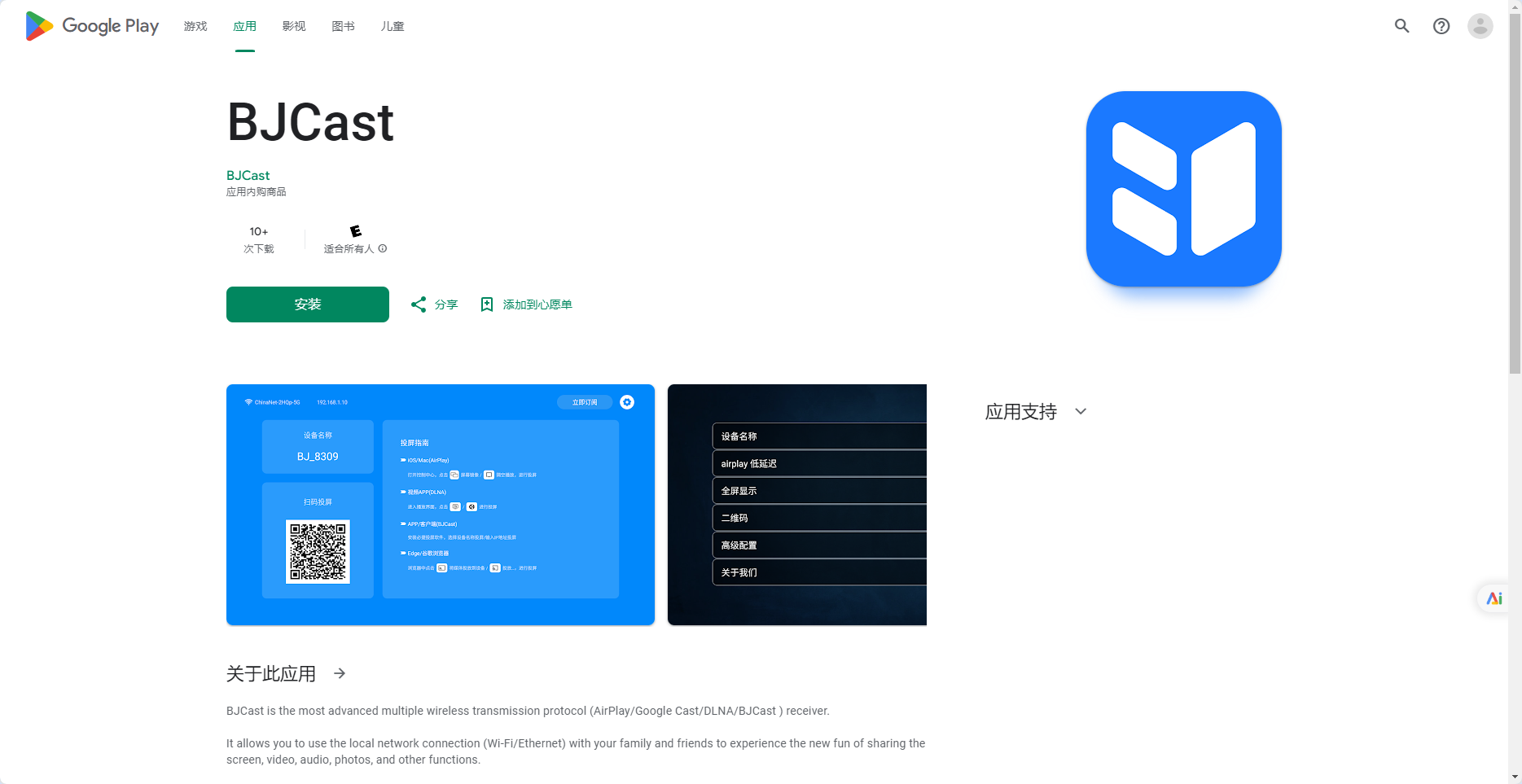
2. Using a Chromecast Device:
- If you have a Chromecast device connected to your TV:
- Use the Google Home app on your iPhone/iPad to cast your screen to the Chromecast.
Important Notes:
- Compatibility: Not all Fire TV devices may be fully compatible with third-party AirPlay solutions.
- Performance: The performance of these workarounds may vary.
- Consider Alternatives: If you primarily use Apple devices, an Apple TV might offer a more seamless and integrated AirPlay experience.
I hope this information helps! Let me know if you have any other questions.