Tap to Cast: Redefining High-Efficiency Meetings with Wireless Screen Mirroring
In today’s fast-paced business environment, time equals competitiveness. Traditional meeting formats are often plagued by messy cables, complicated connection steps, and compatibility issues, severely impacting team collaboration efficiency. The advent of wireless screen mirroring technology has completely changed this landscape, making information sharing simpler and more efficient than ever before.
How Wireless Screen Mirroring Reshapes Modern Work
- Ultra-Simple Connection, One-Second Casting Say goodbye to complex cables and adapters. With just a tap, you can project content from your phone, tablet, or computer onto a large screen in real-time. It’s fully compatible across all platforms, including Windows, macOS, iOS, and Android, ensuring technology no longer hinders communication.
- 4K Ultra HD, Smooth Experience It supports 4K ultra-high-definition image transmission with no lag or stuttering, perfectly displaying detailed content like design drawings and data reports. Even fast-scrolling PPT animations maintain a silky-smooth display effect.
- Multi-Screen Interaction, Enhanced Collaboration It supports multiple people mirroring simultaneously, allowing for split-screen comparison of different proposals and real-time annotation of key content. Meeting hosts can flexibly switch display screens, making discussions more focused and decisions more efficient.
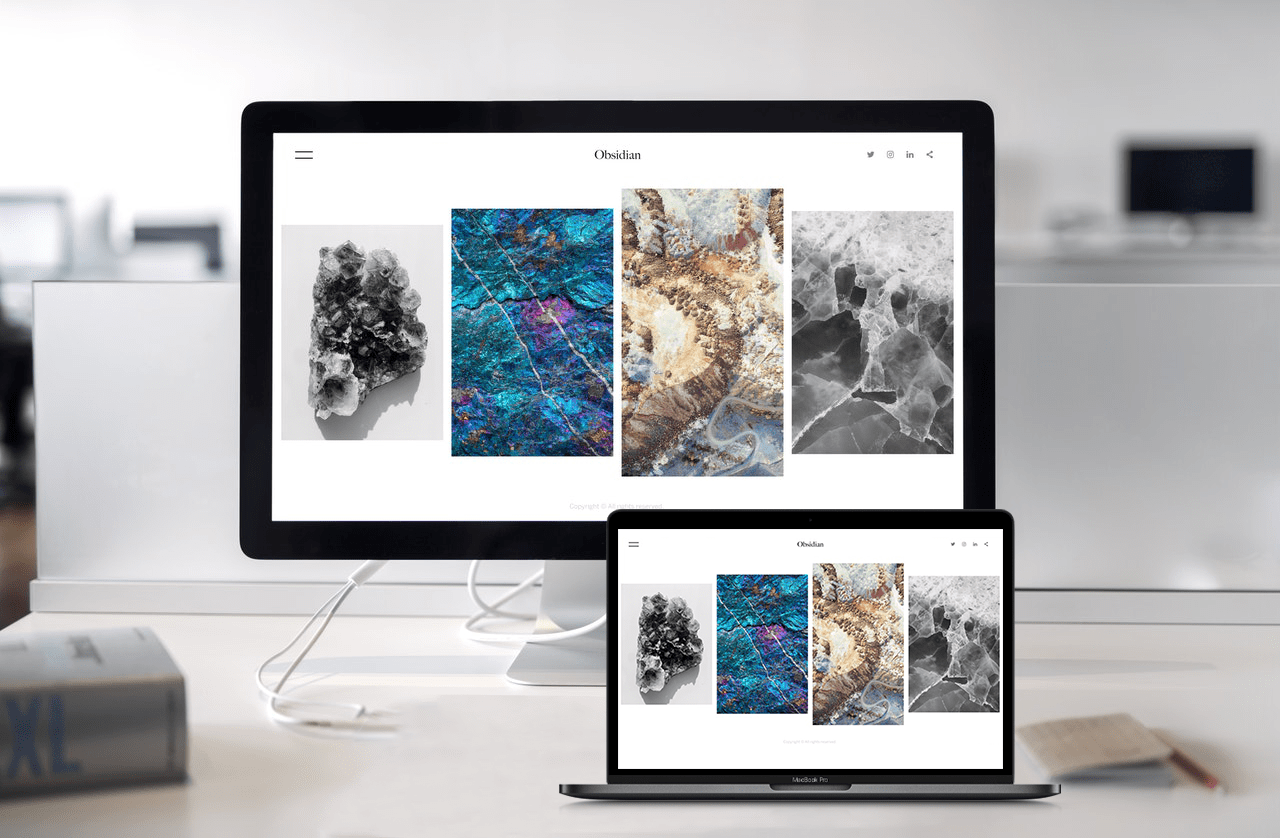
Five Core Advantages of Wireless Screen Mirroring
- Boost Meeting Efficiency: Saves device connection time, getting meetings started faster.
- Enhance Interactive Experience: Supports real-time annotation and content sharing, sparking team creativity.
- Reduce Maintenance Costs: Minimizes cable wear-and-tear and equipment maintenance expenses.
- Flexible Scene Adaptation: Usable anywhere – meeting rooms, exhibition halls, classrooms.
- Ensure Data Security: Enterprise-grade encrypted transmission prevents sensitive information leakage.
Typical Application Scenarios
- Smart Meeting Rooms: Quickly launch efficient meetings, ensuring every idea is seen.
- Digital Exhibition Halls: Multi-terminal content rotation creates an immersive display experience.
- Smart Classrooms: Teacher-student interactive mirroring makes knowledge transfer more vivid.
- Remote Collaboration: Teams in different locations can share screens in real-time, for seamless communication.
Three Reasons to Choose Wireless Screen Mirroring
- Simple Operation: No IT support needed; anyone can quickly get started.
- Stable and Reliable: Military-grade chips ensure long-term stable operation.
- Future Compatibility: Continuous upgrades support the latest devices and systems.
Wireless screen mirroring is not just a technological innovation; it’s an evolution in how we work. It eliminates barriers to information sharing, making team collaboration more fluid and natural. In this era where efficiency is paramount, choosing an excellent wireless screen mirroring solution is equipping your team with the most powerful productivity tool.