The necessity of transforming smart office and smart conference rooms
Intelligent conference room is a new conference room scenario that is based on intelligent technology and carried by intelligent devices. It virtualizes traditional conference scenes, integrates various information technologies into various stages of the conference, and runs through the entire conference process, thereby achieving enterprise intelligence and convenience.
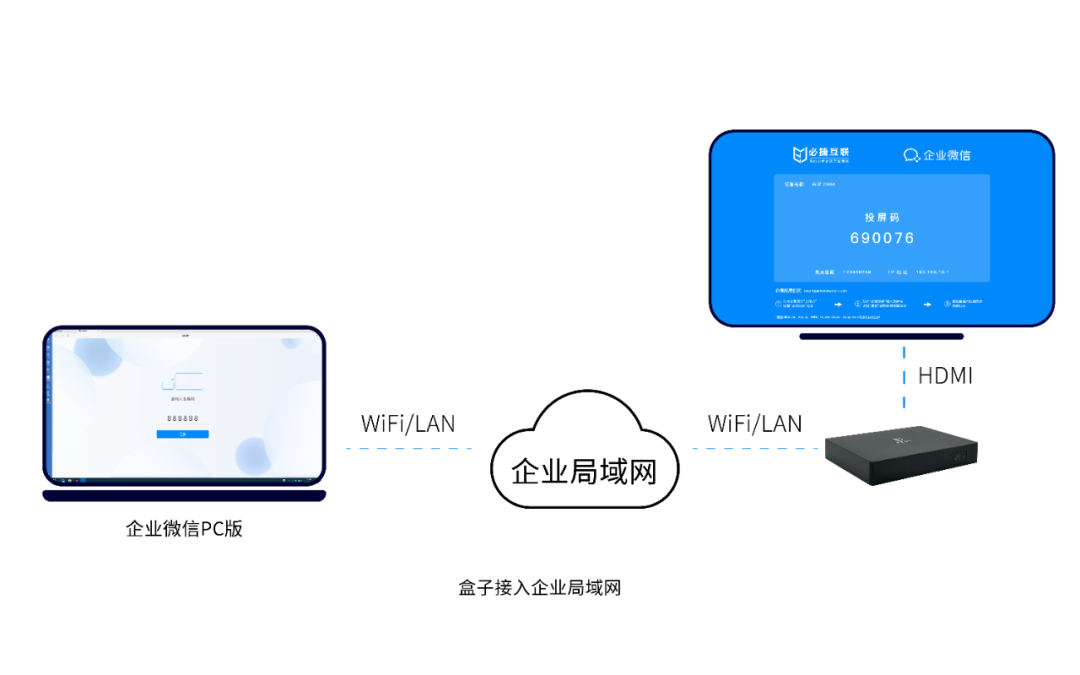
Behind the widespread recognition of smart meeting rooms is everyone’s reflection on traditional meeting modes.
Several major pain points of traditional meeting rooms:
1. The conference room is unmanned and the usage is unknown, wasting a lot of waiting time for the conference room;
2. Frequently disturbed and interrupted by outsiders during meetings;
3. The original whiteboard becomes more and more chaotic as it is written, and its area is limited and cannot be extended;
2. Turn off the lights, turn on the projection, severe color difference, and dim environment can easily make you drowsy;
3. Meeting minutes are often scattered and important content is often overlooked in order to take notes during meetings;
4. The conference room looks disorganized due to the difficulty of connecting various cables.
5. The sound recognition of the amplifier is low, often recording the voices of others, which is very embarrassing.
6. Video conferencing is unstable, with low audio/video quality and shared clarity
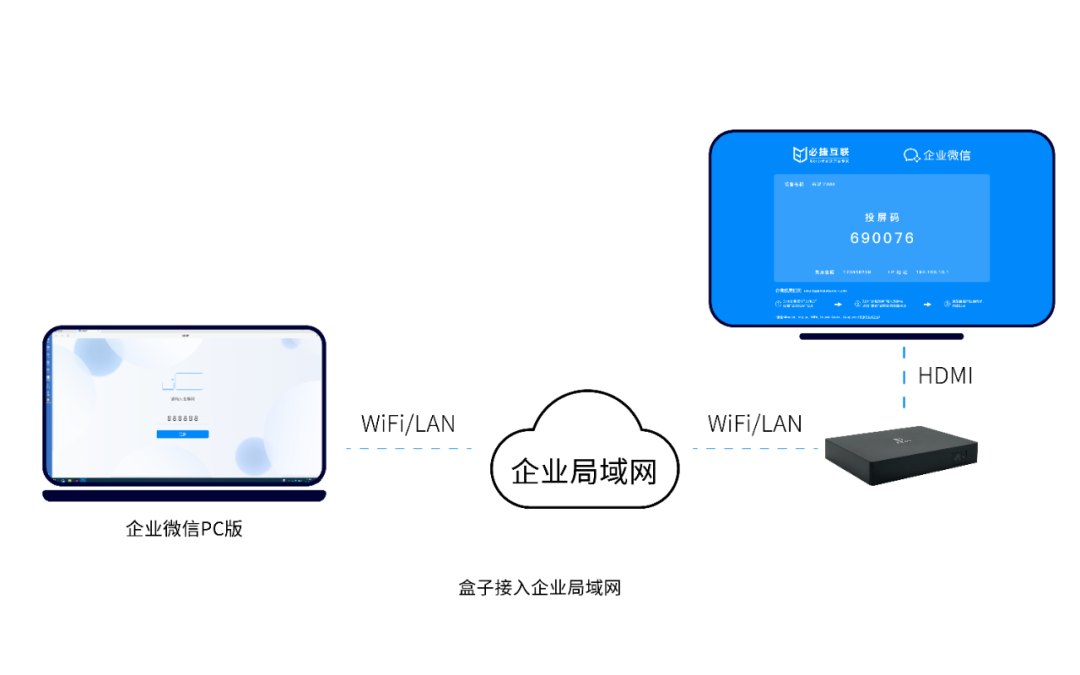
What specific changes can intelligent meeting rooms bring to the above pain points?
1. Meeting room reservation
Check the usage of the meeting, the idle and busy status is clear at a glance. Book the meeting room with just one click, invite attendees to the meeting, and send group SMS (internal messages) to notify attendees to avoid missing meeting notifications. Confirm the number of attendees while saving time.
2. Approval Management
One click activation of conference room approval, flexible setting of visible departments in the conference room, and easy and efficient control of usage permissions by administrators.
3. Meeting access control
The attendees swept their faces, opened the door, and signed in in one go; The access control screen synchronizes real-time meeting room reservation information, allowing for facial check-in and authorized use during the meeting process, avoiding disturbance during the meeting and making the meeting safer.
4. Wireless screen projection
A wireless screen transmitter can be used on the computer to easily project the screen, while mobile phones and tablets can directly perform wireless screen projection. The operation is very simple, making the conference table clean and tidy from now on. Thoroughly solve the problem of adapting various adapters and connecting cables, and bid farewell to the chaotic conference environment of remote meetings. Synchronous screen mirroring, real-time information synchronization, and more efficient meeting communication.

5. Large screen display
A business screen like an ultra-thin TV integrates functions such as video, presentation, and sharing. A large screen power cord solves all connection problems, and the business screen supports wireless screen transfer function. Easy one click, just a few seconds, efficient and convenient.
6. Electronic whiteboard
Whiteboard writing, document sharing, annotation, saving, no need for on-site recording, one click to scan the code after the meeting or save on a local USB drive, as well as email saving, all of which are available, improving the form of meeting records and enhancing file saving efficiency.

7. Paperless meetings
During the conference, any paperless conference terminal can send conference information, supporting single or multiple recipient selection, real-time display of sending and receiving information, message reply and announcement publishing, and unified notification and individual reply messages in the background.
8. Meeting recording
The entire conference is recorded in real-time with high-definition video, live streaming, on-demand post production, image click tracking, local monitoring, etc., making the conference content reasonable and evidence-based.
9. Accurate long-distance pickup
Accurately identifying speakers, picking up sound at a distance of 10 meters, reducing environmental noise, using a 360 ° omnidirectional pickup phone to achieve CD level sound quality, creating a face-to-face communication effect, and accurately meeting the display of on-site documents or physical details in the conference room, making business discussions efficient and convenient.
10. Speaker amplification
The audio transmission of the meeting can reach the entire conference room, making the content of the meeting clearer, unaffected by external factors, and improving the quality of the meeting.