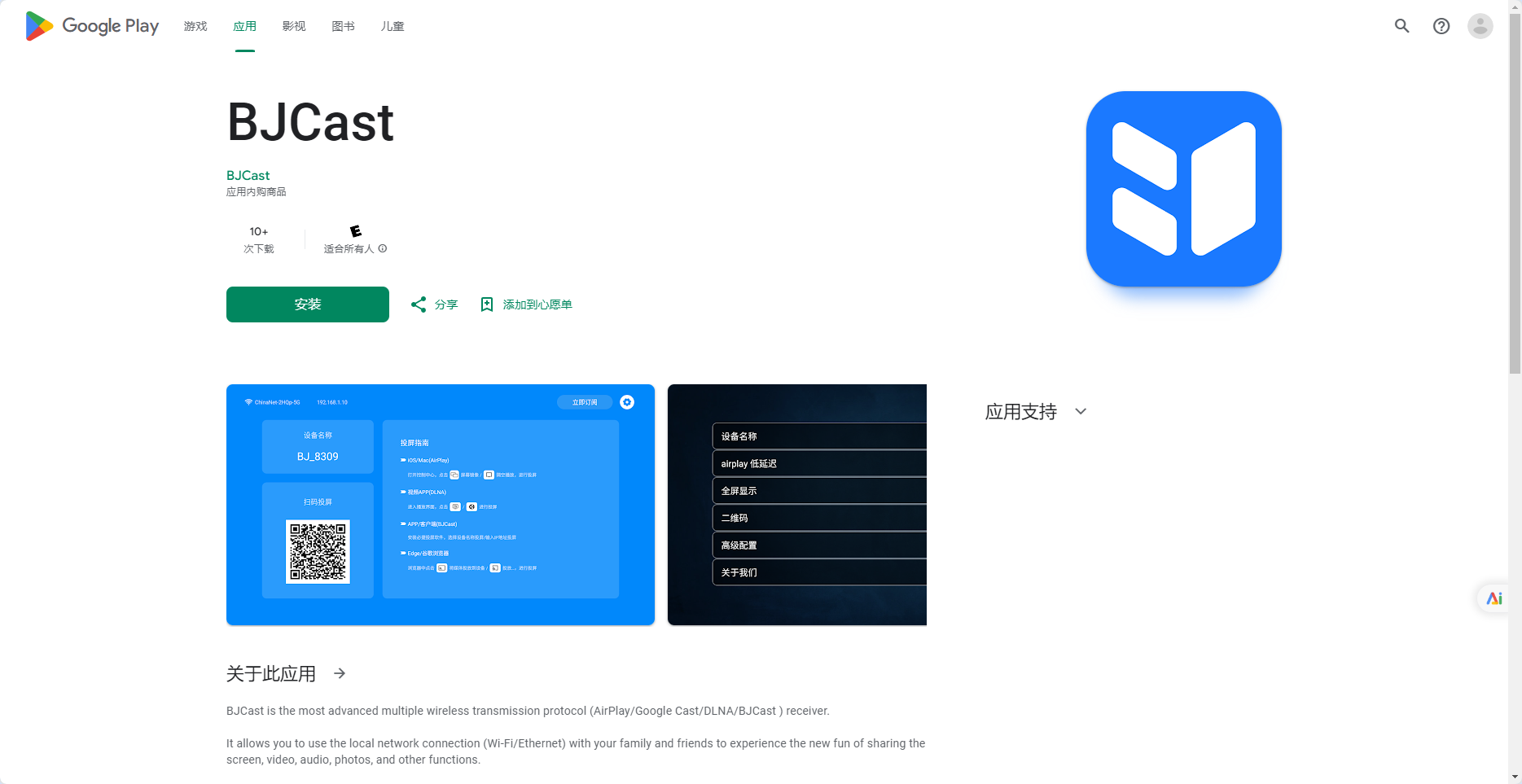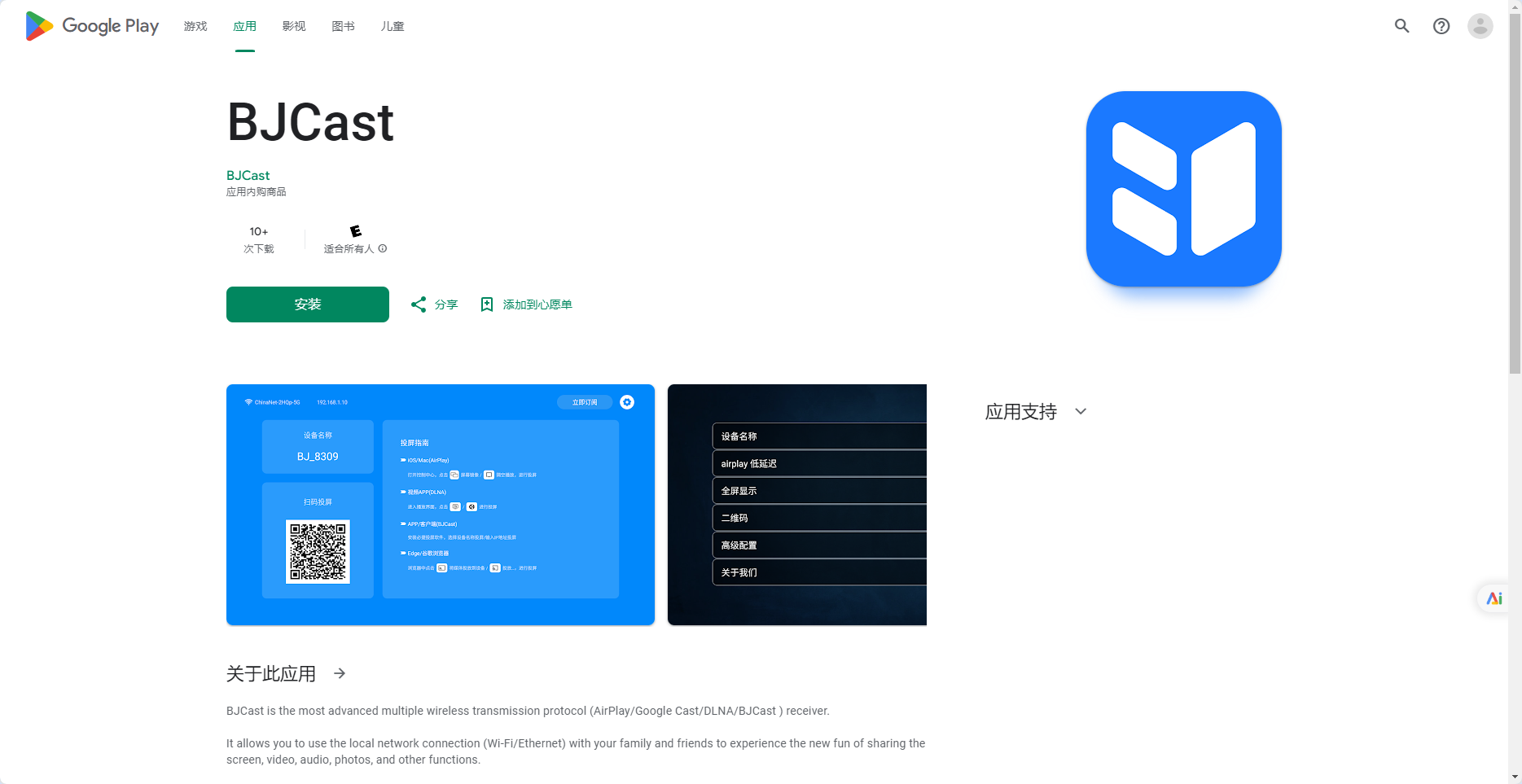Here’s a comprehensive guide to screen mirroring your Samsung phone to your Samsung TV:
Ensure Wi-Fi Connectivity: Both devices should be connected to the same Wi-Fi network.
Swipe down from the top of your phone’s screen to access the Quick Settings panel.
Select Your TV: Your Samsung TV should appear in the list of available devices. Select it.
Confirm on TV: Your TV will prompt you to allow the connection. Confirm to proceed.
Install BJCast: Make sure you have the BJCast app installed on your TV.